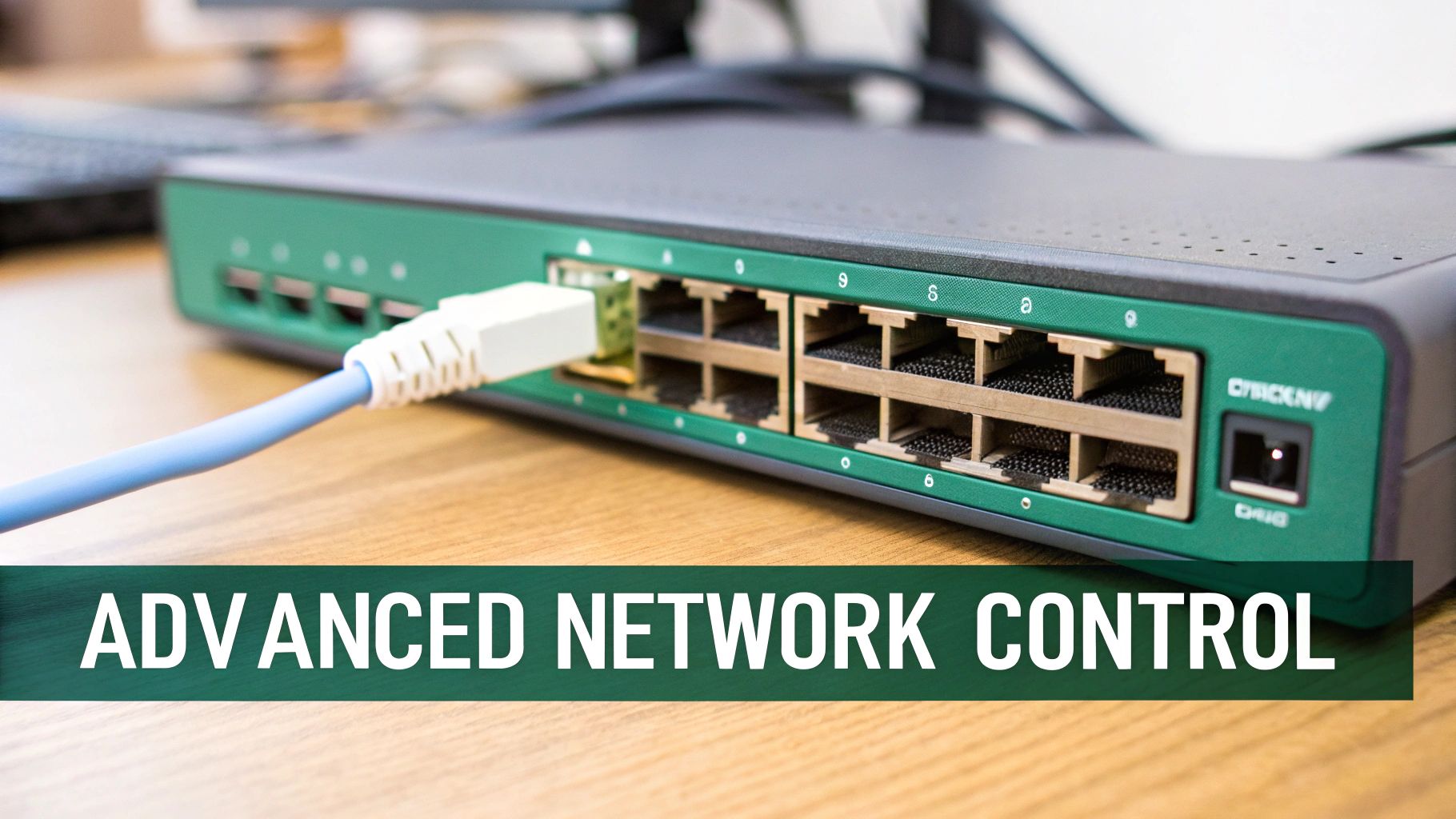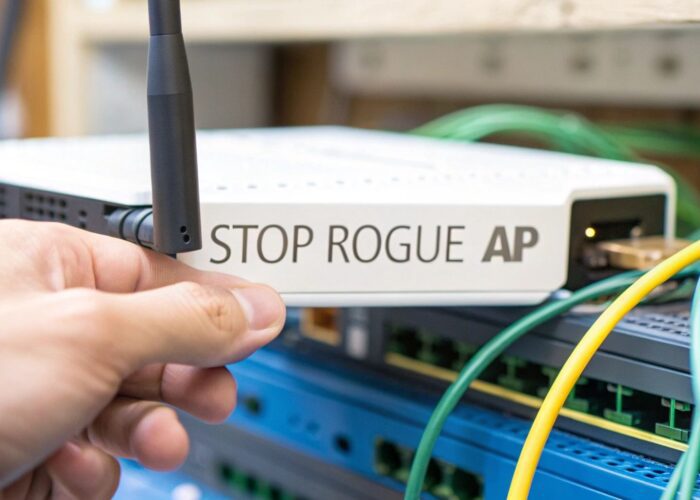Ever wondered how a busy school, retail store, or corporate office handles hundreds of devices on its Wi-Fi network without descending into chaos? The secret often lies in a powerful piece of hardware called a managed switch. Think of it as the ultimate traffic controller for your network, giving you the power to direct, prioritize, and secure every single connection.
Meet Your Network's Intelligent Traffic Controller

Imagine your network is a bustling city road system. An unmanaged switch is like a simple roundabout—cars (data packets) can get where they’re going, but there’s no real control. This might work for a quiet side street, but it quickly leads to gridlock downtown.
A managed switch, however, is the high-tech traffic command center for that entire city. It has the intelligence to create express lanes for high-priority traffic, manage intersections with smart signals, and even block off roads entirely for security. It brings order to the chaos.
Gaining Granular Control Over Your Network
This level of control is essential in today's connected world. Let's chat about some real-world examples where a simple plug-and-play switch just can't keep up:
- In Education: Schools need to keep student Wi-Fi separate from the staff network and ensure online learning platforms always get priority over streaming or gaming.
- In Retail: A shop owner wants to offer guest Wi-Fi through a Captive Portal for marketing but must keep their point-of-sale systems completely isolated and secure.
- In a BYOD Office: Companies need to let employees connect personal devices (Bring Your Own Device) without giving them access to sensitive company servers or data.
This is precisely where a managed switch shines. It's the foundational piece of hardware that makes advanced security and sophisticated user management possible. When you start comparing them side-by-side, the differences become stark. For a deeper dive, check out our complete guide on managed vs unmanaged switches.
A managed switch gives you the granular control needed to implement sophisticated authentication solutions, ensuring only authorized users and devices can access specific parts of your network.
Managed vs Unmanaged Switches At A Glance
To put it simply, the choice between a managed and an unmanaged switch comes down to your need for control and security. Here's a quick comparison to help you see the difference.
| Feature | Managed Switch | Unmanaged Switch |
|---|---|---|
| Control | Full administrative control over ports and traffic | Plug-and-play, no configuration |
| Security | Advanced features like VLANs and Access Control Lists | Basic, no port-level security |
| Performance | QoS to prioritize traffic (e.g., voice over video) | All traffic is treated equally |
| Monitoring | Remote monitoring and troubleshooting capabilities | No visibility into network performance |
| Cost | Higher initial cost | Lower cost |
| Ideal Use | Business, enterprise, and complex home networks | Small home networks, simple device connectivity |
As you can see, while an unmanaged switch is great for simply adding more Ethernet ports at home, a managed switch is a necessity for any professional environment where security, performance, and reliability are key.
The Engine Behind Modern Wi-Fi Solutions
Leading networking hardware from brands like Cisco and Meraki absolutely relies on managed switches to enable their most powerful features. They are the key to implementing advanced security protocols like IPSK (Identity Pre-Shared Key) or EasyPSK, which can create a unique Wi-Fi password for every single user or device on the network.
This growing demand for controlled, secure, and efficient networks is driving huge industry growth. The global market for managed switches was valued at USD 20 billion in 2024 and is projected to nearly double by 2033. This explosion is fueled by the unstoppable need for smarter, more capable networking. You can see the full analysis in this Profinet managed switch market report. It’s clear these devices aren't just a niche product anymore; they are a critical component of modern digital infrastructure.
Unlocking Advanced Network Control Features
So, what makes a managed switch so smart? It comes down to the powerful features baked right in, giving you direct control over how your network behaves, stays secure, and performs under pressure. This is the secret sauce behind the robust, reliable connectivity offered by brands like Cisco and Meraki.
One of the most essential tools in the box is the ability to create Virtual LANs (VLANs). Think of your network as a busy, multi-lane highway. Without a managed switch, every bit of data—from private staff emails to public guest Wi-Fi traffic—is all crammed into the same lane. VLANs let you create dedicated express lanes, completely walling off different groups of users from each other for much better security and organization.
This kind of segmentation is absolutely vital in places like education, where student traffic must be kept separate from the administrative network. It's just as important in retail, where your sensitive payment systems should never share the same digital space as the free guest Wi-Fi.
Prioritizing What Matters Most With QoS
Another game-changing feature is Quality of Service (QoS). You can think of QoS as your network’s bouncer, managing the velvet rope. It lets you tell the switch which data is the VIP and needs to get to the front of the line, no matter what.
For example, in a corporate office where everyone brings their own device (BYOD), an executive team's video conference call is way more important than an employee streaming music in the breakroom. QoS makes sure that video call gets all the bandwidth it needs for a perfectly smooth experience, preventing less critical traffic from causing lags or dropped connections.
Your Network's Digital Doormen
Security is where a managed switch really shines. Features like port security and Access Control Lists (ACLs) act like digital doormen for your network, checking IDs at every entry point.
- Port Security: This feature lets you lock down a physical port on the switch to a specific device. It stops unauthorized people from just plugging their laptop into an empty wall socket and getting onto your network.
- Access Control Lists (ACLs): These are essentially rulebooks that dictate who can go where. You can use an ACL to block one group of users from accessing a sensitive server or ensure guest devices can only see the internet and nothing else.
These security layers are the foundation for more advanced authentication solutions. They work perfectly with systems like Captive Portals for guest logins or with IPSK and EasyPSK, which create unique credentials for every single user. This level of control also helps prevent network-crippling issues like loops and broadcast storms. For a deeper dive, you can learn more about what the Spanning Tree Protocol is and how it keeps the network stable.
By combining VLANs, QoS, and ACLs, a managed switch provides the essential framework for building a highly secure, efficient, and reliable network foundation tailored to your exact needs.
The demand for this kind of intelligent networking is exploding. The whole Ethernet switch market is growing fast, pushed by the massive growth of data and the move to the cloud. Forecasts show the global market is expected to grow from USD 43.84 billion in 2025 to USD 68.04 billion by 2032. You can discover more insights about this market growth to see the full picture. This trend really underscores just how vital managed devices have become for any modern business.
Powering Secure Guest Wi-Fi and BYOD Policies
In today's world, offering Wi-Fi isn't a luxury—it's an absolute expectation. Whether you're running a school, a retail shop, or a corporate office, people need secure and reliable access. This is where a managed switch truly shines, acting as the brain behind sophisticated authentication solutions.
A managed switch doesn't just sit there passively. It actively works with your Wi-Fi access points and authentication servers to build a smart, secure, and smooth experience for everyone connecting. It's the critical piece of hardware that enables modern login methods, from simple guest portals to robust security policies for employees' personal devices.
Enabling Captive Portals for Guest Access
One of the most familiar examples of this in action is the Captive Portal. You’ve seen it a thousand times—it’s that login page that pops up when you connect to Wi-Fi at a hotel, coffee shop, or airport. Before you get online, it asks you to enter an email, agree to terms, or maybe even watch a quick ad.
Managed switches are the engine that drives this whole process. They use features like VLANs to smartly route all new guest traffic directly to that portal page. This ensures no one slips through the cracks and gets onto your network without first passing through the proper channels. This is a game-changer for businesses:
- Retail: A store can collect customer emails for its marketing list or show off the latest sales on the login screen.
- Education: A school can make sure every guest sees and agrees to its acceptable use policy, while logging each connection for security.
Getting this configuration right is key for both security and a good user experience. For a detailed walkthrough, check out our guide on how to set up guest Wi-Fi correctly.
A managed switch is the gatekeeper that makes modern authentication possible. It intelligently directs traffic, enforces security rules, and ensures that every user—from a temporary guest to a full-time employee—gets the right level of access.
The Rise of Secure BYOD with IPSK
Captive Portals are fantastic for guests, but corporate environments have a much bigger headache: Bring-Your-Own-Device (BYOD) policies. Handing out the same Wi-Fi password to every employee for their personal phone and laptop is a massive security blind spot. If that one password gets out, your entire network is vulnerable.
This is where more advanced authentication solutions like Identity Pre-Shared Keys (IPSK) come into the picture. Sometimes called EasyPSK, this technology is powered by the intelligence inside managed switches from brands like Cisco and Meraki. It allows you to generate a unique, secure password for every single user or device.
Think about it like giving each employee their own personal key to the Wi-Fi. If one person's key is ever compromised, you can just disable it instantly without disrupting anyone else. This kind of pinpoint control is simply impossible without a managed switch to handle and enforce all those individual credentials. IPSK takes the nightmare out of shared passwords and makes BYOD both practical and truly secure—an essential strategy for protecting sensitive data wherever device diversity is the new normal.
How Managed Switches Solve Real-World Problems
All the theory is great, but let's talk about where the rubber meets the road. How do the features of a managed switch actually make a difference in the real world? These devices aren’t just about impressive tech specs; they solve concrete problems for businesses, schools, and organizations every single day.
From a sprawling university campus to a busy retail shop, managed switches are the unsung heroes building smart, secure, and reliable networks. Let's look at a few common scenarios to see how their features translate into real-world solutions.
The Connected University Campus
Picture a large university. You've got thousands of students, faculty, and campus visitors all trying to get online at the same time. For any IT team in the education sector, this is a classic nightmare scenario. Without the right tools, the network would grind to a halt.
This is exactly where a managed switch, perhaps from a company like Cisco, steps in to save the day. The IT department can use VLANs (Virtual Local Area Networks) to slice up the physical network into separate, secure Wi-Fi networks:
- A Student Network: Gives students broad access to the internet but keeps them completely separate from sensitive administrative systems.
- A Faculty Network: Provides high-priority access to essential resources like academic servers and grading portals.
- A Guest Network: Uses a Captive Portal to offer temporary, isolated internet access for campus visitors.
On top of that, the IT team can use QoS rules to make sure video lectures and online research databases get priority over less critical traffic, like video game updates or movie streaming. This ensures the network is always supporting the university's core mission, not getting in the way.
This infographic shows just how simple and secure that connection process becomes for users.
This kind of clean, authenticated access is only possible because of the intelligence built right into the managed switch.
The Secure Retail Environment
Now, let's switch gears and think about the retail world. A modern store wants to offer free guest Wi-Fi to keep shoppers in the store longer. But here’s the catch: they also have critical point-of-sale (POS) terminals, inventory scanners, and security cameras running on the same infrastructure. A data breach would be devastating.
A managed switch is the perfect tool for this job. Using VLANs, the IT team creates a digital wall, completely isolating the POS and operational systems from the public guest Wi-Fi. The two virtual networks are invisible to each other, so a security issue on one can't touch the other.
By creating separate virtual networks for different functions, a managed switch ensures that a security issue on a guest network can never compromise critical business operations like payment processing.
The store can then use a Captive Portal on its guest network to show daily promotions or ask for an email signup in exchange for access. Suddenly, their free Wi-Fi becomes a powerful marketing tool without creating a security risk.
The Modern Corporate BYOD Office
Finally, imagine a typical corporate office that allows employees to bring their own devices (BYOD). People want to connect their personal smartphones, tablets, and laptops to the Wi-Fi. It’s a huge boost for productivity, but it can quickly become a security headache.
With a managed switch from a provider like Meraki, the company can deploy a sophisticated authentication solution like EasyPSK. Instead of a single, shared password that everyone knows (and that probably gets leaked), each employee gets a unique key for their devices.
This gives the IT team incredible control. If someone leaves the company, their access can be turned off in a second without disrupting anyone else. It's this level of granular security that makes BYOD policies work in the real world, and it's all powered by the brain of a managed switch.
Choosing The Right Managed Switch for Your Network
Alright, so you’re sold on the idea of a managed switch and see how it can solve some real-world headaches. Now for the tricky part: how do you actually pick the right one?
It’s easy to get lost in a sea of model numbers and technical jargon. But the best choice isn’t about buying the most expensive switch with the longest feature list. It’s about finding the one that perfectly fits your environment, whether that’s a small retail shop, a bustling school, or a multi-floor office.
Key Factors for Your Decision
When you're sifting through the options, a few core specifications really matter. Getting these right from the start will save you a ton of trouble down the road and make sure your network doesn't buckle under pressure.
-
Port Count: This seems obvious, but it’s crucial. Count how many devices you need to connect today, then add a healthy buffer for the future. You’ll thank yourself later when you don't have to rip and replace a maxed-out switch a year from now.
-
Power over Ethernet (PoE): This is a game-changer. Many modern devices, like Wi-Fi access points or IP security cameras, can get their power straight from the Ethernet cable. PoE means you don’t need an electrician to run a power outlet to every ceiling or high wall where you want to mount a device. It just works.
-
Layer 2 vs. Layer 3: Here's a simple way to think about it. A Layer 2 switch is like a local mail carrier who knows every house on their street (the MAC address). It’s great at getting data to the right device on the same local network. A Layer 3 switch is more like the central post office; it can route mail between entirely different neighborhoods (VLANs or subnets) using IP addresses. If you need to securely separate your guest Wi-Fi from your internal office network, you'll need those Layer 3 capabilities.
Choosing the right switch is less about finding the "best" one and more about finding the one that is best for you. A small retail shop has very different needs from a university campus in the education sector.
The Management Experience Matters
Beyond the hardware, you have to consider what it's actually like to use the thing. For a long time, configuring a powerful switch meant diving into a command-line interface (CLI). This is the old-school, text-based method you'll still find on many traditional Cisco switches. It's incredibly powerful but can be intimidating if you're not a network engineer.
Thankfully, things have changed. The rise of cloud-managed networking, led by platforms like Cisco Meraki, has made network administration dramatically easier. Instead of a black screen with a blinking cursor, you get a clean dashboard in your web browser. This means you can configure ports, monitor traffic, and troubleshoot issues from anywhere with an internet connection—a huge plus for businesses without a big IT department.
This user-friendly approach makes it much simpler to implement sophisticated authentication solutions, like setting up IPSK or EasyPSK for your BYOD policies, or to deploy Captive Portals for guest access.
Before you pull the trigger, it’s always a good idea to see what’s out there. You can get a good overview by researching the expanding switch portfolio available from different vendors. The goal is to find that sweet spot: a switch with all the power you need, wrapped in a management style that fits your team's skillset.
Selecting the right managed switch is a critical step in building a reliable and secure network. The table below outlines the key factors you should evaluate to ensure the switch you choose meets your specific needs.
Key Considerations When Selecting A Managed Switch
| Consideration | Why It Matters | Example Application |
|---|---|---|
| Port Density & Speed | You need enough ports for all current and future devices. Port speed (1G, 10G) determines the maximum data transfer rate. | A growing office might choose a 48-port switch to accommodate new hires, with 10G uplink ports for high-speed server connections. |
| PoE Budget | The total power (in watts) the switch can provide to all connected PoE devices. Running out of power means some devices won't turn on. | A hotel deploying 20 Wi-Fi access points (15W each) and 10 IP cameras (10W each) needs a switch with a PoE budget of at least 400W. |
| Layer 2 vs. Layer 3 | Layer 2 is for simple networks. Layer 3 is essential for routing traffic between different network segments (VLANs). | A school uses Layer 3 capabilities to keep student, faculty, and guest Wi-Fi traffic completely separate for security and performance. |
| Management Interface | Determines how you configure and monitor the switch. Options range from complex CLI to intuitive cloud-based dashboards. | A small business with no dedicated IT staff would benefit from a cloud-managed switch for its ease of use and remote accessibility. |
| Scalability & Stacking | Stacking allows you to manage multiple physical switches as a single logical unit, simplifying management as your network grows. | A university campus can stack switches across different buildings, managing them all from one central dashboard as if they were one large switch. |
Ultimately, taking the time to carefully assess these factors will lead to a more robust, secure, and future-proof network that supports your goals instead of holding them back.
Your Top Questions About Managed Switches Answered
Diving into network hardware can feel a bit overwhelming, and it’s natural to have questions. If you’re trying to figure out if a managed switch is the right call for your business, you're in good company. Let’s tackle some of the most common questions that pop up.
Do I Need to Be an IT Guru to Use a Managed Switch?
Not anymore! The idea that you need a command-line wizard to handle a managed switch is a bit dated. While old-school hardware, like many classic Cisco models, did require serious technical chops, the game has changed completely.
Modern platforms, especially cloud-managed systems like Cisco Meraki, have user-friendly, web-based dashboards. This makes setting things up and keeping an eye on your network surprisingly simple. This shift has been a huge help for businesses in education, retail, and other sectors, allowing them to roll out advanced authentication solutions without needing a network engineer on speed dial.
Of course, if you do want to get your hands dirty with the technical side, our guide to Cisco switch configuration is a great place to start.
Are Managed Switches Just for Big Corporations?
That's a common misconception, but it's definitely not the case. While giant enterprises absolutely depend on them, managed switches provide incredible value for businesses of all sizes.
Think about a small coffee shop. They need to separate their secure payment terminals from the free guest Wi-Fi. That requires a managed switch. Or consider a growing startup with a bring-your-own-device (BYOD) policy that needs to implement EasyPSK to keep company data safe. They need one, too.
The decision isn't about the size of your company—it's about your need for security, control, and reliable performance. Any organization that handles sensitive data or needs to manage different types of user access will see the benefit.
How Much More Do They Really Cost?
Let's be upfront: managed switches do cost more initially than unmanaged ones. But it’s better to view this as an investment in your network's health and security, not just a purchase. That extra cost buys you a whole suite of essential tools.
You're getting critical security features, the ability to fine-tune performance, and the convenience of remote management.
Imagine the cost of a single data breach or the hours of lost productivity from a slow, unreliable network. When you add in the power to manage guest access with a professional Captive Portal or protect your internal network with strong IPSK policies, the value proposition is crystal clear. That initial investment often prevents much bigger, more expensive headaches down the line.
Ready to take full control of your guest Wi-Fi and network security? Splash Access provides a powerful platform built on Cisco Meraki to deliver secure, branded, and intelligent access for your users. Learn more about how we can transform your network at Splash Access.