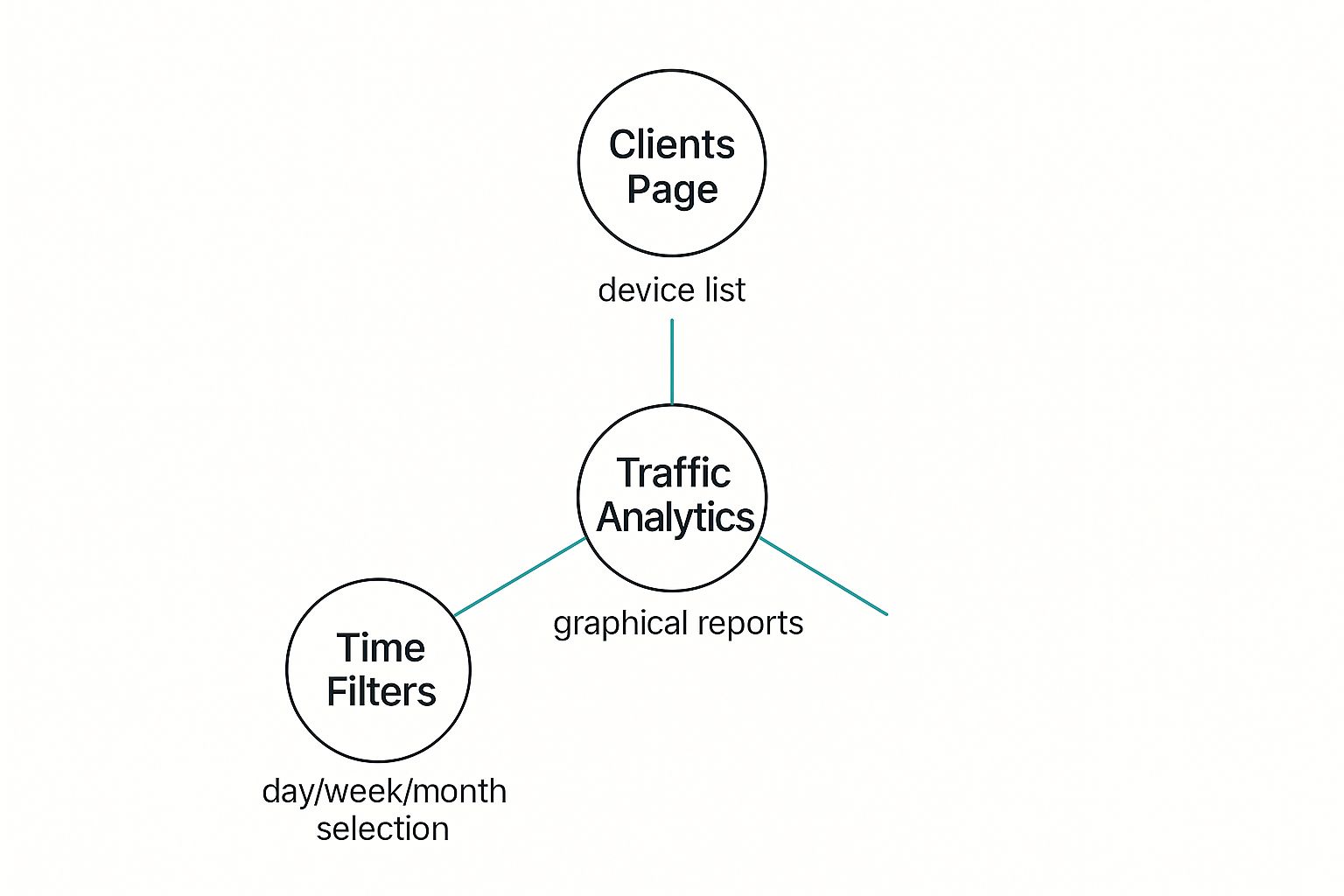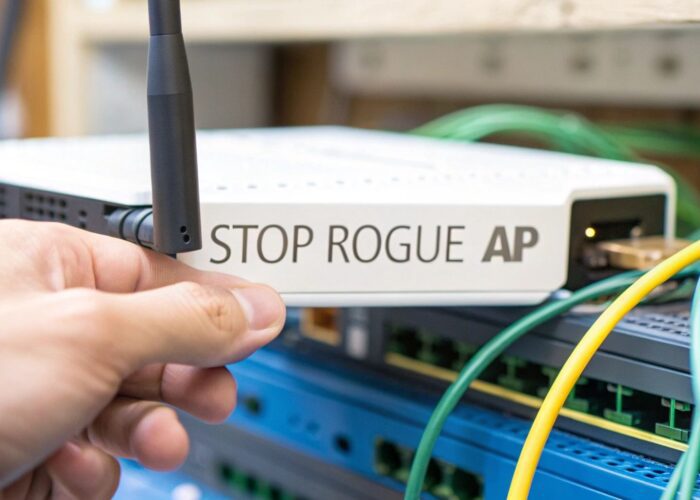Ever feel like your WiFi is a total mystery? Don't worry, you're not alone! Knowing how to check bandwidth used is the first step to taking back control of a slow or unreliable network. It’s the key to transforming a frustrating user experience into a smooth and efficient one for everyone.
Why Monitoring Your WiFi Bandwidth Matters
Ever watch your network slow to a crawl, especially in a busy school, retail store, or office? You're not just imagining it. Without a clear view into what's happening, your WiFi network is a black box where performance issues can pop up without warning, leaving users disconnected and frustrated.
This problem is especially common in certain environments. Think about an education campus managing hundreds of student devices, a retail store juggling guest WiFi and POS systems, or a corporate office with a heavy BYOD policy. For them, understanding data consumption isn't just a nice-to-have—it's absolutely mission-critical.
This is where tools from Cisco Meraki, paired with robust Authentication Solutions, become your secret weapon. By using a Captive Portal with top-notch security methods like IPSK or EasyPSK, you can finally connect network usage to specific individuals or devices. No more guessing games!
This level of visibility gives you a few major advantages:
- Identify Bandwidth Hogs: You can quickly pinpoint the exact applications or users consuming the most data. Is it one person streaming 4K video all day or a faulty application gone haywire? Now you'll know.
- Improve User Experience: By seeing who is using what, you can ensure fair resource allocation so that everyone gets a reliable connection.
- Enhance Security: Spotting unauthorized devices or unusual traffic patterns becomes much easier, which can be an early warning sign of a security risk.
By actively monitoring your bandwidth, you can spot data-hungry apps, identify unauthorized users, and ensure everyone gets a fair slice of the network pie. This creates a reliable and secure WiFi experience for all.
Ultimately, checking your bandwidth usage isn't just about troubleshooting; it's about proactive management. It provides the data you need to make informed decisions, optimize performance, and plan for future growth. Understanding these foundational concepts is a core part of developing strong network monitoring best practices.
This strategic approach allows you to move from simply reacting to problems to preventing them entirely, guaranteeing a better connection for students, shoppers, and employees alike.
Your Guide to Checking Bandwidth in Cisco Meraki
So, you need to figure out what’s actually happening on your network. The great news is that with the Cisco Meraki dashboard, you can get a crystal-clear picture of your bandwidth usage without touching a single line of code. It’s all visual and surprisingly intuitive.
Your starting point for any bandwidth investigation is the 'Clients' page. I like to think of this as a live directory of every single device connected to your WiFi. Whether it's student laptops on a campus network or employee smartphones in a corporate BYOD environment, they all show up right here.
From that list, you can quickly filter to find the "top talkers." Need to know who used the most data in the last day, week, or even over the past month? Just a couple of clicks will sort the list and put the biggest bandwidth consumers right at the top. It’s that simple.
Diving Deeper into Device Usage
Once you’ve spotted a device that seems to be using an unusual amount of data, you can click on it to get a much more detailed breakdown. The Cisco Meraki dashboard will show you exactly which applications are the culprits—is it video streaming, cloud backups, or social media?
This level of detail is invaluable. For a university in the education sector, it means ensuring academic traffic gets priority. For a retail store, it's about making sure the guest WiFi doesn't bog down the point-of-sale systems.
For a broader, more graphical overview, the traffic analytics reports give you a clean look at your network's overall health.
Here’s a great example of what the Traffic Analytics page looks like inside the Meraki dashboard.
This kind of visual reporting makes it easy to spot trends before they turn into major headaches, helping you manage your resources way more effectively. These modern dashboards from Cisco are a world away from the old, clunky methods of network management.
The ability to easily check bandwidth has come a long way. One of the earliest standardized methods was SNMP (Simple Network Management Protocol), introduced way back in 1988. As the internet exploded, so did the need for better monitoring. By 2005, Cisco was already reporting that global internet bandwidth usage had grown by 57% in a single year, a staggering figure that underscores the need for the powerful tools we have today.
Getting a Complete Picture of Network Health
Understanding traffic patterns is a huge part of the job, but it’s not the whole story. To really get a handle on performance, you need to look at the health of your entire network, especially your main internet connection.
By combining client usage data with an overview of your connection's stability, you move from just seeing what is happening to understanding why. This holistic view is key to proactive network management.
This complete overview helps you pinpoint the root cause of a slowdown. Is it a few heavy users hogging the WiFi, or is the problem with your internet provider?
Combining client-side data with a clear view of your connection's health lets you troubleshoot faster and more accurately. For an even deeper dive, I recommend checking out our guide on the Meraki Insight WAN Health feature. It provides incredible analytics into your network's primary connection, giving you the comprehensive data needed to maintain a fast, reliable network for everyone.
Connecting Bandwidth Usage to Specific Users
Knowing what is eating up your bandwidth is a good start, but the real power comes from knowing who. This is where modern authentication through Captive Portals becomes indispensable, especially in crowded spaces like retail centers, schools, or offices with a bring-your-own-device (BYOD) policy.
When a user—be it a student, shopper, or employee—connects to your WiFi, they first hit a Captive Portal. By implementing an Authentication Solution like Identity Pre-Shared Keys (IPSK) or EasyPSK, every single user or device gets a unique key. This one step changes your network from an anonymous free-for-all into a system where every connection is accounted for.
Tying Data to Individuals
Once a user is authenticated, jumping into the Cisco Meraki dashboard gives you a whole new perspective. You’re no longer looking at a generic device name like "Jane's iPhone." Instead, you see actionable data tied directly to a specific person, which is exactly what you need to create intelligent usage policies that actually work for your organization.
Tying bandwidth consumption to authenticated users is how you move from just monitoring your network to actively managing it. This insight gives you the power to shape the user experience and protect critical operations.
For instance, a retailer can now confidently limit bandwidth for guest WiFi streaming, ensuring their point-of-sale systems always have the speed they need to process transactions. In a school, an IT admin can prioritize bandwidth for educational platforms over Netflix or gaming during class time. It’s all about control.
This infographic breaks down how different Meraki tools work together to give you this visibility.
As you can see, you can filter through devices and analyze traffic to pinpoint exactly who is doing what on your network. This lets you stop guessing and start making decisions based on real data.
When you're ready to take the next step, our guide on how to throttle bandwidth hogs with real-time monitoring policies provides a deeper look into setting up smart, automated rules for your network.
Bandwidth Management Strategies by Sector
Different environments have unique challenges when it comes to managing network resources. Gaining visibility into user-specific bandwidth consumption allows for tailored strategies that address the core needs of each sector.
| Sector | Primary Challenge | Bandwidth Management Goal | Authentication Solution |
|---|---|---|---|
| Retail | Guest traffic slowing down Point-of-Sale (POS) systems. | Prioritize critical business operations over guest streaming. | Captive Portal with social login or email capture for guest access. |
| Education | Students consuming bandwidth on non-academic sites. | Ensure reliable access to learning resources during school hours. | IPSK or EasyPSK assigned to each student/staff device. |
| Corporate | BYOD policies creating network congestion and security risks. | Securely segment personal device traffic from corporate resources. | Unique credentials assigned via a RADIUS or directory integration. |
| Hospitality | Providing a quality WiFi experience for a high volume of guests. | Offer tiered bandwidth plans (e.g., free basic, paid premium). | Voucher-based or tiered access via a Captive Portal. |
Ultimately, authenticating users isn’t just a security measure; it’s a powerful tool for optimizing your entire network infrastructure based on the real-world behavior of the people using it.
Solving Real-World Network Problems
Theory is great, but let's talk about how checking your bandwidth solves actual headaches you face every day. Seeing this in action makes it crystal clear why tying usage to specific users is so critical for networks in busy places like universities, stores, and offices.
Picture a university library during finals week. The WiFi is crawling, and students are getting frustrated. An IT admin dives into their Cisco Meraki dashboard and immediately spots the problem: a handful of devices are hogging 60% of the total bandwidth on non-academic video sites.
Because the university uses an EasyPSK authentication system, they can instantly see who those users are. From there, it's a simple matter of applying a temporary traffic-shaping rule to prioritize educational apps, which immediately improves the experience for everyone else trying to study. This is a perfect example of smart network management in the education sector.
Securing Business Operations
Now, think about a retail chain where slow guest WiFi is delaying credit card terminals during a weekend rush. By checking their bandwidth, the manager sees that heavy guest traffic is the culprit. Using their Captive Portal, they can allocate a smaller, dedicated slice of bandwidth for guests, ensuring that critical sales are never interrupted again.
This isn't just about finding problems; it's about having the right tools to fix them on the spot. By combining Cisco Meraki network monitoring with a strong Authentication Solution, you gain precise control over your WiFi environment.
Finally, consider a corporate office with a bring-your-own-device (BYOD) policy. An IPSK solution gives each employee's device a unique key. When the network slows down, the administrator can quickly pinpoint if a specific personal device is running unauthorized, data-heavy software. They can then address the issue directly with that employee without disrupting business-critical operations for the rest of the company.
These scenarios show how knowing how to check bandwidth used is the first step toward building a smarter, more resilient network. Once you can see what's happening, the next logical move is to ensure your entire wireless infrastructure is performing at its best.
To get a deeper understanding of this, we recommend exploring our overview on Wireless Health and RF Profiles. It’s a great resource for fine-tuning your network's performance even further.
Proactive Tips for Managing Bandwidth
When it comes to network health, waiting for user complaints is a losing game. The real secret to a smooth, reliable network—whether it’s for a corporate BYOD setup or a bustling coffee shop in the retail space—is getting ahead of the problems. The best place to start is right inside your Cisco Meraki dashboard by setting up custom alerts.
Think of these alerts as your own early warning system. You can configure them to ping you the moment a specific device or the entire network hits a bandwidth threshold you've set. This is a lifesaver in places like schools, where one person streaming video can bring an entire classroom's online activity to a crawl.
Another great habit is to schedule a weekly review of your traffic analytics. You're not just looking at numbers; you're looking for patterns. Does usage always spike at a certain time of day? This kind of insight, especially when tied to users authenticated through your Captive Portal via IPSK or EasyPSK, helps you build smarter network policies.
Fine-Tuning Your Network Policies
Once you’ve got a handle on those usage patterns, it's time to put that knowledge to work with application filtering. Let's say you see that a few non-essential, data-hungry apps are always at the top of your usage charts in the office. With Meraki, you can easily de-prioritize that traffic, freeing up bandwidth so your critical business applications always run flawlessly.
Proactive management isn't about restricting users; it's about shaping traffic to create a better, more reliable experience for everyone. The data you gather from your Cisco network is your guide to making intelligent adjustments.
This data is also your best friend when it comes to future planning. If you consistently see network usage pushing 90% of your capacity, you're no longer guessing—you have hard evidence to justify upgrading your internet service plan.
Knowing how to check bandwidth used is the first step, but being proactive is what makes all the difference. For a deeper dive, check out our complete guide on how to monitor network traffic. This approach helps you turn raw data into a strategic asset for maintaining long-term network health.
Questions We Hear All the Time About WiFi Bandwidth
We talk to a lot of people trying to get a better handle on their WiFi network, especially in settings like schools, retail stores, and offices with a bring-your-own-device (BYOD) policy. Certain questions pop up again and again.
Here’s a look at some of the most common ones we field.
Can I See Real-Time Usage in Cisco Meraki?
You bet. The Cisco Meraki dashboard gives you a live, up-to-the-minute view of what's happening on your network.
Just head over to the 'Clients' page. From there, you can see the live bandwidth consumption for every single connected device. It's incredibly useful for tracking down the source of a sudden slowdown right as it's happening.
How Do Captive Portals Help Manage Guest Bandwidth?
Think of a Captive Portal as the gatekeeper for your guest WiFi. When you combine it with an Authentication Solution like IPSK or EasyPSK, it does more than just greet users—it actively enforces your rules.
This means you can easily set specific bandwidth limits or session timeouts for guest users. It's a simple way to make sure visitors get online without bogging down the network your critical business operations rely on, which is a must-have in retail or hospitality.
Is It Hard to Set Up Bandwidth Alerts?
Not at all. Setting up alerts in a Cisco Meraki environment is surprisingly simple, even for complex BYOD scenarios in a corporate setting.
You can configure usage thresholds for individual devices or for the entire network. If a personal phone or laptop suddenly starts hogging data, you’ll get an automatic notification. This lets you get ahead of potential problems before they impact everyone else.
A quick note on a common point of confusion: the difference between IPSK and EasyPSK really comes down to scale. IPSK gives you a unique key for each user, which is a huge security win. EasyPSK is what makes managing thousands of those individual keys practical for a large-scale deployment, like a university campus or a large corporate office.
Ready to stop guessing what’s slowing down your network and take back control? Splash Access builds powerful Captive Portal and Authentication Solutions that integrate seamlessly with Cisco Meraki. Find out more at https://www.splashaccess.com.