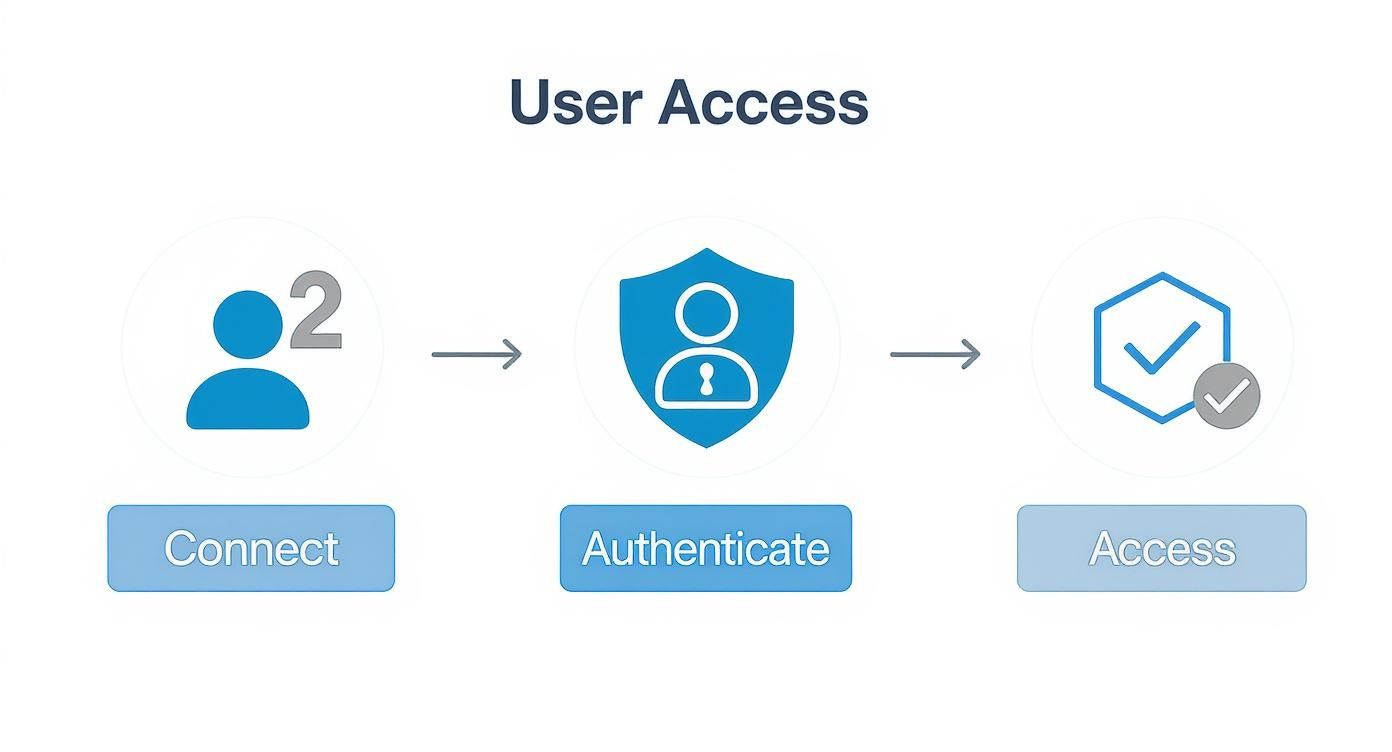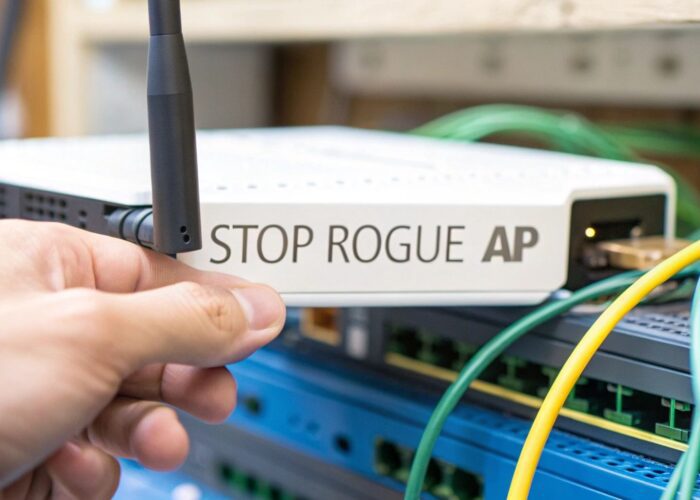A top-notch Cisco outdoor access point is your ticket to delivering awesome, reliable, and super-secure Wi-Fi in pretty much any open-air spot you can imagine. These devices are built like tanks, designed to shrug off rough weather while pumping out the high-performance wireless coverage that modern campuses, retail centers, and corporate parks need to thrive.
Why Outdoor Wi-Fi Is a Must-Have Today
Let's be real—our digital lives don't just stop when we step outside. A university student needs to stream online lectures from the campus quad. A shopper wants to use a store's app in an outdoor plaza. An employee hopes to join a video call from a corporate courtyard. We expect seamless connectivity everywhere we go.
This is exactly where a high-performance Cisco outdoor access point comes into play.
What was once a "nice-to-have" perk is now a core requirement for almost any organization. The demand for solid outdoor wireless is blowing up, which really just shows a huge shift in how we work, learn, and hang out with each other.
The market data totally backs this up. The global outdoor wireless access points market is on track to grow from about USD 8.27 billion in 2025 to a massive USD 15 billion by 2035. This isn't just a blip; it's a steady climb fueled by our growing need for dependable connectivity in public venues, stadiums, and smart city projects.
Powering Awesome New Digital Experiences
For any forward-thinking organization, a reliable outdoor network does way more than just provide an internet signal—it unlocks entirely new ways to engage people. Just think about the possibilities:
- Education: Campuses can break down the walls of the classroom, making outdoor study groups and interactive lessons that pull from online resources in real-time a reality.
- Retail: Shopping centers can greet customers the moment they arrive, offering guest Wi-Fi through a branded Captive Portal and sending out cool location-based promotions.
- BYOD Corporate: Companies can truly support a flexible work culture. Employees can take their devices outside for meetings or just for a change of scenery without missing a beat.
This Cisco diagram really brings it home, showing the sheer variety of devices and applications a modern wireless network has to juggle.
The big takeaway here is that you need a unified network infrastructure to manage everything from personal laptops to critical IoT sensors. It all has to just work together seamlessly.
Securing the Great Outdoors
Of course, stretching your network into the open air brings up some unique security challenges. How do you safely get hundreds of guest devices online without creating a massive security headache? This is where modern authentication solutions are a total game-changer.
Instead of relying on a single, easily-shared password, technologies like IPSK (Identity Pre-Shared Key) and EasyPSK give out unique credentials for each user or device. It's a much smarter, more secure way to handle access.
Cisco and Meraki access points are engineered to tackle these exact challenges, delivering the robust security and performance needed for demanding outdoor spaces. A great real-world example is the project connecting Florida State Parks with Meraki, which shows how this tech brings reliable Wi-Fi to vast, tough environments. It's this blend of rugged hardware and smart software that truly turns any outdoor area into a connected, productive, and secure extension of your organization.
A Peek Inside the Cisco and Meraki Outdoor AP Family
So, what really makes a Cisco outdoor access point stand out from the crowd? It’s not just one thing. It's a powerful mix of rock-solid engineering, smart software, and a deep, practical understanding of what it takes to deliver great Wi-Fi in really tough places.
Think of these devices less like simple gadgets and more like the central nervous system for your entire outdoor digital experience.
Cisco, along with its cloud-managed Meraki line, has long been the gold standard for enterprise wireless, and that's especially true for their outdoor gear. These aren't your typical indoor routers just stuffed into a tougher plastic shell. They are purpose-built from the ground up to handle whatever Mother Nature throws at them—scorching heat, bitter cold, pouring rain, you name it.
This level of durability is non-negotiable for places like university campuses (Education) or outdoor shopping centers (Retail), where you need reliable connectivity all year round, no matter what the weather is doing.
Built Tough for the Real World
The first thing you’ll notice about a Cisco or Meraki outdoor AP is its physical build. Most of these units are IP67-rated, which is the techy way of saying they are completely sealed off from dust and can even survive being temporarily dunked in water. This is a huge deal for keeping your network online and protecting your investment from the elements.
But it's more than just being weatherproof. They're also engineered with specialized antennas and advanced radio technology designed to cut through the noise and interference that are so common in wide-open spaces. For a sprawling corporate campus with a BYOD policy, this kind of robust design is what allows employees to stay reliably connected from patios, courtyards, and walking paths.
The Meraki MR78 is a fantastic example of this specialized hardware in action.
As you can see, form really does follow function here. It’s a design built to deliver high-performance Wi-Fi while shrugging off harsh conditions.
The Brains Behind the Brawn: Wi-Fi 6 and Simplified Management
Of course, tough hardware is only half the story. The real magic happens when you pair that rugged design with the latest wireless standards, like Wi-Fi 6 (also known as 802.11ax). Wi-Fi 6 is an absolute game-changer for crowded outdoor venues like stadiums or busy university quads because it was built specifically to handle a high density of devices much more efficiently than older standards.
For your users, this means faster speeds, less lag, and a much smoother experience overall, even when hundreds of people are trying to connect at the same time. This focus on performance is a big reason why Cisco dominates the market.
In fact, Cisco is a powerhouse in the outdoor wireless space, holding an estimated 37.1% global market share and an incredible 52.1% share in North America as of 2023. That kind of leadership in industrial and outdoor wireless doesn't happen by accident. You can learn more about Cisco's market leadership here to see the full picture.
What truly ties it all together, especially with the Meraki line, is the incredibly friendly cloud-based management. The Meraki dashboard gives you a single "pane of glass" to deploy, monitor, and troubleshoot your entire network from anywhere. This takes what used to be a super complex task and makes it approachable even for IT teams that don't have a deep bench of wireless experts. You can explore how Meraki access points deliver this simplified experience in our guide.
This simple yet powerful management is also key to creating a secure and user-friendly guest experience. When you combine it with tools like Captive Portals and modern authentication solutions, managing guest access becomes a breeze. Technologies like IPSK and EasyPSK let you issue unique credentials for every single user or device—a far more secure approach than a single, easily compromised shared password. For any modern network, that's a must-have.
Here’s a quick breakdown of how these features translate into real-world benefits.
Cisco Outdoor AP Features at a Glance
This table breaks down the essential features of Cisco outdoor access points and explains their real-world benefits for different environments.
| Feature | What It Means for You | Ideal Environment |
|---|---|---|
| IP67 Rating | Your access points are fully protected against dust, rain, and even temporary submersion. This means longer device life and less downtime. | University campuses, outdoor retail, parks, and industrial yards. |
| Wi-Fi 6 (802.11ax) | Provides faster speeds and handles many more devices at once without slowing down. Perfect for keeping crowds happy and connected. | Stadiums, concert venues, public squares, and busy transport hubs. |
| Cloud Management | You can configure, monitor, and troubleshoot your entire network from a simple web-based dashboard, saving time and reducing complexity. | Any organization, but especially those with multiple sites or lean IT teams. |
| Advanced Authentication | Go beyond a single shared password. With options like IPSK, you can issue unique keys for each user, dramatically boosting security. | Corporate campuses, hotels, hospitals, and student housing. |
| Omnidirectional & Directional Antennas | You can choose the right antenna to either provide broad 360-degree coverage or focus a powerful signal in a specific direction. | Broad coverage for open areas; focused coverage for long-distance links or specific zones. |
Ultimately, these features work together to create a reliable and secure outdoor network that’s surprisingly easy to manage.
How Outdoor Wi-Fi Powers Modern Spaces
An outdoor Wi-Fi network isn't just about pushing a signal beyond your four walls. It's about completely reimagining how people interact with your physical space. When you deploy Cisco outdoor access points thoughtfully, you're not just providing internet; you're building an engine for new experiences, turning once-dead zones into lively, connected hubs.
Let’s check out how this plays out in the real world.
Transforming the Campus Experience in Education
On today's Education campuses, learning isn't confined to stuffy lecture halls anymore. Picture a university where students can brainstorm on a group project in a sunny courtyard, stream a high-def lecture from the campus green, or pull up digital library resources while sitting by a lake. This isn't some futuristic dream; it's the reality a powerful Cisco or Meraki network makes possible.
By blanketing outdoor spaces with reliable, high-speed Wi-Fi, universities can support everything from spontaneous outdoor classes to massive campus-wide events without a single hiccup. This kind of seamless connectivity is absolutely essential for a student body that depends on a whole ecosystem of devices—laptops, tablets, and smartphones—to get through their day.
This image from Cisco captures that dynamic, device-heavy campus environment perfectly.
The big takeaway here is that a unified network has to securely and efficiently handle both personal and university-owned devices, no matter where a student decides to log on.
Of course, getting all those student devices connected without creating a security nightmare is a huge priority. This is where modern authentication solutions really shine. Instead of using a single, easily compromised shared password, technologies like IPSK (Identity Pre-Shared Key) and EasyPSK let IT admins give each student their own unique credentials. It’s a massive security upgrade that doesn't make the login process any more complicated for the end-user.
Redefining Customer Engagement for Retail
In the super-competitive world of Retail, the customer experience starts the second a shopper pulls into the parking lot. An outdoor Wi-Fi network that stretches from the parking areas right up to the storefronts creates a continuous digital journey, unlocking some seriously powerful ways to engage with customers.
Imagine a shopping center that offers seamless guest Wi-Fi through a branded Captive Portal. That first touchpoint is so much more than a convenience; it's a golden marketing opportunity.
By presenting a custom splash page, retailers can capture valuable user data, promote special offers, and reinforce their brand identity before the customer even steps inside. This direct line of communication is essential for building loyalty and driving sales.
Even better, a robust outdoor network lets retailers tap into location-based services. For instance, a shopper connected to the Wi-Fi could get a targeted coupon for a nearby coffee shop or a notification about a flash sale happening just a few feet away. These are the kinds of interactions that are central to improving customer experience personalization and turning a standard shopping trip into something memorable.
Enabling Flexibility in the BYOD Corporate World
The modern workplace is all about flexibility, and that includes where the work gets done. A secure outdoor network is a core ingredient for a successful BYOD (Bring Your Own Device) culture. It empowers employees to break free from their desks and take their laptops, tablets, and phones outside for meetings, deep-focus sessions, or just a quick breath of fresh air.
The Cisco and Meraki ecosystem is tailor-made for this, delivering the high-octane performance needed for video calls and cloud apps, all while wrapped in the ironclad security required to protect sensitive company data.
By setting up strong authentication and segmenting the network, companies can ensure employee devices are onboarded securely, whether they're inside the office or out on the corporate patio. This ability to extend the secure corporate network outdoors isn't a luxury anymore—it's a critical piece of the puzzle for attracting and keeping top talent in an era that prizes workplace flexibility.
Mastering Secure User Onboarding and Access
Getting a powerful signal from a Cisco outdoor access point is a fantastic start, but the job isn’t finished until you have a smart, secure way to get people connected. How you manage who gets onto your network—and what they can do once they're there—is arguably the most critical piece of any Wi-Fi deployment. This is where a smooth and secure onboarding experience becomes your best friend.
Just think about it from the user's perspective. Whether it's a student on a university campus (Education), a shopper at an outdoor mall (Retail), or an employee in a corporate park (BYOD Corporate), the login process is their very first interaction with your network. A clunky, confusing, or insecure process sours the experience from the get-go.
The Power of a Great First Impression with Captive Portals
This is exactly why Captive Portals are so essential, especially for guest networks. A Captive Portal is simply the branded login page users see before they get full internet access. It’s your digital welcome mat, and with Cisco and Meraki hardware, you can turn this gateway into a powerful tool for engagement and security.
Instead of some generic login screen, you can present a beautiful, branded splash page that reflects your organization's identity. This is your chance to share important announcements, promote special offers, or simply get users to agree to your terms of service. For a retail spot, this is a marketing goldmine.
Here's an example of what a clean, branded Captive Portal looks like when integrated with Cisco Meraki.
An interface like this does more than just look good; it builds trust and provides a professional, frictionless entry point to your network.
Moving Beyond the Shared Password
While a great Captive Portal nails the user experience, real security means ditching the old-school approach of a single, shared password for everyone. A password like "GuestWiFi2024!" scrawled on a whiteboard is just a security incident waiting to happen. Once it's out, your entire guest network is exposed.
This is where modern authentication solutions completely change the game. Technologies like IPSK (Identity Pre-Shared Key) and its more user-friendly cousin, EasyPSK, offer a much smarter and more secure way to manage access.
The core idea is simple but powerful: instead of one password for everyone, you issue a unique key for every single user or device. This immediately contains any potential security breach to a single user, rather than your whole network.
This approach strikes the perfect balance between solid security and ease of use—something that’s non-negotiable in today's device-heavy world. The market clearly agrees. For instance, Cisco's enterprise WLAN segment, which includes its powerful outdoor access points, saw revenues climb by 4.6% year-over-year in the first quarter of 2025, reaching $904.5 million. This growth underscores the strong demand for reliable and secure wireless solutions, as you can discover in more detail from IDC's market analysis.
Why Granular Control Is a Game-Changer
Switching to unique credentials for each user unlocks a level of control that's simply impossible with a shared password. Think about the practical applications:
- In Education: You could issue a unique key to each student that lasts for the entire semester, then automatically revoke access once they graduate.
- For Corporate BYOD: An employee's personal devices can be tied to their unique identity, ensuring that if they leave the company, their access is instantly and completely cut off.
- In Retail: You can provide temporary vouchers or access codes for special events, with credentials that expire automatically after just a few hours.
This method gives you granular visibility and control, letting you see exactly who is on your network at all times. If a device starts acting suspiciously, you can pinpoint and revoke its specific key without disrupting service for anyone else. To dive deeper into these methods, you can explore various user authentication techniques that boost network security in our detailed guide.
Ultimately, by pairing a powerful Cisco outdoor access point with intelligent authentication, you create a network that's not only fast and reliable but also incredibly secure and easy to manage.
Planning a Flawless Outdoor Wi-Fi Deployment
A great outdoor network doesn't just happen by magic. It's the result of smart, strategic planning. Simply unboxing a powerful Cisco outdoor access point and mounting it to a wall isn't going to cut it. To get that rock-solid performance you need from day one, you have to think like an architect, carefully mapping out every detail before a single piece of hardware goes up.
This isn't about getting lost in a technical manual. Think of it as creating a simple roadmap. We'll walk through the crucial steps that make the difference between a spotty, frustrating network and one that’s smooth, effective, and ready to scale. The whole point is to build a network that truly serves your users, whether they're on a university campus (Education), browsing in a busy shopping center (Retail), or collaborating in an open-air courtyard (BYOD Corporate).
The infographic below shows the simple, secure journey a user takes to get online—from connecting their device to getting authenticated access.
This seamless experience is the end goal, and it’s only possible when you’ve put real thought into both the physical setup and the user’s first impression.
Starting with a Strategic Site Survey
Before you do anything else, you need a thorough site survey. This is non-negotiable. It means physically walking the entire area to map out exactly where your access points will live. This is about so much more than finding a convenient spot on a pole; it's about truly understanding the unique radio frequency (RF) environment you're working with.
A professional survey helps you:
- Identify optimal AP locations: You'll find the sweet spots that blanket your target areas with the best possible signal.
- Pinpoint RF interference: This is where you uncover hidden signal killers, like competing Wi-Fi networks, large metal structures, or even thick trees.
- Eliminate dead zones: You can ensure there are no frustrating gaps where the signal completely disappears.
This process is the foundation of a successful network. To see what a real-world survey looks like, check out our guide on how to perform a site survey for a wireless network. Getting this right from the start will save you a world of headaches later on.
Balancing Coverage with Capacity
One of the most common mistakes is planning for coverage alone. Sure, you need a signal to reach everywhere, but that’s only half the story. You also have to plan for capacity—the network's ability to handle tons of devices at once without grinding to a halt.
Think of it like building a highway. Coverage is making sure the road goes where people need it. Capacity is adding enough lanes so that even during rush hour, traffic keeps moving at full speed. A Cisco outdoor access point built on Wi-Fi 6 is designed for these high-density situations, but you still need to deploy enough of them in the right places to make it work.
For a high-traffic spot like a university quad or a retail plaza, you’ll probably need more access points placed closer together than you would in a quiet park. This prevents any single AP from getting overwhelmed by too many connections.
Perfecting Antenna Selection and Placement
Finally, don't sleep on the antennas. Outdoor APs from Cisco and Meraki often give you options for different antenna types, and your choice here is critical.
- Omnidirectional antennas are great for broadcasting a signal in a 360-degree circle, perfect for covering wide-open areas like a courtyard.
- Directional antennas act more like a spotlight, focusing the Wi-Fi signal in a specific direction. They're ideal for sending a strong signal down a long walkway or across a parking lot.
Properly placing and aiming these antennas is what gets your signal strength exactly where you need it while minimizing interference elsewhere. This thoughtful approach ensures all your hardware—from the APs themselves to the Captive Portals and authentication solutions like IPSK or EasyPSK—works in harmony to deliver a flawless user experience.
Answering Your Top Cisco Outdoor Wi-Fi Questions
Thinking about deploying Cisco outdoor access points? You're not alone. It can feel a bit daunting, so we’ve gathered the most common questions we hear from people just like you. Whether you're planning a campus-wide network for a university, setting up Wi-Fi for a retail plaza, or enabling BYOD in a corporate park, these insights should clear things up.
We'll dive into three core areas: the physical toughness of these devices, how to handle guest access, and the magic of mesh networking. Each answer is designed to be practical, using real-world examples to help you roll out a solid outdoor network without the usual headaches.
Let’s get straight to it.
- What makes these APs tough enough for the outdoors?
- How do you create a secure guest experience with captive portals?
- Can you really build a network without wires using Cisco Meraki mesh?
What’s the Real Difference Between an Indoor and an Outdoor Access Point?
Putting an access point outside isn’t just about giving it a tougher plastic case. Think of it more like the difference between a simple patio umbrella and a high-tech, all-weather geodesic dome. They both provide cover, but one is built for much harsher conditions.
Cisco’s outdoor APs are housed in IP67-rated enclosures, which means they are completely sealed against dust and rain. They can even survive being temporarily submerged in water. Inside, they're engineered with specialized heat sinks and thermal buffers to manage extreme temperature swings—from a scorching summer afternoon to a freezing winter night.
The antenna technology is also completely different. Outdoor models are designed for long-range, high-performance coverage. You can opt for omnidirectional antennas to create a wide blanket of Wi-Fi or use directional antennas to shoot a focused signal down a long walkway or across a field.
For instance, a single outdoor AP strategically placed on a university campus could easily cover a large quad and reach several surrounding buildings. An indoor AP, by contrast, would struggle to provide a reliable signal past the next wall.
How Can I Securely Manage Guest Access on an Outdoor Network?
Managing guest Wi-Fi outdoors is a lot like hosting a large, open-air event. You need a clear and controlled entry point to make sure everyone who gets in is supposed to be there.
This is where a branded Captive Portal comes in. It acts as your digital front gate, greeting users with your organization's branding and familiar look. You can even integrate it with identity systems like Azure AD or Google Workspace for seamless authentication.
To keep everything secure, you'll want to segment guest traffic onto its own separate VLAN. From there, you can issue each user a unique credential using technologies like IPSK or EasyPSK. This is a huge step up from a single shared password, as a compromised key won't put your entire network at risk.
You can also add extra layers of verification, like social media logins or SMS codes, to build more trust. Here’s a quick look at the user journey:
- A guest connects to your public Wi-Fi SSID.
- The Captive Portal automatically appears, asking them to log in or accept terms.
- The system generates and provisions a unique key for that specific device.
- The guest is granted internet access on the isolated guest VLAN.
Giving each guest or device its own unique key is a game-changer. It dramatically reduces risk and makes it incredibly simple to revoke access if you need to.
Can I Use Meraki Outdoor APs to Set Up a Mesh Network?
Absolutely. Imagine lighting up a long garden path with a series of beautiful lanterns, but without running a single power cord between them. That’s essentially what a Meraki mesh network does for your Wi-Fi.
You just mount the access points where you need coverage, as long as they have a power source. Each "mesh node" then automatically forms a wireless link back to a central, hardwired AP. The Cisco Meraki dashboard gives you a live view of the entire network, showing you the quality of each link and the path your data is taking.
This setup is perfect for situations where running cables is difficult or impossible:
- Sprawling corporate campuses that need to support BYOD everywhere.
- Pop-up events or temporary installations on a college quad.
- Outdoor retail centers with scattered kiosks and seating areas.
One of the coolest features is that the mesh network is self-healing. If a link is disrupted by interference or a physical obstruction, the nodes automatically find the next best path to reroute traffic. Your users won't even notice a blip. With mesh, your team can deploy widespread coverage in a matter of hours instead of days, which saves a ton of time and money on cabling.
Best Practices for Long-Term Outdoor Wi-Fi Success
Once your outdoor network is up and running, staying on top of its performance is key. Active monitoring isn't a "nice-to-have"—it's your best friend for maintaining reliability. The Meraki dashboard is your command center for tracking uptime, link health, and user traffic in real time.
We also recommend a quarterly site audit. Get out there and physically inspect the AP mounts, check the integrity of the weather seals, and make sure the antennas are still perfectly aligned. And, of course, keep your firmware updated to get the latest security patches and performance improvements.
Here are a few habits to build:
- Daily: Keep an eye on performance metrics like signal quality and throughput.
- As needed: Schedule firmware updates during off-peak hours to minimize disruption.
- Quarterly: Physically inspect APs to confirm seals and gaskets are intact, preventing moisture damage.
- Regularly: Test your Captive Portal and EasyPSK workflows to ensure a smooth guest experience.
A little proactive maintenance goes a long way. Investing a small amount of time in regular checks can save you from hours of frustrating troubleshooting down the road.
Secure your outdoor Wi-Fi with Splash Access today.