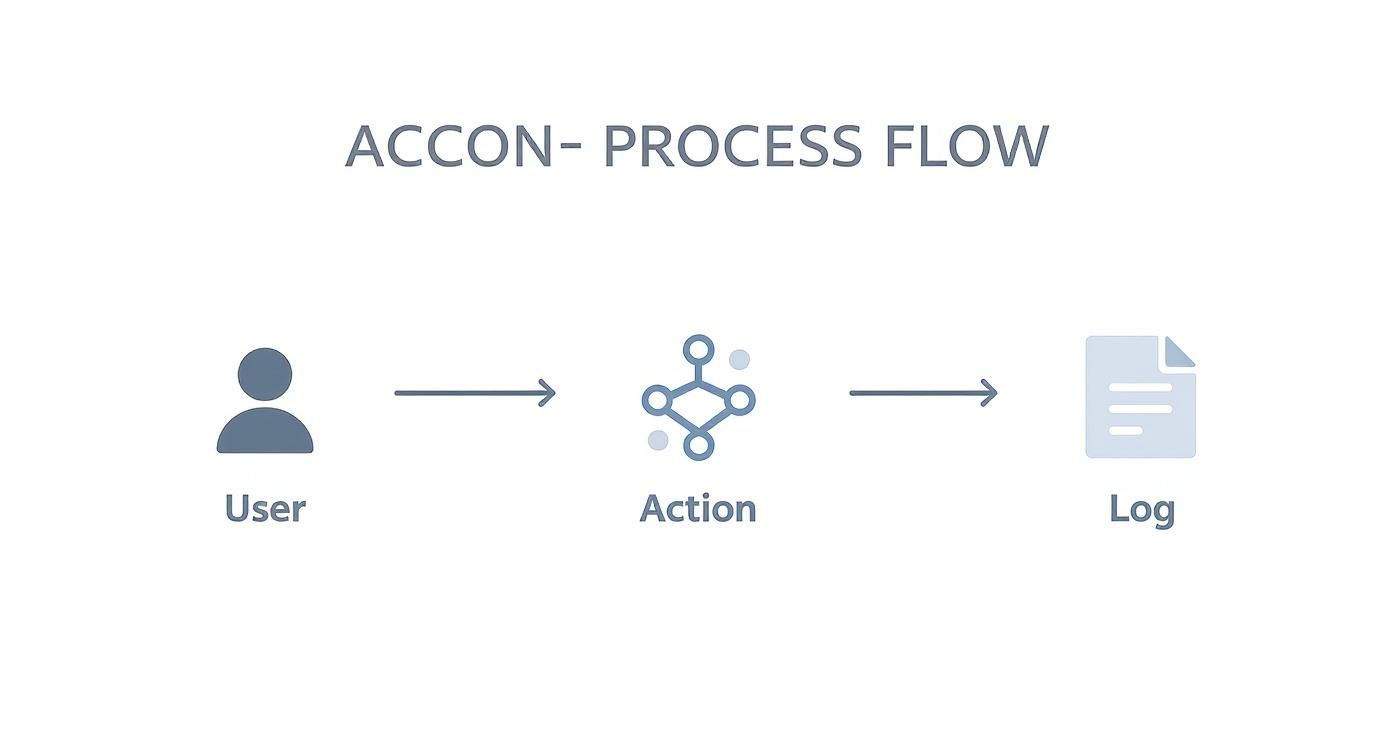Ever wonder how the Wi-Fi at your local coffee shop knows it's you? Or how your office network magically grants you access to some files but not others? It's not magic, my friend. It’s a powerful, behind-the-scenes security framework called Authentication, Authorization, and Accounting—or simply, AAA.
Think of it as the ultimate digital bouncer for any network you connect to, whether you're using a slick Cisco or Meraki setup or just hopping on the local café's guest wifi.
Your Guide to Modern Network Security

The AAA framework is the quiet workhorse behind almost every secure connection you make. From a student logging into a campus-wide network to a shopper hopping on free guest Wi-Fi, this three-step process is constantly running to keep data safe and the connection seamless.
Let's make it super simple with a real-world analogy. Imagine you're trying to get into a secure office building.
First, you show your ID badge to a security guard to prove who you are. That’s authentication.
Next, the guard checks your clearance to see which floors or rooms you’re allowed to enter. That’s authorization.
Finally, a log is created that tracks when you entered and when you left. That’s accounting. AAA simply applies this exact same logic to the digital world, managing network access with incredible precision.
To break it down even further, here's a quick look at how each pillar works.
The AAA Framework at a Glance
This table offers a simple summary of the three core pillars of network security.
| Pillar | The Question It Answers | Real-World Analogy |
|---|---|---|
| Authentication | Who are you? | Showing your ID or passport |
| Authorization | What are you allowed to do? | Your keycard only opening specific doors |
| Accounting | What did you do? | Security camera footage of your visit |
Together, these three components create a robust system for controlling and monitoring who does what on your network.
Why AAA Is So Critical for Today's Networks
In places buzzing with personal devices, like corporate offices and education campuses, managing who gets on the network is a massive challenge. The rise of Bring Your Own Device (BYOD) policies means networks have to securely juggle thousands of unique connections every day.
The same goes for retail, where offering a smooth and secure guest wifi experience is a key part of customer service.
This is where companies like Cisco Meraki have built incredible authentication solutions grounded in the AAA framework. They provide powerful, yet easy-to-manage tools that put these principles into practice. For instance:
- Captive Portals: These are the login pages you see when connecting to public Wi-Fi. They can be set up with social login for a quick connection at a café or require specific corporate credentials for employees.
- Advanced Authentication: Technologies like Identity Pre-Shared Key (IPSK) or EasyPSK give every single device its own unique, secure password. This completely removes the security hole created by having one shared password for everyone.
The core purpose of AAA is to build a trusted digital environment. It ensures the right people get access to the right resources, for the right amount of time, all while keeping a detailed log for security audits and compliance. Meeting strict standards like the PCI DSS compliance requirements for handling payment data is impossible without a solid AAA system in place.
Ultimately, getting a good grip on the AAA framework is the first step toward building a network that isn't just secure, but also smart and responsive to the people who use it.
Authentication: Answering "Who Are You?"
Think of authentication as the digital equivalent of showing your ID to a security guard. It's the very first step in any secure network connection, the initial handshake that proves you are who you claim to be. This process fundamentally answers one critical question: "Who are you?"
Not too long ago, this was usually just a simple username and password. But the world has moved on. Today, we have a whole toolbox of methods for verifying identity, each suited for different environments—from a bustling coffee shop in a retail space to a sprawling university campus in the education sector.
Modern Authentication in Action
The demand for better, smarter authentication is skyrocketing. The global market for these solutions was recently valued at around USD 19.7 billion and is expected to jump to USD 22.8 billion in the next year alone. Looking further out, forecasts suggest the market could explode to USD 98.6 billion within the decade.
This incredible growth isn't surprising when you look at the diverse needs of modern networks:
- Retail and Guest Wi-Fi: For a store, the goal is getting customers online with zero hassle. A captive portal with social login options lets shoppers connect using their existing social media accounts. It’s a win-win: customers get online fast, and the business gets valuable marketing insights through social wifi.
- Corporate BYOD: When employees bring their own devices to work (BYOD), security is the top priority. Every single phone, tablet, and laptop needs to be properly authenticated to keep sensitive company data from falling into the wrong hands.
- Education Sector: A university has to manage thousands of users—students, professors, staff—all connecting from countless devices and needing different levels of access. In this environment, secure and scalable authentication isn't just nice to have; it's non-negotiable.
Finding the Right Authentication Solution
The key is realizing there’s no one-size-fits-all solution. A local café simply doesn't need the same ironclad security as a corporate headquarters. This is where flexible network hardware, like the kind from Cisco Meraki, really proves its worth. It can be configured to handle a huge range of authentication scenarios.
Authentication is the foundation upon which all other security measures are built. If you can't be certain about a user's identity, you can't possibly grant them the correct permissions or accurately track their activity.
For instance, a high-security environment might use WPA2-Enterprise, a robust standard that gives every user their own unique credentials. If you want to dive deeper into how that works, check out our guide on 802.1X authentication.
But what about places with tons of unique devices where you need something both simple and highly secure? That's where newer methods are making a big impact.
The Power of IPSK and EasyPSK
Identity Pre-Shared Key (IPSK), also known as EasyPSK, is a real game-changer, especially for managing BYOD chaos in businesses and schools. Instead of handing out one Wi-Fi password to everyone—a massive security risk—IPSK technology assigns a unique key to each person or device.
This approach gives you the best of both worlds:
- Tighter Security: If one device's key is ever compromised, it doesn't put the whole network at risk. You can simply revoke access for that one device instantly.
- Easier Management: IT admins can add and remove devices without the nightmare of changing a shared password and updating it on every single connected device.
Ultimately, understanding how to verify a digital identity is crucial. You see similar principles in other industries, like the rigorous KYC (Know Your Customer) processes in crypto. While the context is different, the goal is the same: securely confirm who someone is before letting them in. Whether it’s through a social login on a captive portal, a unique IPSK key, or a digital certificate, strong authentication is always the first, and most important, line of defense.
Authorization: Defining What You Can Do
Once the network confirms who you are, the next big question is: "Okay, what are you allowed to do?" This is the whole point of authorization. It's the step where the system grants or denies specific permissions based on a set of rules you've already defined.
Think of it like getting a keycard at a hotel. The front desk authenticates you and programs a card just for you. That key will open your room and maybe the gym, but it won’t get you into the penthouse suite or the manager's office. Network authorization works the exact same way, creating digital boundaries for every single user.
In the real world, authorization is what keeps a network organized and secure. It ensures people only have access to the resources they absolutely need for their job. This isn't just a good idea; it's a fundamental security concept called the "principle of least privilege."
Tailoring Access for Different Environments
Authorization is never a one-size-fits-all deal. The rules and permissions you set will change drastically depending on the user and the situation. A well-designed system, like the kind you can manage with a Cisco Meraki dashboard, gives administrators the power to create different user groups and fine-tune their access levels with precision.
Let's see how this plays out in a few common scenarios:
-
In a Retail Store: A shopper connects to the free guest Wi-Fi through a captive portal. They get authorized for basic internet browsing—perfect for checking email or using social Wi-Fi logins. But they are completely blocked from the company's point-of-sale system. The store manager, on the other hand, connects to that same network but is granted much broader permissions to access inventory databases and sales reports.
-
On a University Campus: A student in the education sector logs into the campus network and gets access to the online library and course materials. A professor, however, is authorized to access the portal for submitting student grades. Meanwhile, administrative staff can get to the university's financial systems. Each group has its own set of permissions, keeping sensitive information locked down.
-
In a Corporate BYOD Environment: Authorization is absolutely critical when employees bring their own devices (BYOD). An employee's personal smartphone might be allowed to connect to their work email and calendar, but it will be firmly blocked from accessing the company's core financial servers. This kind of segmentation is essential for protecting corporate data on a network full of personal devices.
Authorization is the enforcement arm of your security policy. It takes the identity confirmed by authentication and applies a specific set of rules to it, ensuring that access is not just granted, but appropriately limited.
The Role of Advanced Authentication Solutions
Modern authentication solutions are what make this kind of dynamic authorization possible. For example, technologies like Identity Pre-Shared Key (IPSK) or EasyPSK do more than just verify a device is legitimate; they can also be used to automatically assign that device to a specific user group or VLAN the moment it connects.
This means a device using an IPSK key for the "Guest" group is instantly placed into a network segment with only limited, internet-only access. In contrast, a device with a key for the "Engineering" group is put on a network that can reach development servers. This seamless link between authentication and authorization makes managing the network so much simpler.
For organizations looking to implement this level of granular control, it’s worth exploring platforms that centralize these features. You can learn more about how powerful tools like the Cisco Identity Services Engine can enforce these policies across your entire network.
Ultimately, effective authorization is what transforms a network from a digital free-for-all into a structured, secure environment. It’s the essential second step in the authentication, authorization, and accounting framework that ensures everyone has exactly the access they need—and nothing more.
Accounting: Tracking What You Did
So, the network has confirmed who you are (authentication) and figured out what you're allowed to do (authorization). But there’s one last piece to the puzzle: accounting. This is the third pillar of the authentication, authorization, and accounting (AAA) framework, and its job is to keep a detailed log of your activity while connected.
This isn't about spying. Think of it more like a ship's log. It systematically records key details from every network session, answering the simple but vital question: "What happened on the network, and when?"
More Than Just a Log File
This kind of data is gold for any organization. The information gathered during the accounting phase isn't just a dry list of connections; it's a wellspring of powerful business insights. Platforms from industry leaders like Cisco Meraki are built to not only collect this raw data but also to present it in clear, actionable dashboards.
What kind of information are we talking about? Accounting logs typically capture things like:
- Session Times: When a user connected and for how long.
- Data Usage: How much bandwidth they consumed during their session.
- Resources Accessed: Which applications, servers, or websites the user visited.
- Device Information: The specific type of device used to connect.
This information is the bedrock for maintaining a secure and high-performing network, whether you're managing a public guest wifi network or an employee BYOD program.
Real-World Applications of Network Accounting
The true value of accounting really shines when you see it in action. In a busy retail store, for instance, analyzing connection data from a captive portal can reveal customer foot traffic patterns, helping managers understand peak hours and which parts of the store are most popular. This social wifi data can directly inform everything from staffing schedules to marketing campaigns.
Or think about the education sector. A university can monitor network usage to ensure fair bandwidth allocation, which is critical during exam periods when thousands of students are hitting the network at once. If things grind to a halt, the accounting logs are the first place IT teams look to diagnose the problem.
In a corporate setting, these logs are absolutely essential for security audits and troubleshooting. If a security breach is suspected, the accounting records provide a clear, undeniable audit trail. It's no wonder the advanced authentication market was recently valued at USD 18.3 billion and is projected to hit USD 48.2 billion within nine years—this growth is all about the need for better security and tracking.
Accounting provides the visibility you need to manage your network effectively. It turns anonymous network traffic into a clear story, giving you the insights needed to optimize performance, bolster security, and make smarter business decisions.
The data collected also helps with very specific technical tasks, like understanding how different devices behave on the network. For a more technical dive, our article on tracking MAC addresses offers a closer look at how individual devices can be monitored.
Ultimately, accounting closes the loop. It provides the proof and the paper trail that validates your authentication and authorization policies, ensuring your network stays secure, stable, and responsive for everyone who uses it.
2. Bringing AAA to Life in Your Network
Theory is great, but seeing how Authentication, Authorization, and Accounting actually work in the real world is where it all clicks. The good news is that modern network management tools, especially from players like Cisco Meraki, have made putting a solid AAA framework in place easier than ever, often through a simple cloud dashboard.
At the heart of this practical application is the captive portal. You know the one—it’s that login page that greets you at a hotel, airport, or coffee shop when you try to connect to their Wi-Fi. That single screen is a surprisingly powerful gateway for managing the entire AAA process for guest networks.
The Captive Portal: Your Digital Welcome Mat
The real magic of a modern captive portal is its flexibility. It's not just a login page; it can be customized to fit the exact needs of any environment, turning a simple access point into a tool for both security and user engagement. This adaptability is key across different industries.
In retail, for instance, a branded captive portal can give customers a quick way to get online using social Wi-Fi logins. This does more than just create a better experience; it also gives the business valuable, opt-in marketing data. It’s a perfect blend of authentication and business intelligence. You can explore different ways to set up a captive portal for Wi-Fi to see what fits your needs.
For education, the game changes. Here, the focus is all about security and control. A university's captive portal needs to securely authenticate students, faculty, and staff, usually by tying into existing campus databases. This ensures every user is correctly identified and gets the right level of access from the moment they connect.
This process highlights how accounting works in the background—a user's action on the network gets turned into a secure log entry.
As you can see, every important action is recorded. This creates an essential audit trail that's critical for both security and managing network performance.
A Smarter Way to Handle BYOD Security
Captive portals are perfect for guests, but what about everyone else? Managing thousands of personal smartphones, tablets, and laptops in a Bring Your Own Device (BYOD) environment is a huge headache for corporate and school networks.
This is where advanced authentication solutions like Identity Pre-Shared Key (IPSK) or EasyPSK really shine. These technologies were specifically designed to fix the single biggest security weakness of traditional Wi-Fi: the shared password.
Instead of one password for everyone, IPSK gives every single user or device its own unique, private key. This completely changes the security game. If one device’s key is ever compromised, you can revoke it instantly without disrupting anyone else.
This approach gives IT admins and school tech directors some major advantages:
- Painless Onboarding: New devices can get on the network quickly and securely without users needing to navigate complex configurations.
- Stronger Security: It completely removes the risk of a shared password leaking and giving an attacker the keys to the kingdom.
- Granular Control: Each unique key can be tied to a specific authorization policy, automatically placing the device in the right network segment as soon as it connects.
The Push for Seamless Authentication
The drive for better, simpler security is fueling some incredible innovation. The market for next-gen biometric authentication—think fingerprint and facial recognition—was valued at USD 28.76 billion and is expected to hit USD 35.72 billion in the next year. As this tech becomes more widespread, it will make the authentication process even smoother for everyone.
By pulling together these modern solutions—from customizable captive portals to the elegant security of IPSK—organizations can finally bring the full power of the authentication, authorization, and accounting framework to life. The result is a network that’s both incredibly secure and refreshingly simple to use.
2. Choosing the Right Authentication for Your Industry
When it comes to authentication, authorization, and accounting, there’s no magic bullet. The right strategy for a bustling retail store is entirely different from what a university campus or a corporate office needs. Choosing the best approach really comes down to matching the technology to the specific challenges and goals of your environment.
A one-size-fits-all solution just doesn’t work. Let's break down how different industries can tailor their Wi-Fi authentication to hit their unique targets.
Retail: Fast, Frictionless, and Full of Insights
In the fast-paced retail world, the main goal is to provide a seamless guest WiFi experience. A complicated login screen is a surefire way to frustrate customers and lose their attention. The ideal solution here is a branded captive portal that offers simple social login options.
This approach, easily managed with platforms like Cisco Meraki, lets shoppers get online in seconds using their existing social media accounts. This creates a win-win: customers get a hassle-free connection, and the business can gather valuable, opt-in marketing data through social wifi analytics to better understand its clientele.
Education: Security, Scalability, and Segmentation
The education sector faces a completely different set of challenges. A university network must securely handle thousands of students, faculty, and staff, all connecting with a mix of personal and school-issued devices. Here, the priority shifts from quick convenience to robust security and control.
For schools, a powerful combination of WPA2-Enterprise and integrations with existing student databases is often the best fit. This setup ensures that every user is properly authenticated and placed into the correct network segment with the right permissions. The goal is to create a secure environment where student data is protected and network resources are allocated fairly. To explore this topic further, you can find valuable insights in our guide to WiFi for universities.
Corporate: Taming BYOD with Smarter Connections
In corporate settings, the rise of Bring Your Own Device (BYOD) policies has created a massive security and management headache. How do you securely connect thousands of personal employee devices without compromising the internal network or overburdening the IT team? The answer often lies in modern authentication solutions like Identity Pre-Shared Key (IPSK).
IPSK, sometimes called EasyPSK, is a game-changer for BYOD environments. Instead of a single shared password—a major security risk—IPSK assigns a unique, private key to each individual device.
This method delivers the best of both worlds. Onboarding new devices becomes incredibly simple, as users receive their own key without needing complex setups. More importantly, security is dramatically improved. If an employee leaves or a device is lost, IT can instantly revoke that single key without affecting anyone else on the network. This granular control is essential for protecting sensitive corporate data while embracing the flexibility of a modern workforce.
Selecting the right WiFi authentication isn't just a technical decision; it's a strategic one that directly impacts user experience, security, and business objectives. As you can see, what works wonders in one setting could be a complete mismatch in another.
Authentication Methods by Industry
| Industry Sector | Primary Goal | Recommended Solution | Key Benefit |
|---|---|---|---|
| Retail | Customer engagement & data collection | Social login via captive portal | Frictionless access for customers, valuable marketing insights for the business. |
| Education | Security & role-based access control | WPA2-Enterprise with directory integration | Securely connects thousands of users with appropriate permissions for students vs. staff. |
| Corporate | Secure BYOD & simplified IT management | Identity Pre-Shared Key (IPSK) | Granular device control; easy to revoke access for a single device without disruption. |
Ultimately, understanding the core needs of your users and your organization is the first step toward implementing an authentication system that is both effective and secure.
Common Questions About AAA in the Real World
Let's dig into some of the questions that pop up all the time when you're actually trying to implement authentication, authorization, and accounting. These are the practical, on-the-ground challenges of setting up solid network access control.
How Does AAA Actually Work on a Guest WiFi Network?
For guest WiFi in places like a coffee shop or a hotel, the whole AAA dance is usually handled by a captive portal. You know the screen—the one that pops up right after you connect.
That portal is the gatekeeper. It handles the authentication step, maybe with a simple social login or by asking for an email address. Once you're in, the authorization is pretty basic, just granting you internet access. Behind the scenes, the accounting system is tracking things like how long you're connected and how much data you use, which gives the business some really useful insights.
Is IPSK Really That Much Better Than a Regular WiFi Password?
In a word: absolutely. It's a game-changer for environments with lots of personal devices, like a corporate BYOD setup or a university campus in the education sector.
Think about it: a standard shared password is a nightmare. If just one person leaks it, your entire network is wide open. IPSK (sometimes called EasyPSK) flips the script by giving every single user or device its own unique, private key. If one key ever gets compromised, you can just revoke that single key without disrupting anyone else. This kind of granular control is a core feature in advanced authentication solutions from providers like Cisco Meraki.
The biggest advantage of IPSK is moving from a shared secret to individual accountability. It dramatically strengthens security while simplifying the management of thousands of personal devices on a network.
What's the Real Difference Between Authentication and Authorization?
It’s easy to get these two mixed up, but a simple analogy clears it right up.
Authentication is like showing your driver's license at a security desk. You're proving you are who you say you are. Authorization is what happens next—the guard checks a list to see which rooms your keycard can actually open.
On a campus network, for example, a student is authenticated with their ID and password. But they are only authorized to get into the library's databases and student portal, not the faculty's private grading system. They work hand-in-hand to make sure the right people get access to the right things.
Ready to modernize your network with powerful authentication solutions? Splash Access provides instantly deployable captive portals and advanced IPSK for Cisco Meraki, making it simple to secure your network and engage your users. Learn more about Splash Access solutions.