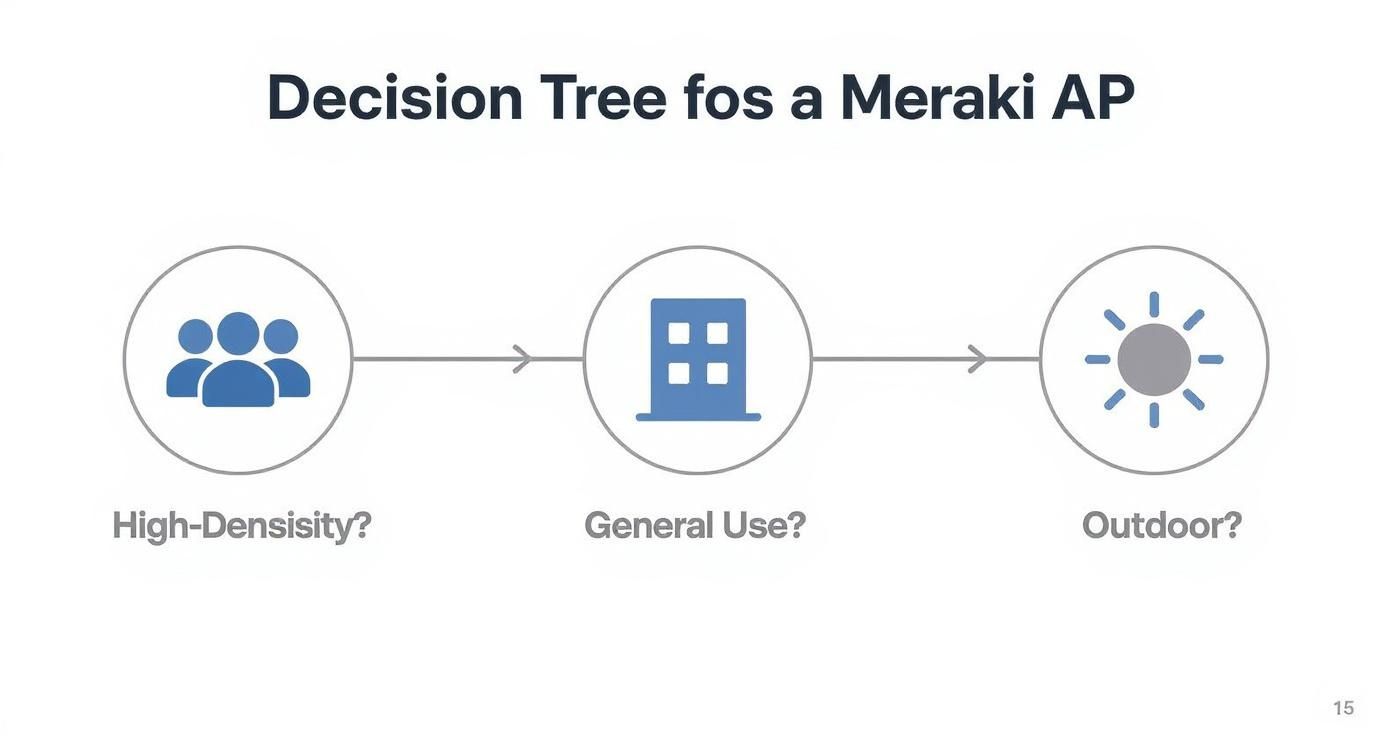Hey there! Let's talk about how Cisco Meraki access points have completely changed the game for how businesses manage their wireless networks. They took the complexity of on-site hardware controllers and moved it all into a simple, powerful cloud dashboard. Suddenly, enterprise-grade WiFi isn't just for massive corporations with huge IT teams—it's accessible to everyone.
Getting Started with Meraki Access Points
Just imagine what it takes to manage the WiFi for an entire school district, a chain of retail stores, or a multi-floor corporate office. The old way involved specialized IT staff at every single location, physically configuring, monitoring, and troubleshooting hardware. Cisco Meraki access points flip that script entirely. All of that control is centralized in the cloud, which is a total game-changer.
This cloud-first approach is what makes the whole system so incredibly efficient. You can get new access points up and running in minutes, push firmware updates automatically across your entire network, and get a bird's-eye view of everything without ever needing to touch a physical controller. For a deeper dive into the platform, check out our guide on what Cisco Meraki is.
Powering Modern Connectivity Needs
Everyone needs reliable WiFi, but the challenges look very different from one industry to the next. Meraki's real strength is how easily it adapts to these diverse environments.
- Education: Schools can handle high-density areas like lecture halls and libraries with ease. They can provide secure access for thousands of student and faculty devices while keeping guest traffic completely separate and secure.
- Retail: Shops and malls can offer a fantastic guest WiFi experience using customized Captive Portals. This not only gives shoppers a smooth connection but also provides valuable analytics on foot traffic.
- Corporate BYOD: Offices need to handle the flood of personal devices people bring to work (Bring Your Own Device). Meraki's advanced Authentication Solutions, like IPSK or EasyPSK, make it simple to give every user a unique, secure key to access the network.
This cloud-managed model has clearly struck a chord with businesses. Cisco Meraki now commands a significant 23.2% market share in cloud-managed networking hardware, proving just how popular this approach has become.
The Impact of Simplified Management
The benefits are about more than just easy setup. Organizations that switch to Meraki often see major operational wins. For instance, some large firms have managed to slash their connectivity costs by more than two-thirds after moving away from older, more complex network systems.
In the retail world, businesses frequently find they can eliminate extra management tools, which drastically simplifies their IT stack. You can dig into more data on Meraki's market position and impact. By putting powerful networking tools into an intuitive dashboard, Meraki gives organizations the power to build robust, scalable wireless networks without the usual headaches.
How Cloud-Managed WiFi Architecture Works
So, how does all this work in the real world? The secret sauce behind Meraki’s power is its cloud-managed architecture. It’s a bit like managing all the smart devices in your home—the lights, thermostat, and security cameras—from a single app on your phone. Cisco Meraki brings that same level of elegant simplicity to complex business networks.
Instead of needing a clunky, expensive controller box in a server rack at every single location, the "brain" of your network lives securely in the cloud. That brain is the Meraki Dashboard, an intuitive web interface that gives you complete command over every access point, no matter where it is on the globe. Got an internet connection? You’ve got total control.
This setup is the magic behind one of Meraki's most famous features: zero-touch provisioning. You can ship an access point directly to a new retail store, and a local staff member just has to plug it in. The moment it connects to the internet, the AP automatically phones home to the Meraki cloud, downloads its specific configuration, and is up and running in minutes. No IT expert needed on-site. It's that easy.
The Brains Of The Operation: The Meraki Dashboard
The Meraki Dashboard acts as the central nervous system for your entire wireless network. From this one screen—this "single pane of glass"—you can handle everything from basic WiFi passwords to highly complex security policies.
- Centralized Configuration: You can build network templates and push them out to hundreds or even thousands of sites at once. This guarantees consistency and saves an almost unbelievable amount of time.
- Deep Visibility and Monitoring: The dashboard offers a live, real-time view of your network's health. You can see every device that's connected, monitor how much bandwidth they're using, and get instant alerts if an AP ever goes offline.
- Remote Troubleshooting: When a user reports a problem, you can dive in and run diagnostics on their connection right from the dashboard, even if you’re thousands of miles away.
This model is a perfect example of software-defined networking, where the control functions are separated from the physical hardware. This approach is modernizing how networks are managed from the ground up.
Creating Seamless and Secure Experiences
This cloud-first design makes it incredibly easy to roll out advanced features that improve the user experience, especially in sectors like Education, Retail, and corporate BYOD environments. For instance, setting up a guest network with a custom-branded Captive Portal is a job that takes just a few clicks.
You can also deploy sophisticated Authentication Solutions like IPSK or EasyPSK to give every single user and device a unique, secure credential. This is a game-changer in corporate settings where securing employee-owned devices is a huge priority. All of these policies are pushed from the cloud, which keeps the access points themselves lean, mean, and efficient.
The real beauty of this architecture is its resilience. Since the APs only need the cloud for configuration and reporting, your local network keeps running even if the connection to the dashboard is temporarily lost. Users stay connected, and traffic continues to flow.
To really grasp the advantages here, it helps to understand What is Managed WiFi and see why more businesses are shifting to this hands-off model. Ultimately, the cloud architecture frees up your IT team from tedious manual upkeep so they can focus on what really matters.
Choosing the Right Meraki AP for Your Needs
Not all WiFi is created equal, and the same goes for the hardware that powers it. The Cisco Meraki MR series of access points includes a whole family of models, and each one is built to tackle a specific wireless challenge. Instead of getting lost in a sea of technical specs, it's much more helpful to think about this in terms of real-world needs.
Picking the right access point isn’t about chasing the biggest numbers on a spec sheet. It’s about matching the technology to the environment. A small office has completely different demands than a sprawling university campus or a packed shopping mall. The beauty of the Meraki ecosystem is that you can find the perfect fit, ensuring you get the performance you need without paying for features you'll never use.
Matching Models to Your Mission
Let's break down the lineup by looking at the kinds of problems different models are designed to solve. This approach helps turn abstract features into real benefits for your organization.
-
General Purpose Indoor APs: Think of these as the workhorses of the Meraki family. They are perfect for most corporate offices, K-12 classrooms, and small retail shops where you need solid, fast WiFi for everyday activities. They strike a great balance between performance and price.
-
High-Density Indoor APs: Now, picture a university lecture hall with 300 students, each with a laptop and a smartphone. Or a packed conference center during a keynote. These situations create an incredibly crowded and noisy RF environment. High-density models are engineered for exactly this, using advanced radio technology to juggle hundreds of simultaneous connections without skipping a beat.
-
Outdoor and Ruggedized APs: For places like school sports fields, outdoor shopping plazas, or industrial warehouses, you need an access point that can handle the elements. These models come in tough, weatherproof enclosures that protect against dust, rain, and extreme temperatures, letting you extend your secure network far beyond the four walls of your building.
Key Features and Why They Matter
As you explore the access points meraki has to offer, you'll come across terms like "WiFi 6" and "dedicated security radio." These aren't just marketing buzzwords; they deliver real advantages, especially in busy environments.
WiFi 6 (also known as 802.11ax) is a huge leap forward for crowded networks. It isn't just about more speed; it's about efficiency. It allows an access point to talk to many devices at the same time, which dramatically cuts down on congestion and improves performance for everyone connected. This makes it a must-have for Education and high-traffic Retail spaces.
Another standout feature in many Meraki APs is a third, dedicated security radio. This radio is always on, constantly scanning the airwaves for wireless threats and interference. It provides a powerful layer of security without bogging down the WiFi performance for your users. This is especially important in corporate BYOD (Bring Your Own Device) environments where network security is a top priority.
Making the right choice comes down to understanding these core differences. Our guide on selecting an AP for every occasion dives even deeper into these details.
To make things clearer, let's look at how these features apply to different sectors. The right technology can solve very different problems depending on the industry.
Meraki Access Point Features by Use Case
| Feature | Education (e.g., University Campus) | Retail (e.g., Shopping Mall) | Corporate (e.g., BYOD Office) |
|---|---|---|---|
| High-Density Performance | Critical: Manages hundreds of student devices in lecture halls and libraries without slowdowns. | Important: Supports large crowds of shoppers and their devices, especially during peak hours. | Helpful: Good for all-hands meetings and conference rooms, but not always essential campus-wide. |
| Dedicated Security Radio | Important: Scans for rogue APs and threats in an open, student-populated environment. | Helpful: Protects the guest network and point-of-sale systems from wireless interference and threats. | Critical: Constantly monitors for threats in an environment with personal and company-owned devices. |
| Bluetooth Beacon | Helpful: Can be used for campus navigation apps or sending alerts to students. | Critical: Powers location-based marketing, customer analytics, and in-store navigation. | Less Common: Limited use cases, but could be used for asset tracking or conference room automation. |
| WiFi 6 / 6E | Critical: Ensures efficient connectivity for every device in a crowded classroom, vital for digital learning. | Important: Improves guest WiFi experience, preventing lag and supporting more simultaneous users. | Important: Future-proofs the network and supports the growing number of WiFi 6-capable employee devices. |
This table shows how a feature's importance can change based on the mission. What's a "nice-to-have" in one place is absolutely critical in another.
Tailoring WiFi for Key Sectors
The right Cisco Meraki AP can completely change the user experience in specific industries. In Education, for example, high-density APs ensure that digital learning tools run smoothly, even when an entire class logs on at the same time. Authentication Solutions like IPSK or EasyPSK can even assign each student a unique key, keeping the network incredibly secure.
In Retail, the focus shifts to the guest experience. An access point with integrated Bluetooth can enable location-based services, while a well-managed Captive Portal provides a branded, easy login process. For corporate offices managing BYOD policies, the priority is balancing tight security with user convenience, making models with advanced security and traffic shaping features the clear choice.
By aligning the AP's capabilities with your specific goals, you can turn your wireless network from a simple utility into a genuine strategic asset.
Turning Your WiFi into a Business Intelligence Tool
Today’s access points are so much more than simple gateways to the internet. Think of them as powerful data sensors. The best access points meraki has on offer are engineered to do double duty: they provide rock-solid wireless connectivity while also gathering incredibly valuable, privacy-respecting business intelligence. This is where features like Location Analytics really shine, transforming your WiFi network into a source of deep, actionable insights.
Imagine being able to map out how foot traffic moves through your building, measure exactly how long visitors stick around, and even keep tabs on repeat visits. This isn't some far-off concept; it’s a standard, built-in feature of the Cisco Meraki platform. By anonymously analyzing the presence of WiFi-enabled devices, the network paints a surprisingly clear picture of user behavior. Suddenly, you have the data you need to make smarter, more informed business decisions.
From Connectivity to Customer Insights
Let's ground this in a real-world example, like a retail store. The store manager is trying to figure out how to improve the layout and overall shopping experience. With Meraki's built-in analytics, they can immediately see things like:
- Peak Traffic Times: By pinpointing when the store is busiest, the manager can finally nail down staffing schedules. No more being short-staffed during a rush or overstaffed during a lull.
- Dwell Times: The data might reveal that shoppers are spending ages in one particular aisle but completely ignoring another. That’s a huge insight. It could trigger a change in the store's layout, maybe moving hot items to draw people toward those underperforming areas.
- Repeat Visitor Rates: Knowing how many customers are loyal, repeat visitors is pure gold. This information can directly shape marketing efforts and loyalty programs, making it easy to reward the store’s best customers.
This infographic breaks down which Meraki AP might be the right fit for different situations.
As you can see, the right choice really comes down to the environment—whether you're dealing with a packed stadium, a standard office, or an outdoor campus.
Beyond Retail and Into Education and Corporate Spaces
And this isn't just for retailers. In an Education setting, a university could use the very same location data to understand how its campus spaces are actually being used. If a library is constantly overflowing while a common area sits empty, administrators can reallocate resources to better serve students.
The same logic applies to a corporate office with a BYOD policy. Understanding how employees flow between meeting rooms and break areas can provide critical data for redesigning the office or planning for future needs. You can learn more about how powerful location analytics can completely change how you see your physical space.
Cisco Meraki access points act like intelligent sensors. They listen for probe requests from nearby devices to build statistically significant data sets about user presence and engagement. All of this is neatly presented right in the Meraki Dashboard and can be exported for deeper analysis with other business tools.
This level of insight gives organizations the power to fine-tune everything from staffing to the customer experience. The system was also designed with privacy at its core, allowing users to easily opt out.
Optimizing Network Performance with Traffic Shaping
Beyond just gathering data, Meraki also gives you granular control over your network traffic. Using simple traffic shaping rules, you can decide which applications get priority. For instance, you can guarantee that your video conferencing calls always have the bandwidth they need, even if someone else on the network is streaming 4K video or downloading massive files.
This turns your network from a simple utility into a strategic asset that actively supports your most important operations. For a wider view on how different organizations are putting network data to work, you can explore agency insights on leveraging WiFi for business. It’s all about creating a smooth, reliable experience for everyone.
Creating Secure and Seamless WiFi Experiences
First impressions really do matter. In our hyper-connected world, your WiFi network is often the first digital handshake you have with a guest, customer, or employee. A clunky or confusing login process can sour that experience right from the start. This is precisely where Cisco Meraki access points shine, giving you the tools to craft a login journey that's both rock-solid on security and refreshingly simple for users.
It all begins with the welcome mat of your wireless network: the Captive Portal. This is the webpage everyone sees before they can hop online. Instead of being a dull password field, think of it as a golden opportunity to connect with your audience. The Meraki dashboard makes it surprisingly easy to design a portal that perfectly reflects your brand and serves your specific needs.
Designing a Purpose-Built Welcome Mat
A retail store's guest WiFi has completely different goals than a university campus or a corporate headquarters. A one-size-fits-all approach just won't cut it. With a flexible captive portal, you can build a targeted, purpose-driven experience for any environment.
- For Retail: A clothing store can showcase its logo, highlight current sales, and use a background image that screams its brand identity. Suddenly, a simple login becomes a powerful marketing moment.
- For Education: A university can use its portal to push out important announcements, share campus maps, or promote upcoming events, keeping students and visitors informed.
- For Corporate Guest Networks: A business can require guests to accept its terms and conditions before connecting, creating a clear, documented usage policy that protects the company.
Customizing your portal is a crucial first step. You can learn more about building a powerful WiFi captive portal that aligns with your goals and improves the user journey from the very first click.
Moving Beyond the Shared Password
While a slick captive portal enhances the user experience, real network security means ditching the old "one password for everyone" method. That classic approach is a massive security hole. If just one device with that password is compromised, or when a former employee walks out the door, your whole network is left wide open. This is exactly the problem modern authentication solutions were built to solve.
Enter technologies like Identity Pre-Shared Key (IPSK). Think of it this way: instead of handing out copies of a single master key to your building, you give every single person their own unique key. If one person loses theirs, you only have to worry about that one key, not the entire building.
This principle of "one user, one key" is the foundation of a modern, secure wireless network. It dramatically reduces your risk and makes it infinitely easier to manage and revoke access for individuals.
This becomes absolutely critical in BYOD (Bring Your Own Device) environments. Whether it's a corporate office or a school, people are connecting an endless variety of personal devices to the network. IPSK ensures every one of those connections is uniquely identified and secured.
The Power of EasyPSK and Individualized Security
Solutions like EasyPSK take this concept and make it incredibly easy to manage, even on a huge scale. Instead of your IT team manually creating and handing out thousands of unique passwords, the whole process can be automated. A new employee or student can be onboarded and automatically get their own secure key to the network.
This approach strikes the perfect balance. Users get the simple, password-based connection they're used to, while the organization gets the robust, individualized security it needs. For sectors like Education and corporate BYOD, this is a complete game-changer. It means that if a student's laptop gets compromised, it has zero impact on the security of the faculty network or any other student. It’s the difference between a basic, vulnerable guest network and a truly secure, user-friendly onboarding process.
How Meraki Prepares You for Future Wireless Demands
Let's face it: the demand for fast, reliable, and intelligent wireless isn't just growing, it's exploding. When you're picking a networking solution today, you're not just solving today's problems. You're making a bet on the future. This is where Cisco Meraki really shines, offering a foundation that’s built to evolve.
Think about the modern office or public venue. It's a perfect storm of wireless demands. You've got the explosion of BYOD (Bring Your Own Device) policies in corporate offices and on school campuses, flooding the network with personal phones, tablets, and laptops that all need secure access. At the same time, everything is moving to the cloud, and IoT devices—from smart sensors in a store to connected whiteboards in a classroom—are putting a massive strain on your network's capacity.
Built for Scalability and Growth
This is exactly the kind of environment Meraki access points were designed for. Their cloud-managed architecture is scalable by its very nature. Need to cover a dead zone? Just add another AP. Bringing a new branch office online? No problem. You can deploy WiFi across an entire campus without a massive IT project. You just plug in the new hardware, and it automatically downloads its configuration from the cloud. It's that simple.
This flexible approach allows organizations to grow without hitting a wall. Meraki's entire system is designed to make scaling this simple, ensuring you're ready for whatever comes next. Whether you're in the Education, Retail, or corporate sector, you can be confident your network will keep up with your needs.
A Platform That Evolves with You
But future-proofing isn't just about adding more hardware. It's about having a platform that adapts to new technologies and security threats without forcing you to rip out and replace everything you've already invested in.
Choosing a cloud-managed solution like Cisco Meraki is an investment in agility. As new wireless standards emerge and your business needs change, the network can evolve right alongside you through simple software and firmware updates pushed from the cloud.
This model of continuous improvement means your network literally gets smarter and more secure over time. It can adapt to new Authentication Solutions like advanced IPSK or EasyPSK and support next-generation Captive Portals without you having to touch a single piece of hardware on-site. Your network stays current, secure, and ready for whatever comes next, ensuring your organization is always prepared for the future.
Common Questions About Meraki Access Points
When you start digging into the world of Meraki access points, a few practical questions almost always pop up. Getting straight answers to these is key, especially when you're trying to figure out how the platform works day-to-day with things like licensing, security, and connecting it to other tools. Let's tackle some of the big ones.
What Happens If My Meraki License Expires?
This is probably the most critical question for anyone new to the Cisco Meraki ecosystem, and for good reason. If your license expires, it's not just about losing tech support; after a 30-day grace period, your Meraki hardware will actually stop passing traffic. The whole system—cloud management, security updates, and core network functions—is tied to that active subscription.
Think of the license as the lifeblood of your network. Keeping it current is absolutely essential for uninterrupted service and ensures your gear is always protected with the latest security patches and features.
How Secure Are Meraki Access Points?
Security is baked right into Meraki APs, not just an afterthought. Many models come with a dedicated security radio that acts as a full-time Wireless Intrusion Prevention System (WIPS). It constantly scans the airwaves for threats without bogging down the performance for your actual users.
But it goes deeper than just the hardware. From the dashboard, you can create surprisingly powerful Layer 7 firewall rules to block specific applications. Plus, it plays nicely with Cisco Umbrella, adding another shield at the DNS level to stop threats before they even get a chance to knock on your network's door.
Can I Integrate Meraki With Other Systems?
Absolutely. This is where the platform really shines and shows its flexibility. Cisco Meraki was built with an API-first mindset, which basically means it's designed to talk to other software and systems right out of the box.
This opens up a ton of possibilities for what you can build:
- Connect network data to your CRM to get a better handle on customer behavior.
- Link up with marketing automation tools to send out campaigns when visitors arrive.
- Push analytics into business intelligence platforms for some seriously deep insights.
This powerful API is exactly what allows platforms to build specialized tools on top of Meraki. It’s the magic behind custom Captive Portals and advanced Authentication Solutions like IPSK and EasyPSK—features that are now essential in Education, Retail, and corporate BYOD environments.
Ready to unlock the full potential of your Cisco Meraki network? Splash Access provides powerful guest WiFi solutions, from custom captive portals to secure IPSK authentication, designed to work seamlessly with your Meraki hardware.
Discover how Splash Access can transform your WiFi experience