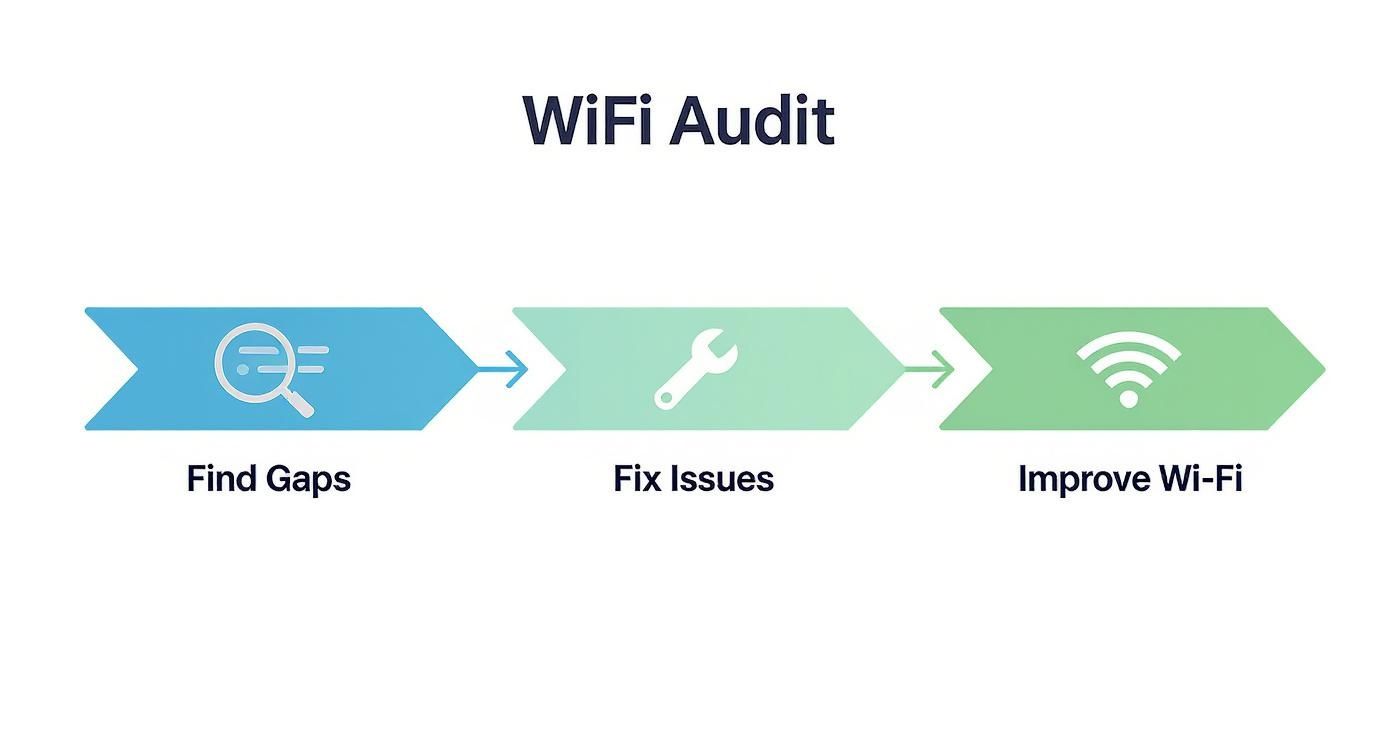If you're in charge of Wi-Fi for a school, a retail shop, or a busy office where everyone brings their own device (BYOD), you know the pressure is on. This is where auditing your network becomes your ace in the hole. It's not just some technical task to check off a list; it’s a proactive health check for your wireless environment, designed to uncover and patch up security holes before they turn into full-blown disasters.
Why Modern Wi-Fi Audits Are So Important
Let's face it, the days of a single, simple password protecting your entire Wi-Fi network are a distant memory. Today's networks are complex ecosystems. In Education, you've got hundreds of students connecting with a dizzying array of devices. In Retail, offering guest Wi-Fi isn't just a perk—it's a critical tool for customer engagement. And in the BYOD Corporate world, personal phones and laptops are hitting company resources every single minute.
This complexity brings a whole new set of challenges. A proper network audit, especially when you're working with powerful tools like Cisco Meraki, helps you cut through the noise and see everything clearly. It’s your opportunity to step back and ask the hard questions.
Moving Beyond the Basics
A modern audit goes way beyond just checking if the Wi-Fi signal is strong. It's a deep dive into how your network is actually configured and, more importantly, who is using it. You get to confirm that your security measures are performing as you expect.
For instance, are your Captive Portals set up correctly to display your terms and conditions, or are they just a minor inconvenience that users click through without a second thought? This is also the perfect time to take a hard look at your authentication methods.
Every search, click, and connection on your network leaves a digital footprint. Regular audits are how you ensure those footprints lead back to authorized users—not potential threats—which is key for maintaining both transparency and security.
The ultimate goal is to make sure your setup is both robust and secure. Are you still handing out a single, shared password to dozens, or even hundreds, of people? If so, an audit will quickly show you why you need stronger Authentication Solutions. This is where methods like IPSK (Identity Pre-Shared Key) and EasyPSK become so valuable, offering a much safer way to manage access for countless devices without the usual administrative nightmare.
The Real-World Impact of an Audit
For any organization running a Meraki environment, a thorough audit delivers priceless peace of mind. It’s how you confirm that your guest network is properly walled off from your sensitive corporate data and that your security policies are being enforced automatically. Understanding the fundamentals of what is network security is the first step toward building a truly resilient system.
In the end, auditing isn't about pointing fingers or finding fault; it's about empowerment. It gives you a clear, actionable roadmap to:
- Strengthen Security: Find vulnerabilities before attackers do and fix them.
- Improve Performance: Pinpoint bottlenecks and fine-tune your Wi-Fi for a much better user experience.
- Ensure Compliance: Make sure your network setup meets the necessary industry standards and your own internal policies.
Think of this guide as your friendly, conversational walkthrough of the entire process. We're here to help you turn your next network audit into a strategic advantage for a faster, safer Wi-Fi experience.
Building Your Network Audit Game Plan
Before you touch a single setting or run any scans, the real work of a network audit begins with a solid game plan. You wouldn't start building a house without a blueprint, and the same principle applies here. The best place to start when auditing a network is with a simple question: What are we actually trying to achieve?
The answer will change dramatically depending on your environment. Are you looking to fortify your BYOD Corporate policy to better protect company data? For an Education setting, the focus is probably on ensuring students have safe, filtered internet access. And if you're in Retail, the top priority is likely a seamless and secure guest Wi-Fi experience that keeps people in your store.
Defining Your Audit Scope
Once you know your primary goal, it's time to define the scope. You don't have to boil the ocean. Picking specific parts of your Cisco or Meraki network to tackle first makes the whole process feel much more manageable and productive.
For instance, you could narrow your focus to one of these areas:
- Guest Wi-Fi Security: Concentrate entirely on your Captive Portals and ensuring guest traffic is properly isolated from your internal network.
- Authentication Methods: Drill down into how users connect, especially if you're using various Authentication Solutions like IPSK or EasyPSK.
- Device Performance: Target a specific building or even just one floor that’s been generating a lot of slow-connectivity complaints.
Defining a tight scope keeps you from getting sidetracked and ensures your efforts are focused where they'll make the biggest difference. This is also where an initial physical assessment comes into play. A comprehensive wireless site survey is an invaluable first step to map out your network's physical layout and understand device density before you even start digging into configurations.
Gathering Your Essential Toolkit
With your goals and scope locked in, the next move is to gather your documentation. Getting everything in one place before you start saves a ton of time and frustration later. This isn't just about network diagrams; it’s about having a clear picture of the rules your network is supposed to be following.
A well-documented network is an auditable network. Your policies and diagrams aren't just paperwork; they are the benchmarks against which you'll measure your network's health and security.
This simple workflow breaks the process down beautifully.
This visual is a great reminder that an audit isn't a one-and-done task but a continuous cycle of finding issues, fixing them, and improving performance. It's no surprise that the market for audit tools reflects this growing need. The global network audit tool market was valued at USD 1.26 billion and is projected to hit USD 1.82 billion by 2032, thanks to stricter regulations and the constant battle against cyber threats.
Scheduling and Communication
Finally, let's talk about the practical side of things. It’s almost always best to schedule your audit during off-peak hours to minimize disruption. The last thing you want is to slow down the network in a busy retail store or during class time.
Communication is just as crucial. Give your stakeholders a heads-up—from department managers to the IT helpdesk. Let them know what you’re doing, when, and why. A simple email can prevent a flood of panicked support tickets when someone notices unusual (but planned) network activity. Keeping everyone in the loop transforms the audit from a mysterious IT project into a team effort to make the network better for everyone.
Inspecting Your Wi-Fi Configuration and Security
Alright, with your audit plan mapped out, it's time to get your hands dirty and dive into the actual Wi-Fi settings. This is where the real work—and the real discoveries—begin when you're auditing a network. If you happen to be running a Cisco Meraki environment, you're in for a treat. Its dashboard is remarkably straightforward, offering a crystal-clear view into your entire wireless ecosystem.
The first place I always look is authentication and encryption. This goes way beyond just having a password. It’s about deploying the right security for your unique situation, whether you're in Education, Retail, or managing a BYOD Corporate environment.
Authentication Solutions Beyond a Single Password
One of the most common red flags I see during network audits is a heavy reliance on a single, shared Wi-Fi password for everyone. It's simple, sure, but it's a massive security hole. Once that password gets out, you've completely lost control over who is connecting to your network.
This is exactly why modern Authentication Solutions are so critical. Your audit needs to confirm you’re using strong, up-to-date protocols. Are you using WPA3, the current gold standard? Or are you stuck on older, more vulnerable methods that leave you exposed?
For high-traffic places like a busy office or a school campus, solutions like IPSK (Identity Pre-Shared Key) or EasyPSK are absolute game-changers. Instead of one password for the entire network, each user or device gets its own unique key. This is a huge leap forward in security. If a single key is ever compromised, you can just revoke it without causing chaos for everyone else. While you're inspecting your configuration, it's always smart to stay informed about the best enterprise security software solutions that can complement your hardware.
In a BYOD world, your network's strength is defined by its ability to manage individual devices securely. Shifting from a shared password to a unique key per user—like with IPSK—is one of the most impactful security upgrades you can make.
Evaluating Your Captive Portal's Role
Next on the list is your Captive Portal. Is it just a generic login screen, or is it an active tool in your security and user engagement strategy? A properly configured captive portal is an essential control point, especially for guest Wi-Fi in retail locations, hotels, or schools.
During your audit, you'll want to verify a few key things:
- Policy Acceptance: Does the portal force users to accept an Acceptable Use Policy (AUP) before they can connect? This is a fundamental step for managing liability and setting clear expectations.
- Secure Onboarding: How are people getting online? Is it a simple, anonymous click-through, or are you using more secure methods like social logins, vouchers, or form fills to get a better handle on who is on your network?
- User Experience: Is the portal branded and easy to use? A clunky, confusing portal frustrates users and reflects poorly on your organization. A sleek, professional one does the opposite.
Think of your captive portal as your digital front door, not just a gate. It should be welcoming, secure, and professional.
Verifying SSID Settings and Network Segmentation
The final piece of this hands-on inspection is a close look at your SSID (your Wi-Fi network's name) settings and overall network segmentation. You absolutely have to confirm that your guest network is completely walled off from your internal corporate network. No exceptions.
This is called client isolation, and it’s what stops a guest's device from ever seeing or talking to your sensitive internal resources, like file servers or point-of-sale systems. The Meraki dashboard makes it very easy to check this setting.
At the same time, you need to be on the hunt for any unauthorized or "rogue" access points. These are devices that employees sometimes plug into the network without permission, and they almost always lack proper security, creating a dangerous backdoor for attackers. While this is less of an issue with centrally managed systems like Cisco, it's still a box you have to check during any thorough audit.
Key Wi-Fi Security Checks for Your Audit
This table is a great quick-reference guide for the critical security settings you should be reviewing, especially if you manage guest access or a BYOD environment.
| Audit Area | What to Check | Why It Matters |
|---|---|---|
| Encryption Standard | Verify WPA3 is enabled for all SSIDs. Confirm WPA2 is the fallback, and older protocols (WEP, WPA) are disabled. | WPA3 offers the strongest, most current protection against modern threats. Anything less is a significant vulnerability. |
| Authentication Method | Check if you're using a single PSK or more robust methods like IPSK, EasyPSK, or 802.1X. | A single shared password is a major risk. Unique keys per user/device drastically improve security and accountability. |
| Captive Portal | Review the user onboarding flow. Is AUP acceptance mandatory? Is user data being collected securely? | The portal is a key control point for guest access. It manages legal liability and helps identify who is on your network. |
| Network Segmentation | Confirm that "Client Isolation" is enabled on guest SSIDs to prevent peer-to-peer traffic. | This is non-negotiable. It stops guest devices from accessing your secure internal network and other guest devices. |
| Rogue AP Detection | Use your management dashboard (like Meraki) to scan for unauthorized access points connected to your wired network. | A single unsecured rogue AP can undermine your entire security posture by creating a hidden, unprotected entry point. |
By meticulously reviewing your authentication, captive portal settings, and network segmentation, you can be confident that your Wi-Fi network isn't just functional—it's secure and built on modern best practices.
Analyzing Network Traffic and Finding Vulnerabilities
Now we get to the really interesting part: putting on our detective hats. A proper network audit has to go beyond just looking at static configurations. You need to understand what’s actually happening on your network in real-time. Who's connecting? What are they doing? And is any of that activity a red flag?
This is where you dive into analyzing network traffic. Thankfully, it's not as daunting as it sounds, especially with modern platforms. Tools like Cisco Meraki provide powerful, easy-to-digest insights right out of the box. You can quickly see which devices are online, what applications are eating up the most bandwidth, and how data is flowing across all your access points.
Uncovering Insights in Your Traffic Data
In a busy Education environment or a BYOD Corporate setting, this kind of visibility is gold. I've seen situations where a single student's device was hogging so much bandwidth that it slowed the entire guest network to a crawl. Another time, we spotted a guest device trying to access internal servers it had no business talking to—a clear sign of either a misconfiguration or something more malicious.
Your goal here is to hunt for anomalies, the things that just don't fit. Keep an eye out for:
- Unexpected Application Usage: Are people running apps that violate your acceptable use policy?
- High Bandwidth Consumption: Pinpoint the specific devices or users straining your network resources.
- Suspicious Connections: Look for traffic going to or coming from known malicious destinations.
These insights are crucial for making sure your network policies aren't just words in a document but are actually being enforced.
Your network's traffic tells a story. Auditing that traffic allows you to read it and decide if you like the ending—or if it’s time to rewrite a few chapters for a much more secure conclusion.
Demystifying Vulnerability Scanning
Once you have a good feel for the daily rhythm of your network, it's time to proactively hunt for weaknesses. This is where vulnerability scanning comes into play. Think of it as methodically checking every digital door and window on your network to make sure they're locked tight.
A vulnerability scanner is simply an automated tool that probes your access points, switches, and even connected client devices for known security holes. It's looking for things like outdated firmware, weak default passwords, or misconfigured services that an attacker could easily exploit.
There's a reason for the growing focus on this proactive approach. The global network audit market, currently valued at around $2.5 billion, is projected to rocket to $7.2 billion as organizations scramble to secure their increasingly complex infrastructures. It's a clear signal that waiting for something to break is no longer a viable strategy.
Taking Action on What You Find
Finding vulnerabilities is one thing; fixing them is what truly matters. Your scanner will generate a report, usually prioritizing issues by severity. Your job is to turn that report into an action plan, starting with the most critical items first.
For example, a scan might reveal that several of your access points are running older firmware with a known security flaw. The fix is often straightforward: log into your Meraki dashboard and push the update. Or it might find a device on your guest network with an unnecessary port left open, which you can quickly close with a simple firewall rule.
These are the small, proactive steps that protect sensitive student data in an Education environment or the customer information flowing through a Retail network. Every vulnerability you find and fix is one less open door for a potential breach. For organizations that need continuous monitoring and expert handling of threats, it's worth understanding what a Security Operations Center (SOC) entails. It’s the perfect way to bridge the gap between finding a problem and resolving it effectively.
Creating Your Audit Report and Action Plan
So, you’ve done the legwork. You’ve gathered the data, run your scans, and now you have a mountain of information. The real test is turning those raw findings into a clear, compelling story that drives action. A good report from auditing a network doesn't just list problems; it builds a practical roadmap for improvement.
Your goal is a document that makes sense to everyone involved—from the network admins who will implement the fixes to the non-technical managers signing off on the budget. It needs to be clear, concise, and persuasive. You have to celebrate what’s working, pinpoint the weaknesses, and lay out a prioritized plan of attack. Every issue you find needs a concrete, actionable solution. This is what elevates an audit from a simple health check to a true catalyst for change.
Structuring Your Findings for Maximum Impact
I’ve found that the most effective audit reports have three distinct parts. You start with an executive summary for a high-level snapshot, then dive into the detailed technical findings, and finally, present the action plan that outlines what happens next.
This structure is crucial. It prevents your key messages from getting buried in technical jargon. Stakeholders need to quickly understand the network's current state and why your recommendations matter. If you’re looking for more guidance on this, our guide on building relevant summary reports has some excellent pointers.
Getting this right is more important than ever. The demand for thorough auditing is skyrocketing, with the market projected to jump from $50.28 billion to nearly $73.23 billion. This growth is fueled by stricter regulations and the constant threat of financial fraud, putting more pressure on us to deliver clear, impactful reports.
From Problem to Solution: A Practical Example
Let's ground this in a real-world scenario. Say your audit of a Retail store's guest Wi-Fi uncovers a classic, but dangerous, security gap: a single, shared password for all shoppers and, worse, the network isn't isolated from the point-of-sale system.
This is a red flag you can't ignore. Here’s exactly how you'd frame it in your report:
- Finding: The guest Wi-Fi network uses a shared password and lacks client isolation, creating a direct pathway for threats to access sensitive payment systems.
- Risk Level: High. A breach here could result in major financial loss and severe damage to the brand's reputation.
- Recommendation: Immediately enable client isolation in the Cisco Meraki dashboard. Phase out the shared password and implement a secure Captive Portal using an IPSK or EasyPSK solution for authentication.
- Business Impact: This move doesn't just patch a critical security hole. It also improves the customer experience and opens up opportunities for marketing data capture via the portal.
Your audit report shouldn't just be a list of what's broken. It's your business case for building something better—a network that is not only secure but also serves the organization's broader goals.
Prioritizing Your Action Plan
Let's be realistic: you can't fix everything at once. That's why your action plan needs to prioritize fixes based on risk and impact. A vulnerability that could expose student data in an Education environment or compromise a BYOD Corporate network needs to be at the absolute top of the list.
I always use a simple tiered system to rank recommendations. It makes the next steps clear and manageable.
- Critical: Fix these now. These are gaping security holes or issues causing serious performance problems.
- High: Address these within 30 days. They represent a significant risk, even if they aren't actively being exploited.
- Medium: Plan to resolve these within the next quarter. These are important improvements that are less urgent.
- Low: Consider these best-practice tweaks. They can be addressed when time and resources allow.
By ranking your findings this way, you present a realistic and achievable plan. It shows stakeholders you've thought strategically about the entire remediation process, turning a list of problems into a clear path forward.
Your Top Wi-Fi Network Audit Questions, Answered
Jumping into a full network audit can feel a bit daunting. Where do you even start? It's a question we hear all the time. But when you break it down, the process becomes much more manageable.
Let's walk through some of the most common questions that come up. My goal is to give you a clear, practical roadmap for your next Wi-Fi audit, especially if you're working within a Cisco Meraki environment.
How Often Should I Audit My Network?
There’s no single magic number, but a comprehensive network audit at least once a year is a solid rule of thumb. Think of it as an annual physical for your network’s health.
That said, for more dynamic environments—like a bustling Retail store or an ever-changing Education campus—quarterly check-ins are a much smarter move. These smaller, more frequent checks can focus on specific areas like Captive Portal logs, new device connections, and bandwidth usage patterns.
You should also always run an audit after any significant network change. This includes deploying new Cisco hardware, rolling out a major firmware update, or launching a new BYOD Corporate policy.
Proactive and consistent auditing shifts your strategy from firefighting to future-proofing. It's about maintaining a constant state of readiness, not just reacting when something breaks.
Ultimately, what matters most is consistency. Regular audits establish a baseline, making it incredibly easy to spot anomalies and potential threats down the road.
What Are the Most Common Wi-Fi Security Issues?
Time and again, the biggest security gaps we uncover during audits are the fundamentals. We constantly find outdated encryption protocols still chugging along, guest networks that aren't properly isolated from sensitive corporate resources, and the widespread use of a single, simple password for everyone.
In BYOD Corporate or Education settings, relying on one Pre-Shared Key (PSK) for everyone is a massive risk. Once that key is compromised—and it will be—your entire network is exposed. This is precisely why modern Authentication Solutions like IPSK or EasyPSK are so critical.
Instead of one key for all, these solutions generate a unique, secure key for each individual user or device. This approach dramatically boosts security. If one key is ever compromised, you can simply revoke it without disrupting access for hundreds of other people. It’s a simple change that makes a world of difference.
Can I Perform a Network Audit Myself?
Absolutely! A DIY audit can be incredibly effective, especially if you're using a platform with great visibility like the Cisco Meraki dashboard. It puts a wealth of information right at your fingertips, from connected clients and traffic patterns to detailed configurations.
For routine health checks, internal security reviews, and performance tuning, doing it yourself is often the perfect approach.
However, there are times when bringing in an outside expert is the right call. For deep-dive vulnerability scanning or ensuring you meet strict compliance standards like PCI DSS in a Retail environment, a third-party perspective is invaluable. An external auditor brings a fresh set of eyes and can often spot issues you might have overlooked.
How Does a Captive Portal Boost Security?
A Captive Portal is one of your most important security controls for any guest Wi-Fi network, and it’s a major focus during any audit. It acts as a digital gatekeeper, making sure no one gets onto your network without first passing through a secure checkpoint. This is where you can require users to accept your Acceptable Use Policy—a vital step for both compliance and liability.
A well-configured portal also opens the door to a variety of secure authentication methods. You can move beyond simple click-through access and integrate smarter options:
- Social media logins
- Voucher-based access provided by EasyPSK
- Email or form-fill verification
During an audit, you can verify that the portal is correctly enforcing your policies and, crucially, logging all access attempts. Those logs are essential for security and traceability, giving you a clear record of who connected to your network and when. It’s a foundational piece of any secure guest Wi-Fi strategy.
Ready to elevate your guest Wi-Fi with secure, customizable captive portals and advanced authentication? Splash Access integrates seamlessly with your Cisco Meraki hardware to provide a superior user experience while giving you the control and insights you need. Discover how our solutions can transform your network at https://www.splashaccess.com.