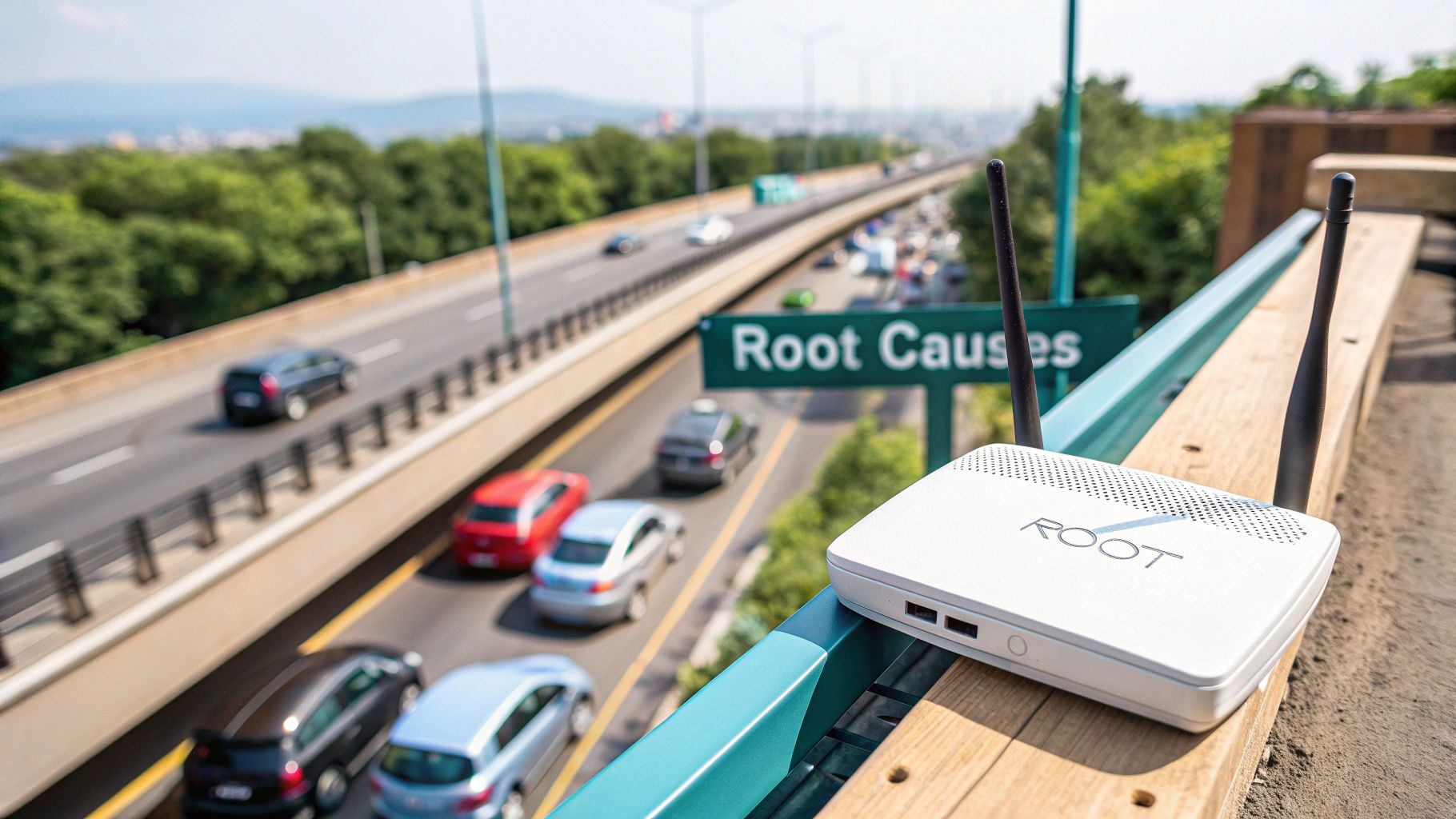You’ve been there before, right? You’re on a video call, and the other person's voice keeps cutting in and out—a word here, a half-sentence there. It’s like listening to a skipping CD. That super frustrating, choppy experience is a textbook symptom of network jitter.
Come on in, let's have a friendly chat about it. Simply put, network jitter is the variation in the time it takes for data packets to arrive at their destination. It’s not about the delay itself, but the inconsistency of that delay.
Decoding Jitter in Your Wi-Fi Network
Think of your data traveling across the internet in a stream of tiny packets, like cars driving down a highway. If latency is the total time it takes for a car to get from A to B, jitter is the random spacing between those cars. One car might arrive in 20 milliseconds (ms), the next in 45ms, and the one after that in 15ms. That unpredictable rhythm is what makes real-time communication fall apart.
This isn’t just a minor annoyance; it’s a major headache for modern applications. For a student in an education setting trying to follow a virtual lecture, or a customer in a retail store struggling to load a coupon on the guest Wi-Fi, a jittery connection completely ruins the experience.
Jitter vs Latency vs Packet Loss at a Glance
People often mix up jitter with latency and packet loss. While they're all part of the same family, they measure very different things. Here’s a quick and friendly way to tell them apart:
| Metric | What It Measures | Real-World Analogy |
|---|---|---|
| Jitter | The variation in packet arrival time | Cars on a highway arriving in unpredictable, uneven bunches instead of a steady flow. |
| Latency | The total time for a packet to travel from source to destination | The total time it takes one car to complete its entire journey from start to finish. |
| Packet Loss | The percentage of packets that never arrive at all | Some cars on the highway simply vanish and never make it to the destination. |
Understanding these differences is the first step in figuring out what's actually going wrong with your network.
Why Jitter Matters for Modern Networks
In today's connected world, especially with Bring Your Own Device (BYOD) policies becoming the norm in corporate offices, a stable network is everything. This is doubly true for high-performance networks built on fantastic hardware from vendors like Cisco or Meraki.
These powerful systems often use advanced authentication solutions to manage thousands of users. A seamless Captive Portal login or a rock-solid IPSK (Individual Pre-Shared Key) or EasyPSK connection both depend on a predictable, low-jitter network. When jitter runs high, things start to break down.
Here's what that looks like in the real world:
- Users get stuck on a captive portal, failing to authenticate.
- Devices connected via IPSK or EasyPSK suddenly drop off the network.
- The overall guest Wi-Fi experience feels slow and unreliable, even with high speeds.
The effect on Voice over IP (VoIP) is particularly brutal. Industry benchmarks show that jitter over 30ms can make calls nearly unusable. In fact, one study from 2018 found that around 15% of VoIP calls suffered from jitter levels above this critical threshold. You can read more on how different metrics impact service quality in our article covering the performance of a network.
Jitter is the silent killer of network quality. You can have all the bandwidth in the world, but if the connection isn't consistent, the user experience for video conferences, online classes, and even simple web browsing will suffer.
The Hidden Causes of Wi-Fi Jitter
Network jitter isn't some random gremlin that decides to plague your Wi-Fi. It's a symptom, a clear signal that something under the hood needs a tune-up. Figuring out what's causing that inconsistent, stuttering performance is the first real step toward fixing it for good.
The most common culprit is almost always network congestion. Think of your Wi-Fi network like a highway. During rush hour, when everyone tries to get on at once, you get a traffic jam. Data packets, just like cars, get stuck, move in fits and starts, and arrive at their destination at unpredictable times. That’s jitter. This is a daily reality in a busy retail store or a university library during finals week.
We see this congestion wreak havoc in BYOD Corporate offices where countless personal devices are all fighting for the same bandwidth. The same goes for the Education sector, where classrooms full of students are trying to stream video lectures or join online calls at the exact same moment.
Outdated Hardware and Poor Configuration
Sometimes, the problem is hardware that's simply past its prime. An old router or access point that worked perfectly a few years ago can easily become a bottleneck when hammered with today's demands for high-definition video and always-on connectivity. These older devices just can't keep up with the sheer volume of packets, leading to delays and inconsistent delivery.
But even the best Cisco or Meraki gear won't save you from a bad setup. Improper network configuration is a shockingly common source of Wi-Fi jitter. This often boils down to a few key mistakes:
- Suboptimal Channel Selection: Multiple access points are placed too close to one another and are all screaming on the same Wi-Fi channel.
- Incorrect Power Levels: The radios on the access points are turned up way too high, causing them to shout over each other and create more noise than signal.
- Lack of Prioritization: The network isn't configured to give priority to real-time traffic like a video conference over less time-sensitive data like an email download.
These simple setup errors create a chaotic wireless environment where data packets have to fight to get through on time, which is a direct recipe for high jitter.
Here's a real-world example: when a user can't log into a Captive Portal, the portal software often gets the blame. In reality, high jitter from an overloaded network can easily disrupt the delicate handshake process required for authentication, making the whole system feel broken.
Interference and the Strain of Many Users
Finally, let's talk about the invisible troublemaker: Radio Frequency (RF) interference. Your Wi-Fi network operates in a very crowded airspace. Everyday devices like microwaves, cordless phones, Bluetooth speakers, and even your neighbor's Wi-Fi can butt in, corrupting data packets and forcing them to be re-sent. All of that stopping and starting is a major cause of jitter. For a deeper look at this, our guide on how to handle interference with Wi-Fi breaks it down further.
This problem gets much, much worse in places with a high density of users. Picture a retail store during a Black Friday sale or a packed school auditorium. Every single person's device isn't just using up bandwidth—it's also a potential source of interference for everyone else. With dozens or even hundreds of devices all trying to talk at once, the network becomes a battlefield for clean airtime.
This is where solid Authentication Solutions are crucial. A well-managed network that uses IPSK or EasyPSK can bring order to the chaos, but it has to be built on a stable foundation. If the underlying network is already crippled by congestion, old hardware, or interference, even the smartest systems will struggle, and your users will be the ones feeling the frustrating effects of high jitter.
How Jitter Ruins Your Day-to-Day Wi-Fi Experience
We've talked about the technical side of network jitter, but what does it actually feel like? Jitter isn't just a number on a network report. It's the digital equivalent of a stutter, turning smooth online interactions into frustrating, disjointed messes. It's that gremlin in the machine that makes you want to throw your laptop out the window.
Imagine a student in a virtual classroom. The teacher is explaining a tricky concept, but their video freezes and the audio cuts in and out. Key instructions are lost in a jumble of digital noise. This isn't a bandwidth problem—it's network jitter creating an uneven flow of data and wrecking the foundation of modern education.
Or picture a customer in a retail shop. They're trying to connect to the guest Wi-Fi to grab a discount code from the Captive Portal, but the page just hangs. They try again, but the connection is so sluggish it feels broken. Annoyed, they give up on the coupon and maybe the purchase, too.
The Impact in High-Stakes Environments
In a corporate environment that relies on a Bring Your Own Device (BYOD) policy, the stakes get even higher. Think about a huge video call with a new client. Your team is presenting, but because of high jitter, your audio is choppy and the screen share is lagging two seconds behind your voice. The client can't follow, your company looks unprofessional, and the whole deal is suddenly at risk.
These scenarios all point to one thing: a stable, low-jitter network is non-negotiable for a good digital experience. This is especially true when you're using powerful gear from providers like Cisco and Meraki, which are built to handle these exact kinds of demanding environments.
A jittery network destroys user trust. It doesn't matter how fast your internet connection is on paper; if the delivery is inconsistent, real-time apps will always feel broken.
Network jitter has become a make-or-break metric for real-time communication, especially with the explosion of video conferencing. During peak periods in 2020, average jitter across major global networks jumped by 25%. For example, North American business networks saw jitter average 28ms in Q2 2020, up from just 22ms a year earlier. For anyone managing a network, it's vital to know what these numbers mean, and you can learn more about how Cisco Meraki defines acceptable quality thresholds.
Why Jitter Wreaks Havoc on Authentication
The fallout from jitter goes deeper than just bad video calls; it can torpedo your network's security and management tools. Advanced Authentication Solutions like IPSK (Individual Pre-Shared Key) and EasyPSK need a stable, predictable connection to do their job. These systems let admins assign a unique password to every single user or device—a massive security upgrade from a single, shared password.
Here’s how jitter can sabotage these smart solutions:
-
Authentication Timeouts: When a user tries to connect with their unique key, their device sends requests to the network. If jitter is high, those requests can arrive late or out of order, causing the whole process to fail and locking the user out.
-
Random Disconnects: Even after connecting successfully, jitter can interrupt the ongoing chat between a device and the access point. This leads to frustrating, random drop-offs that force the user to sign in all over again.
-
Captive Portal Failures: For guest networks, jitter can stop a captive portal's login page from loading properly or from processing credentials, leaving visitors completely unable to get online.
A network bogged down by high jitter simply can't provide the reliability needed for these advanced security features to work as intended. This doesn't just frustrate users—it undermines the entire security posture of your organization. Tackling these issues often starts with finding the root cause, which can sometimes be as straightforward as solving common problems with your Wi-Fi router. By getting jitter under control, you ensure that powerful tools like IPSK can finally deliver the seamless, secure access they were designed for.
How To Measure and Identify Network Jitter
Knowing that jitter is the culprit behind your choppy video calls is one thing, but proving it is another. The good news is you don't need a degree in network engineering to spot it. Let's walk through how you can actually measure network jitter using tools you might already have.
Most online speed tests now include a "jitter" metric right alongside the usual download and upload speeds. When you run a test, look for this number—it’s typically measured in milliseconds (ms). This gives you a quick and easy snapshot of your connection's stability at that exact moment.
Of course, a single test only tells part of the story. For IT admins managing networks in Education, Retail, or BYOD Corporate environments, you really need a more powerful, continuous view. This is where dedicated network management platforms really start to shine.
Using Cisco Meraki To Pinpoint Jitter
For organizations running on Cisco Meraki hardware, the dashboard is your command center for hunting down jitter. Meraki gives you powerful, real-time analytics that let you monitor the health of your entire wireless network from a single screen. You can drill down into specific access points or even individual client devices to see performance metrics, jitter included.
This visibility is critical. An IT manager for a retail chain can see if high jitter is hammering a specific store's guest Wi-Fi, which could be disrupting the Captive Portal and stopping customers from logging on. A school’s network admin can just as easily identify if a single classroom's access point is causing the jitter that’s wrecking an online lesson for thirty students. This level of detail turns a vague complaint about "bad Wi-Fi" into a specific, actionable problem you can solve.
This infographic breaks down how jitter specifically impacts these key sectors, from classroom learning to business communications.
As you can see, while the technology and setting might be different, the outcome of high jitter—disrupted experiences and frustrated users—is universal across these environments.
Understanding What the Numbers Mean
Okay, so you've found the jitter metric. What's a "good" number? The answer really depends on what you're doing. A solid grasp of understanding key performance metrics is foundational for diagnosing any network issue, but for jitter, the thresholds are pretty clear.
General Rule of Thumb: For any real-time communication like video calls or online gaming, you want your jitter to be consistently under 30ms. Anything higher and you'll start to see noticeable drops in quality.
What's considered "acceptable" jitter can vary quite a bit based on the application. The table below breaks down some common thresholds you'll encounter in guest Wi-Fi environments.
Acceptable Jitter Levels by Application
| Application Type | Acceptable Jitter (in milliseconds) | Impact of High Jitter |
|---|---|---|
| VoIP and Video Conferencing | Below 30ms | Robotic voices, frozen video, and dropped calls. |
| Online Streaming (e.g., educational videos) | Under 50ms | Buffering delays, choppy playback, poor resolution. |
| General Web Browsing & Email | Less sensitive | Minimal impact; pages may load slightly unevenly. |
As you can see, interactive, real-time services are far more sensitive to jitter than activities that can use buffering to smooth things over.
By keeping an eye on these metrics, you can make sure your network is stable enough to support essential services and secure Authentication Solutions. When tools like IPSK or EasyPSK rely on timely communication to grant access, keeping jitter low is fundamental to providing a seamless and secure connection for every single user.
Practical Strategies to Reduce Wi-Fi Jitter
Knowing what network jitter is and how to spot it is half the battle. Now, let’s get to the good stuff—taming that jitter and creating a stable, reliable Wi-Fi experience for your guests and users. The great news is that you have plenty of tools at your disposal to bring order to your network traffic.
The first and most powerful strategy is implementing Quality of Service (QoS). Think of QoS as a dedicated traffic cop for your network. It identifies which data packets are most important—like a video call or an online lesson—and waves them to the front of the line. This ensures they don’t get stuck behind less urgent traffic, such as a background software update or a large file download.
Prioritize Traffic with Quality of Service
Modern network hardware, especially from providers like Cisco and Meraki, offers sophisticated QoS settings that are surprisingly easy to configure. From a Meraki dashboard, for instance, you can create traffic-shaping rules that give top priority to real-time applications with just a few clicks.
This is a complete game-changer in a busy BYOD Corporate setting. You can ensure a CEO's critical video conference gets all the bandwidth it needs, even while hundreds of other devices are active. In an Education environment, this means a teacher's live-streamed lesson remains smooth and clear for every student, without a single stutter.
Key Takeaway: QoS isn't about making your internet connection faster; it's about making it smarter. By prioritizing time-sensitive data, you directly fight the traffic jams that cause high jitter.
Optimize Your Wi-Fi Design and Hardware
You could have the best network gear in the world, but you'll still have problems if it's poorly placed. Proper Wi-Fi design is absolutely fundamental to reducing jitter. It all comes down to strategically placing your wireless access points (APs) to provide strong, consistent coverage and minimize interference from other devices.
Here are a few core principles for a jitter-free Wi-Fi layout:
- Conduct a Site Survey: Before you deploy any APs, take the time to map out your space. This will help you identify potential dead zones and sources of radio frequency (RF) interference.
- Choose the Right Channels: Avoid placing adjacent APs on the same or overlapping channels. When you do, they essentially "talk over" each other and create network chaos.
- Upgrade Your Gear: If your network hardware is more than a few years old, it might be struggling to keep up with modern demands. Upgrading to newer Wi-Fi standards can make a massive difference.
For applications like real-time communication, practical strategies often involve optimizing the underlying network protocols. Understanding components like STUN servers and NAT traversal for VoIP and WebRTC is a great example. Getting these foundational elements right ensures your applications have a stable, clear path to communicate.
Secure and Stabilize with Advanced Authentication
A well-managed network is a stable network. This is where robust Authentication Solutions play a surprisingly important role in the fight against jitter. When your network is a free-for-all, it's nearly impossible to control traffic and prioritize what matters.
Solutions like IPSK (Individual Pre-Shared Key) or EasyPSK bring order to that chaos. By assigning a unique credential to every user or device, you gain granular control and visibility. This orderly environment makes it much easier to enforce your QoS policies and manage bandwidth effectively, which directly contributes to lower jitter. When users log in through a Captive Portal, a stable connection ensures the authentication process is quick and painless.
This kind of stability is absolutely critical for jitter-sensitive applications like gaming and virtual reality, where industry standards demand jitter stay below 30-50ms for a smooth experience. A 2021 study revealed that average gaming jitter was 27ms in North America but could spike to over 60ms during peak hours, causing a 20% increase in lag. By combining smart QoS rules, thoughtful Wi-Fi design, and secure authentication, you can build a network that delivers the consistent performance your users demand.
Got Questions About Jitter? We've Got Answers.
We've explored what jitter is, why it happens, and how to tame it. But a few common questions always pop up. Let's run through them to make sure everything is crystal clear.
What's the Difference Between Jitter and Latency Again?
It's easy to mix these two up, but they describe very different problems. The simplest way to think about it is to imagine your daily commute.
-
Latency is the time it takes to get from your house to the office. If it consistently takes you 30 minutes, that's your latency. It’s the total delay.
-
Network Jitter is the variation in that travel time. What if one day your commute is 20 minutes, the next it’s 45, and then the day after it’s only 15? That unpredictable swing is jitter.
So, while latency is a measure of delay, jitter is a measure of the inconsistency of that delay. For real-time services like video calls, a slow but steady connection (high latency, low jitter) is often much better than a fast but chaotic one (low latency, high jitter).
Will Upgrading My Internet Plan Automatically Fix Jitter?
Honestly, probably not. This is a common myth that can lead to a lot of wasted spending. While a bigger internet pipe gives you more overall bandwidth, it won't solve jitter issues that are happening inside your own network.
Think of it this way: you can have a massive water main coming into your building, but if the pipes inside are clogged or leaky, you're still going to have terrible water pressure in the apartments. The same is true for your network. The real culprits behind jitter are usually closer to home:
- Network Congestion: Too many devices all trying to talk at once.
- Old Hardware: Routers and access points that just can't keep up with modern demands.
- Poor Configuration: Improperly set up Cisco or Meraki access points creating channel interference.
Before you call your internet provider, look at optimizing your internal network. That's almost always where you'll get the biggest bang for your buck.
Can I Fix Jitter Myself, or Do I Need the IT Team?
That really depends on the situation. If you're a single user having a problem, there are a few things you can try. The most effective quick fix? Ditch the Wi-Fi and plug your computer directly into the router with an Ethernet cable. That will almost always reduce jitter caused by local wireless issues.
But in a larger environment—like a Retail store, an Education campus, or a BYOD Corporate office—jitter becomes a job for the IT professionals. They're the only ones who can get under the hood of the network infrastructure to make meaningful changes. This involves tasks like:
- Setting up Quality of Service (QoS) rules in the Meraki dashboard to give video and voice traffic priority.
- Conducting a wireless site survey to find the best spots for access points.
- Managing Authentication Solutions to make sure systems like IPSK or EasyPSK aren't causing connection timeouts.
- Troubleshooting the guest Wi-Fi Captive Portal to ensure the login process is smooth and stable.
So, while an individual might find a temporary workaround, solving jitter across an entire network requires a strategic, professional approach. This is what ensures every single person, from a student in a virtual classroom to a shopper logging onto the store’s Wi-Fi, gets a reliable connection.
Ready to eliminate jitter and deliver a flawless guest Wi-Fi experience? Splash Access integrates seamlessly with your Cisco Meraki hardware to provide secure, reliable, and engaging captive portals. From robust IPSK authentication to data-driven visitor analytics, we give you the tools to turn your network into a powerful asset.
Discover how Splash Access can transform your network today!