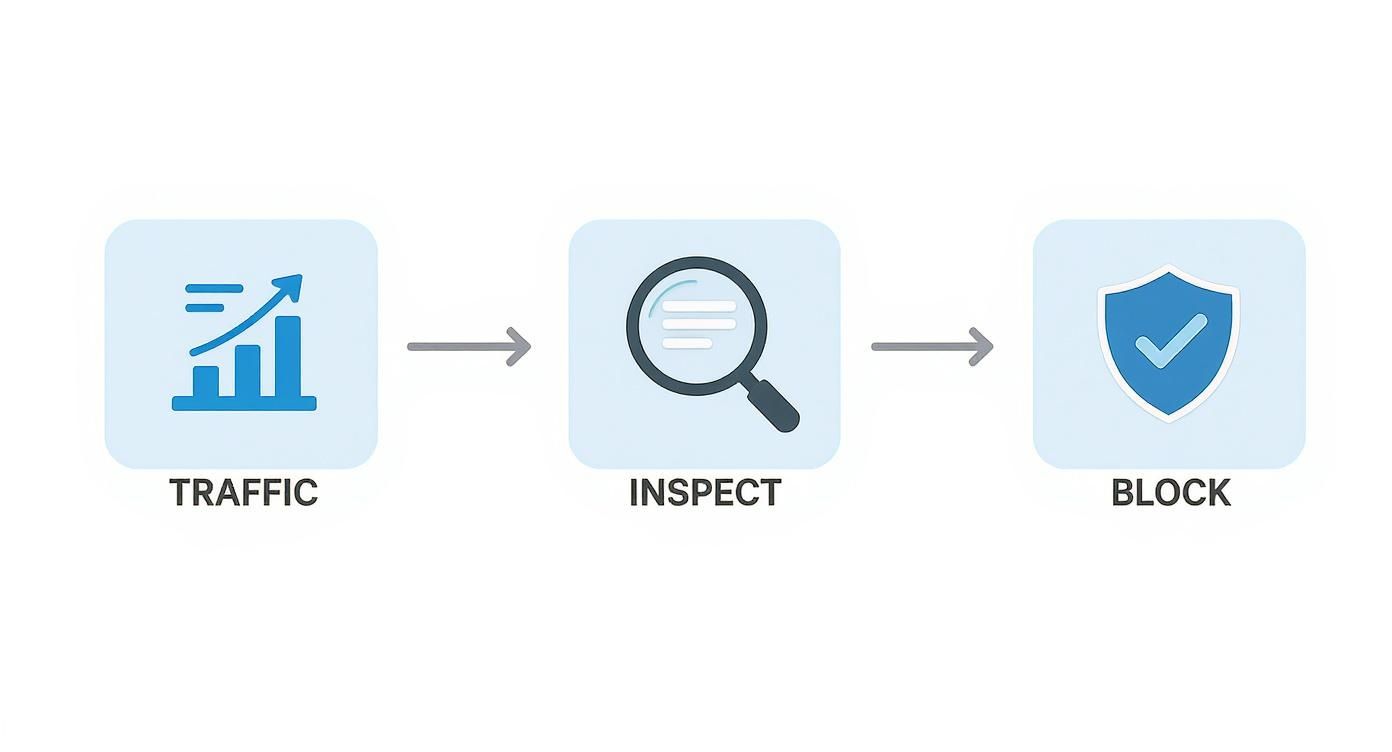Hey there! Let's talk about the Cisco Meraki firewall. Think of it as more than just a security box; it's the cloud-managed nerve center for your network's protection. It takes powerful, enterprise-grade security features from a world-class brand like Cisco and wraps them in an easy-to-use, web-based dashboard, completely doing away with the need for cryptic command-line configurations.
Welcome to Simplified Cloud Security
Let’s get straight into what makes the Cisco Meraki firewall so different. If you've ever wrestled with traditional network security, you know the drill: clunky interfaces, complex command lines, and hours of setup. Meraki flips that script by pushing everything to the cloud, making top-tier security genuinely accessible for everyone.
The idea behind Meraki is refreshingly simple: blend trusted Cisco security with a seamless, browser-based experience. From the moment you unbox the device to managing complex security policies, it’s all done through one central dashboard. This cloud-first model is a huge win for businesses that need robust security but don't have a small army of network engineers on staff. For a deeper dive, check out our complete guide explaining what is Cisco Meraki.
A New Approach to Network Management
The real beauty of the Meraki MX series lies in its simplicity and the incredible visibility it provides. You can manage the security for a single office or a hundred different retail locations from one screen, no matter where you are. This is exactly what organizations need to handle today's complex network demands.
Just think about these common scenarios where Meraki really shines:
- Education: Schools juggle content filtering, protecting student data, and managing thousands of devices.
- Retail: Stores need secure guest Wi-Fi that doubles as a marketing tool through a Captive Portal.
- BYOD Corporate: Offices have to safely connect employee-owned devices without putting the internal network at risk.
In all these cases, being able to create secure networks and authentication methods with ease is a must. Meraki delivers with tools for advanced security like IPSK (Identity Pre-Shared Key), which gives each user a unique credential. No more shared passwords and the headaches that come with them. This approach makes the network safer and the user experience smoother.
To give you a clearer picture, here’s a quick rundown of the core features that make the Meraki firewall a standout choice for so many businesses.
Cisco Meraki Firewall Key Features at a Glance
This table provides a quick summary of the standout features that define the Cisco Meraki firewall experience, from cloud management to integrated security.
| Feature | Primary Benefit | Ideal Use Case |
|---|---|---|
| Cloud-Based Management | Manage your entire network from a single web dashboard, anywhere in the world. | Businesses with multiple sites (retail, hospitality) or limited on-site IT staff. |
| Next-Gen Firewall (NGFW) | Provides deep packet inspection, application control, and content filtering. | Any organization needing to control app usage and block malicious web content. |
| Auto VPN | Creates secure site-to-site VPN tunnels with just a few clicks. No manual setup. | Companies connecting branch offices, remote workers, or data centers securely. |
| Intrusion Prevention (IPS) | Actively detects and blocks network threats based on signature and anomaly analysis. | Healthcare and finance sectors where protecting sensitive data is a top priority. |
| Integrated Wi-Fi & SD-WAN | Combines security, Wi-Fi access points, and software-defined networking in one box. | Lean IT teams looking to simplify their network stack and improve application performance. |
These features work together to create a security solution that is not just powerful, but also incredibly easy to deploy and manage.
Customer feedback really drives home how effective this model is. An impressive 93% of Cisco Meraki MX users said they would recommend the product, and 96% felt it delivered on its sales and marketing promises. These numbers, highlighted in findings on PeerSpot, show just how much organizations value security that works without all the complexity.
How the Cisco Meraki Firewall Protects Your Network
At its core, a Cisco Meraki firewall is the smart gatekeeper for your network. Picture a top-notch security guard at the front door of your digital office. This guard doesn't just glance at IDs; they meticulously check every single piece of data trying to get in or out, looking at what's inside, who sent it, and if it's even supposed to be there.
This is what makes it a Next-Generation Firewall (NGFW). Older, traditional firewalls only looked at the basics, like addresses and ports. An NGFW, on the other hand, digs much deeper. It’s also a Unified Threat Management (UTM) device, which is a fancy way of saying it packs multiple security jobs into a single, cloud-managed box. This all-in-one approach is what creates a truly strong, layered defense.
The Core Security Layers
So, how does this gatekeeper actually do its job? The Meraki firewall uses several key technologies that work together to shield your network from all sorts of threats. Each one adds another layer of protection, building a serious barrier against anything malicious.
These are the fundamental features that form the bedrock of your network security:
- Stateful Packet Inspection: This is the firewall’s memory. It doesn’t just look at data packets one by one; it understands the entire “conversation” between your computer and a server. You can get a great breakdown in our article on what a stateful firewall is.
- Intrusion Prevention System (IPS): Think of this as the firewall's built-in threat intelligence unit. It uses an always-current database of known attack signatures to spot and block malicious traffic before it ever gets a chance to do damage.
- Advanced Malware Protection (AMP): This is essentially an antivirus for your entire network. It scans files as they pass through, checking them against a massive global threat database to stop malware, ransomware, and other nasty stuff cold.
These core functions provide a solid foundation. It's no wonder the demand for these devices is exploding. The global next-generation firewall market was valued at USD 5.22 billion in 2023 and is expected to hit USD 12.87 billion by 2032. This shows a massive shift toward smarter, more integrated security.
Beyond the Basics: Advanced Threat Defense
But the Cisco Meraki firewall goes even further, giving you fine-tuned control over exactly what happens on your network. This is incredibly important in places like schools, retail stores, or any office with a BYOD policy, where you have to manage how people are using applications.
You get the power to create very specific rules for how your network can be used. For instance, you can easily block certain apps or filter out specific types of web content, making sure company resources are used safely and for their intended purpose.
A Meraki firewall empowers you to move from a reactive security posture to a proactive one. Instead of just responding to threats, you're actively shaping your network's traffic to prevent them from ever materializing.
This proactive mindset lets you lock down every connection point. In a modern office, this means you can create a secure Captive Portal for guests, giving them internet access without letting them anywhere near your internal systems. For a school, it means you can filter content to keep students safe while using IPSK or EasyPSK to give every single device its own unique, secure Wi-Fi password.
Of course, a firewall is just one piece of the puzzle. It’s always a good idea to think about protecting your entire network from all angles. By combining these layers, the Cisco Meraki firewall creates a powerful shield that is also incredibly easy to manage from its cloud dashboard.
Creating Seamless Guest Wi-Fi with Captive Portals
Let's be honest, guest Wi-Fi isn't a luxury anymore; it's a basic expectation. Whether you're running a cafe, a school, or a corporate campus, your visitors expect to get online easily and securely. Your Cisco Meraki firewall is the key to transforming this simple amenity into a branded, secure, and genuinely valuable experience for everyone.
The star of this show is the Captive Portal. Think of it as a digital doorman for your network. Before anyone gets full access, they land on a welcome page you control. This is so much more than a password box—it's your chance to greet guests, display your terms of service, or even offer a special promotion. The Meraki dashboard makes setting up this initial splash page a breeze.
More Than Just a Password
The real magic, however, happens when you move beyond a single, shared password for everyone. A password that everyone knows is a security nightmare and just plain clumsy for users. This is a massive headache in places like Education or BYOD Corporate environments, where IT teams are juggling hundreds or thousands of different devices. This is where modern Authentication Solutions step in, turning your guest network from a vulnerability into a tightly managed system.
Here are a few of the more powerful authentication methods you can put to work:
- Identity Pre-Shared Key (IPSK): This is a game-changer for network security. Instead of one password for the entire network, IPSK assigns a unique key to each individual user or device. Suddenly, you have granular control and can easily revoke access for a single device without disrupting everyone else. It's perfect for contractors, students, or employee-owned devices.
- EasyPSK: Just as the name implies, EasyPSK takes the complexity out of deploying unique keys. It smooths out the whole onboarding process, making it simple for both your users and your IT staff to get devices connected securely.
- Voucher-Based Access: If you run a hotel, conference center, or any venue with temporary guests, this is for you. You can generate codes that grant Wi-Fi access for a specific amount of time—an hour, a day, a week. Once the time is up, access expires automatically. No fuss, no lingering security holes.
This is a great illustration of how your Cisco Meraki firewall stands guard, inspecting traffic to keep your network safe.
Every single packet of data, whether it's from a trusted employee or a guest logging in through your captive portal, gets scrutinized before it's allowed to pass.
Integrating with Your Existing Systems
The best part? You don't have to build a whole new user management system from scratch. Your Cisco Meraki network is designed to integrate with the tools and identity systems you already have. By connecting with an Authentication Solution like Splash Access, you can unlock seriously powerful options customized for your industry.
For example, a corporate office can link up with Azure AD/SAML. This means a visiting employee from another branch can log into the Wi-Fi using the same work credentials they use every day. For a Retail business, you could even add a payment gateway for premium, high-speed Wi-Fi, turning a cost center into a new revenue stream. To really dig into how these systems work, check out our guide on the captive portal for Wi-Fi.
The whole point is to ditch the one-size-fits-all approach to guest Wi-Fi. By using flexible, powerful authentication, you create a tailored experience that fits your visitors' needs while wrapping your organization in a blanket of best-in-class security.
Here’s a look at the simple interface inside the Meraki dashboard for setting up a basic click-through splash page.
This screenshot shows just how easy it is to point your Wi-Fi network (your SSID) to an external captive portal. That one simple setting is the bridge connecting your powerful Meraki hardware to a world of customized guest experiences.
Solving Modern BYOD Security Challenges
Bring Your Own Device (BYOD) isn't just a trend anymore; it's how most of us work and learn today. While that flexibility is great, it can also be a massive security headache for any IT team. This is precisely where a Cisco Meraki firewall, when combined with smart authentication, can turn a potential vulnerability into a rock-solid, manageable system.
Let's be honest, the old method of using a single, shared Wi-Fi password for everyone just doesn't cut it. It's impossible to track who is on your network, and you can't revoke someone's access without changing the password for everyone. Fortunately, Authentication Solutions built on the Cisco and Meraki platforms completely change the game.
The Power of Unique Keys
What if you could give every single person on your network their own unique Wi-Fi password, tied directly to who they are? That’s the simple but powerful idea behind Identity Pre-Shared Keys (IPSK). It’s a game-changer for security, especially in dynamic environments like a bustling office or a college campus.
By using IPSK (or its even simpler variation, EasyPSK), you completely sidestep the risks of shared passwords. When an employee leaves the company or a contractor finishes a project, you just deactivate their key. That's it. Nobody else is affected. This approach forms the foundation of a truly secure BYOD model, making sure only the right people get network access. For a deeper dive, check out our guide on creating a secure Bring Your Own Devices policy.
Real-World Scenarios in Action
So, how does this actually work in the wild? Think of the Cisco Meraki firewall as the network's security guard, enforcing the rules you define for every user and device that connects through your Captive Portal.
- The Corporate Sector: In an office, employees need access to servers and printers, but a visiting contractor probably just needs internet. With IPSK, you can grant different levels of access to each person, all through the same Wi-Fi network.
- The Education Sector: A university is a perfect use case. Students need reliable Wi-Fi for their coursework, but that traffic has to be kept completely separate from the secure faculty and administrative networks. A Meraki setup makes creating and managing these distinct groups a breeze.
- The Retail Sector: Even in retail, segmentation is key. Employee devices running point-of-sale or inventory apps can be isolated on a secure network, while customers connect to public Wi-Fi through a branded Captive Portal.
In every scenario, it's the combination of a powerful Cisco Meraki firewall and identity-based authentication that creates a network that's secure, segmented, and simple to manage.
The core principle is simple but powerful: grant access based on identity, not just a shared secret. This shifts your network security from a generic, one-size-fits-all approach to a precise, user-centric model.
This level of control is backed by some serious industry muscle. Cisco's 2023 annual revenue soared to nearly USD 57 billion, an 11% jump from the previous year. Their secure networking division—the one that includes Meraki—analyzes a staggering 400 billion security events every single day, giving them unparalleled insight into global threats. You can see more on Cisco's market position on Datanyze. That deep expertise is what powers the security protecting your BYOD network.
Real-World Firewall Strategies: Education and Retail
It's one thing to talk about firewall features in theory, but where the rubber really meets the road is in demanding, real-world environments. Let's look at how a Cisco Meraki firewall strategy plays out in two sectors with completely different needs: Education and Retail.
In these spaces, the network isn't just a utility; it's the foundation of the entire daily experience. A school district has to provide safe internet access for thousands of kids, while a retailer wants to transform their free Wi-Fi into a smart marketing channel. This is exactly where Meraki's blend of powerful security and intelligent Authentication Solutions comes into its own.
Securing the Modern Classroom
Picture a sprawling school district juggling thousands of students, each with a school-issued device like a Chromebook. The biggest headache isn't just getting everyone online—it's keeping them safe and focused. The Cisco Meraki firewall is the digital hall monitor, enforcing content filtering rules that block distracting or inappropriate sites and making sure students are protected.
Of course, it's not just students. Schools see a constant stream of visitors, from parents attending meetings to guest lecturers. A secure guest Wi-Fi network is a must. By setting up a Captive Portal, the district can offer internet access that's completely walled off from the core student and staff networks. Guests can get online without ever getting close to sensitive internal systems.
So, how do you handle thousands of student devices without an IT nightmare? This is where an Authentication Solution like EasyPSK shines.
- Simplified Device Management: Forget trying to manage one shared password for every Chromebook. Each device gets its own unique pre-shared key, making it incredibly easy to track and manage individual devices.
- Pinpoint Security: If a student’s device is lost or stolen, its specific key can be revoked in seconds. This neutralizes the threat without disrupting connectivity for anyone else—a massive security upgrade.
- Frictionless Onboarding: Adding new devices to the network is fast and secure, which is a lifesaver during the back-to-school rush.
In education, the goal is simple: make the digital learning space as safe as the physical classroom. A Meraki setup gives IT teams the power to filter content, segment traffic, and manage a sea of devices without getting bogged down.
Turning Retail Wi-Fi into a Business Asset
Now, let's switch gears to a chain of coffee shops. For them, guest Wi-Fi is more than just an expense—it's a marketing goldmine waiting to be tapped. The Cisco Meraki firewall is hard at work protecting the entire network, from the point-of-sale terminals to employee devices, but it plays an equally vital role in shaping the customer experience.
The coffee shop leverages its Captive Portal as a direct marketing tool. When a customer connects to the free Wi-Fi, they don't just get a generic login screen. Instead, they land on a custom-branded splash page. From here, they can log in using social media, giving the business valuable (and anonymized) demographic data. That same page can also flash a promotion for the new seasonal latte or offer a digital coupon for their next purchase.
This approach elevates Wi-Fi from a basic amenity to a core business driver.
- Unlock Customer Insights: The Meraki dashboard provides built-in analytics, revealing how many people visit, how long they stick around, and how often they return. This data is invaluable for making smarter staffing and marketing decisions.
- Amplify Your Brand: The Captive Portal is often the first digital touchpoint a customer has inside your store. It's prime real estate for running promotions and making announcements.
- Secure Staff Devices: While customers use the guest network, employee tablets for taking orders are on a separate, secure network. Using IPSK, this ensures that business-critical traffic is always isolated and protected.
By tying all these pieces together, the coffee shop effectively converts its guest Wi-Fi from a cost center into an integral part of its growth strategy, all built on the secure foundation of Cisco Meraki.
Troubleshooting Common Network Security Issues
Even with a system as intuitive as Cisco Meraki, things can still go sideways. When you’re dealing with your firewall and guest Wi-Fi, you’re bound to hit a few common bumps in the road. The good news is the Meraki dashboard is loaded with tools designed to help you figure out what’s wrong, fast.
Think of this as your go-to guide for those moments when devices refuse to connect, the captive portal goes on vacation, or network speed inexplicably grinds to a halt. Taking a methodical, step-by-step approach is the best way to isolate the problem and get everyone back online.
Let's dive into a few of the usual suspects.
Diagnosing Connection Problems
One of the most common complaints you'll hear is, "I can't connect to the Wi-Fi!" The root cause can be anything from a simple password typo to a deeper network configuration snag. Your first stop should always be the Meraki dashboard—it presents a ton of diagnostic data in a surprisingly clear way.
Here are a couple of powerful tools you can use right away:
- Client Connection Logs: This is your play-by-play. The logs show you a detailed history of a device's attempts to connect, letting you see precisely where things are breaking down—whether it's during association, authentication, or the final IP address assignment.
- Live Packet Captures: When the logs aren’t enough, this is your power tool. You can capture the raw data packets traveling to and from a specific device to see exactly what’s happening under the hood. It’s perfect for sniffing out those really obscure errors.
A frequent showstopper is a device that can't grab an IP address. If you're seeing that happen, our guide on what to do when your DHCP server is not responding has some solid steps to walk you through it.
Resolving Captive Portal and Authentication Errors
When your Captive Portal doesn't load or an Authentication Solution like IPSK or EasyPSK is failing, it’s more than just a technical glitch—it's a direct hit to the user experience. This is especially true in fast-paced Education, Retail, and BYOD Corporate settings. More often than not, the problem is a simple misalignment between the Cisco network and your authentication service.
The real trick to solving these issues is to isolate the problem. Is it affecting every single user, or just one? Is it happening on all devices, or only on iPhones? Answering these questions helps you zero in on the cause much faster.
For instance, if nobody can get the splash page to load, you should probably check your firewall rules to make sure you haven't accidentally blocked traffic to the portal's server. On the other hand, if a single user’s IPSK key isn't working, it’s more likely an issue with how that specific key was generated or assigned in your Authentication Solution.
By tackling these problems methodically with the tools Meraki gives you, you'll be able to solve most issues yourself, which is a huge confidence booster for anyone managing a network.
Frequently Asked Questions
Still have a few questions about the Cisco Meraki firewall? Let's clear them up. We've pulled together some of the most common things people ask, giving you straightforward answers on how this tech works in the real world.
What Makes Meraki Different from a Traditional Firewall?
The biggest game-changer is 100% cloud management. Forget about logging into individual devices with complex command lines. A Cisco Meraki firewall is managed entirely through a clean, intuitive web dashboard.
This shift makes deploying new sites, pushing policy updates, and just keeping an eye on things incredibly simple. It brings enterprise-level security to sectors like Education and Retail where you might not have dedicated IT staff on-site. It's security, simplified and unified.
How Do IPSK and EasyPSK Boost Wi-Fi Security?
Identity Pre-Shared Key (IPSK) is a massive leap forward for guest and BYOD Corporate networks. The old way was giving everyone the same Wi-Fi password—a huge security risk and a nightmare to change. IPSK and EasyPSK solve this by generating a unique key for every single user or device.
When you connect this to a Captive Portal with a solid Authentication Solution, the user experience is smooth and secure.
Think about it: if an employee leaves or a guest's access needs to be cut off, you just disable their key. No one else is affected. This gives you granular control and real accountability over who is on your network.
Can a Meraki Firewall Secure Both Wired and Wireless Networks?
Absolutely. The Meraki MX series are what we call Unified Threat Management (UTM) appliances, built to be the security gatekeeper for your entire network. Right out of the box, they’re providing firewalling, traffic shaping, and advanced threat protection for all your wired clients.
When you bring Meraki MR access points into the picture, that security fabric extends seamlessly to your wireless users. All your policies, guest access rules, and Captive Portals just work, all managed from that same central dashboard. It creates a truly unified security posture from a single point of control.
Do I Need Other Meraki Products to Use the Firewall?
Not necessarily. A Cisco Meraki firewall (the MX series) can absolutely work as a standalone security appliance in a network with switches and access points from other vendors.
However, the real magic happens when you go full-stack. For that seamless experience—where wireless policies are perfectly in sync and you have true end-to-end visibility—using Cisco and Meraki hardware together is the way to go. That's how you get the true "single pane of glass" management everyone talks about.
Ready to take your guest Wi-Fi from basic to brilliant? Splash Access integrates directly with your Cisco Meraki hardware, unlocking powerful and secure captive portals and authentication.