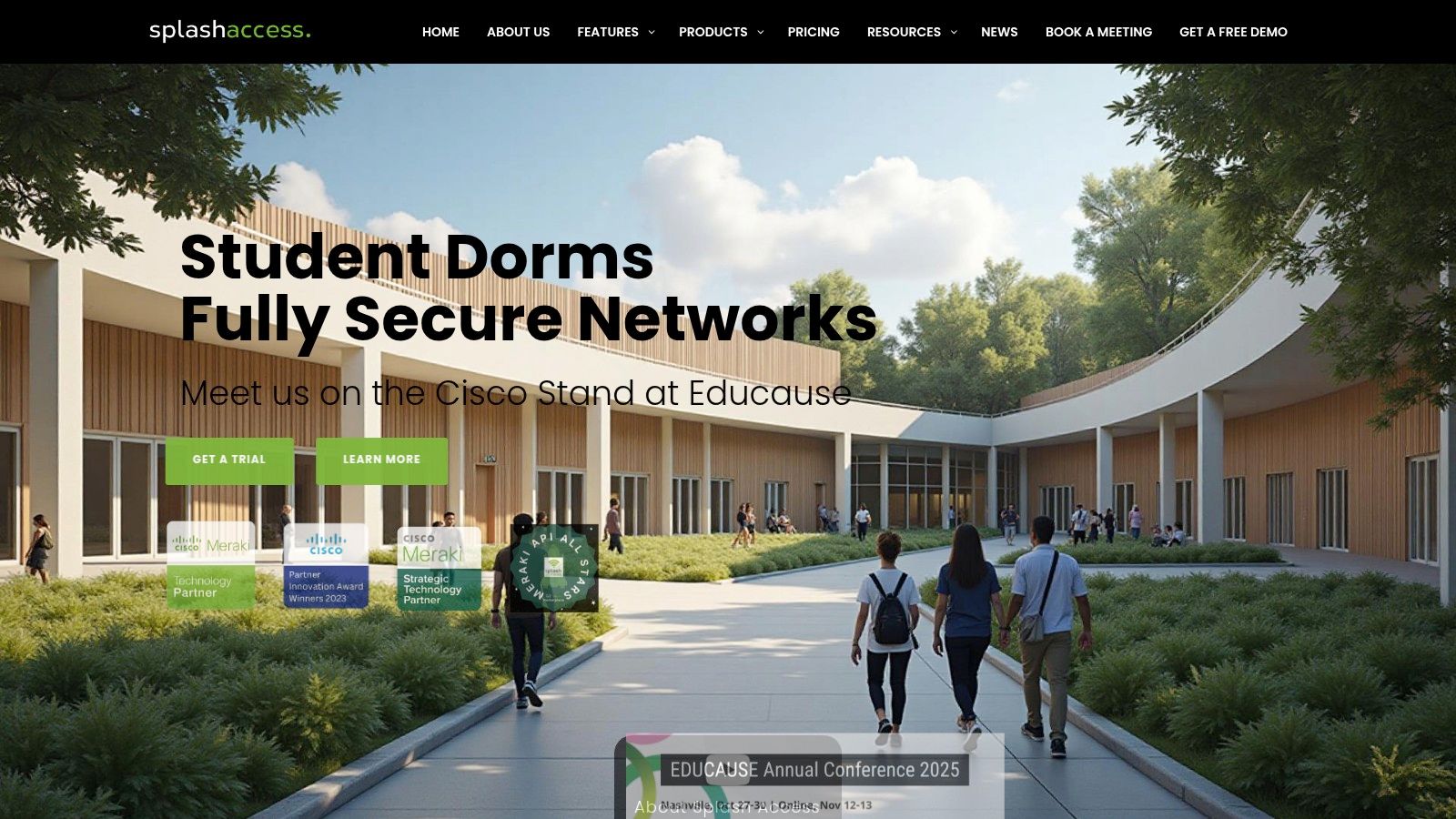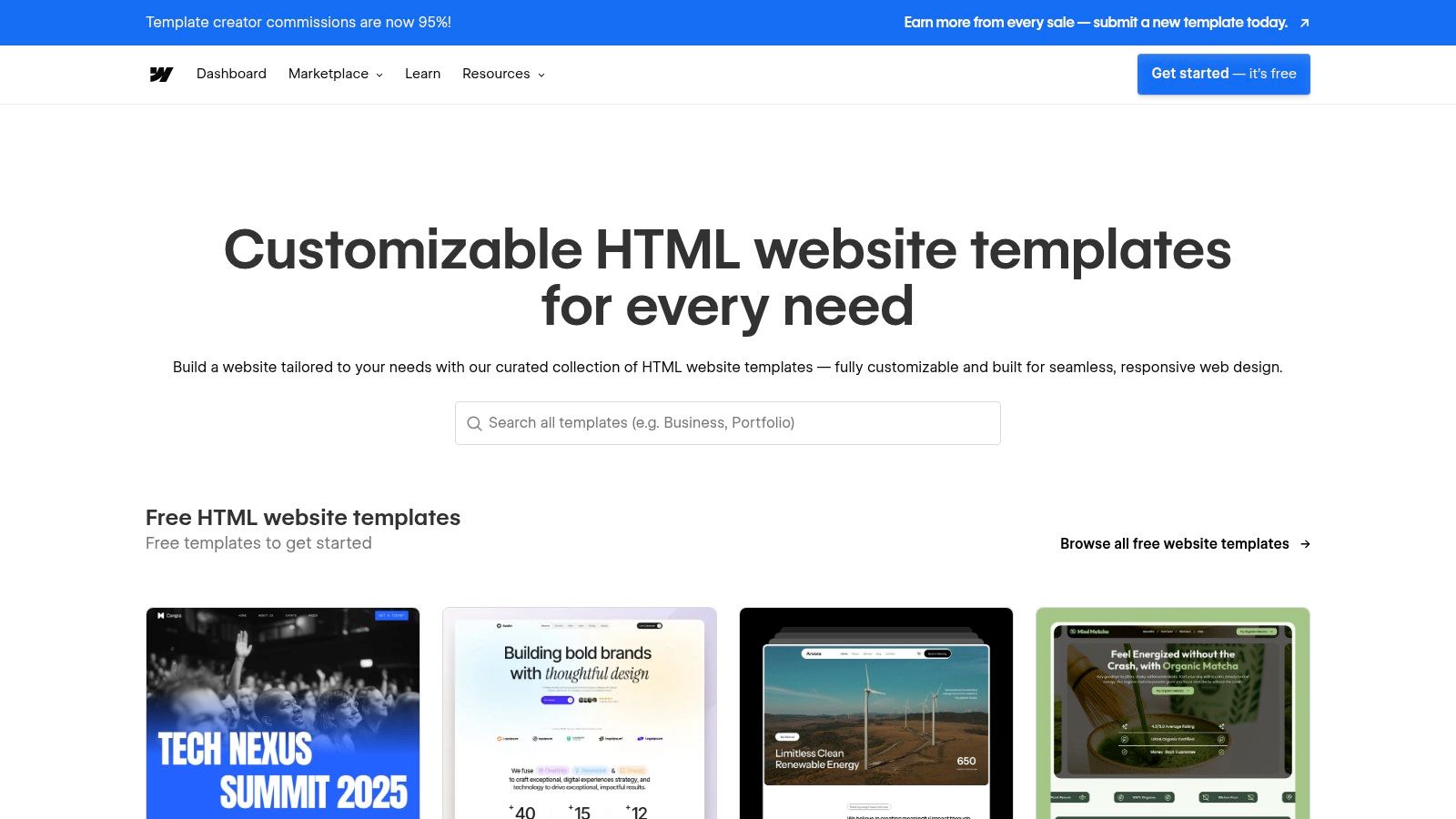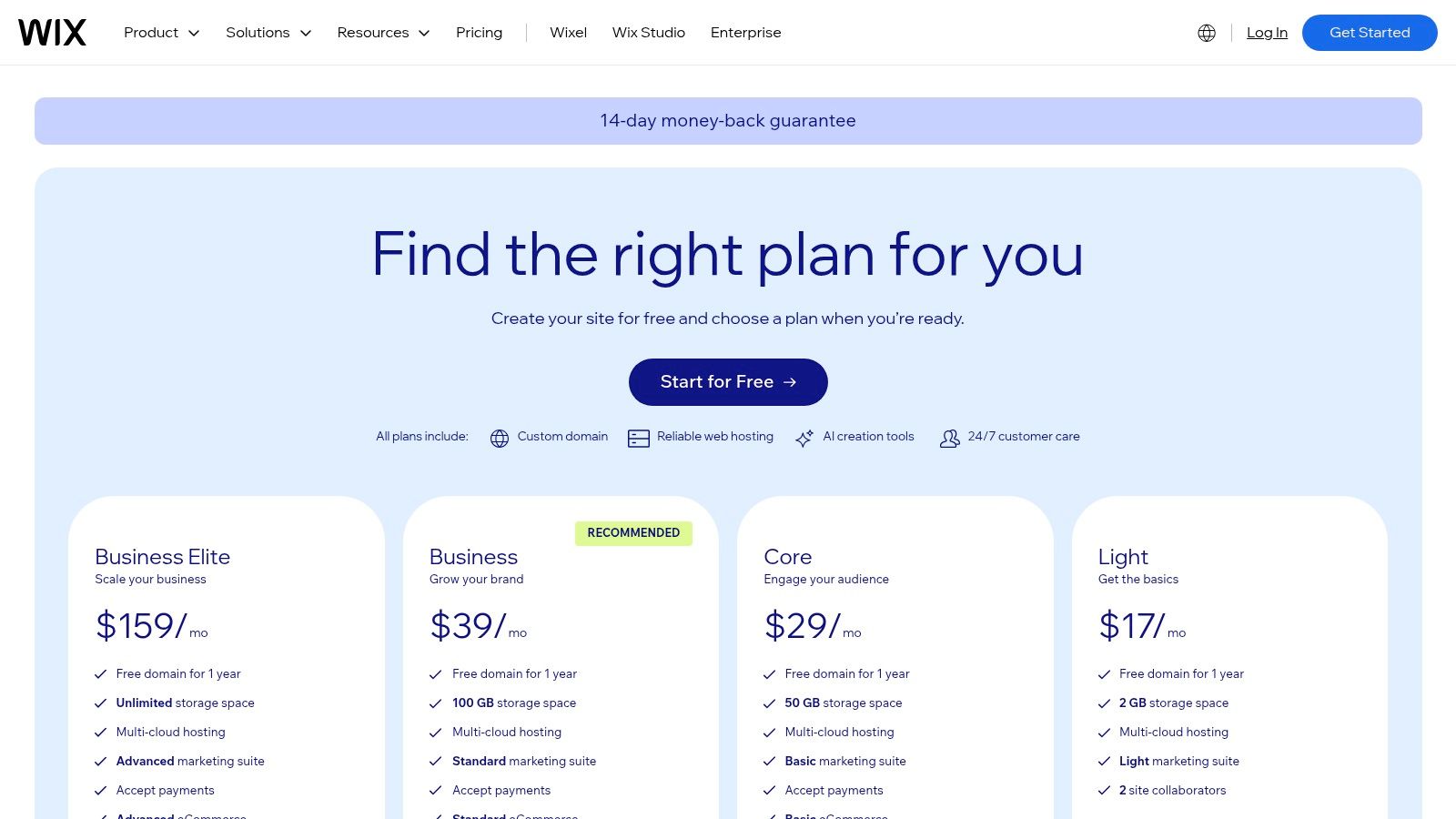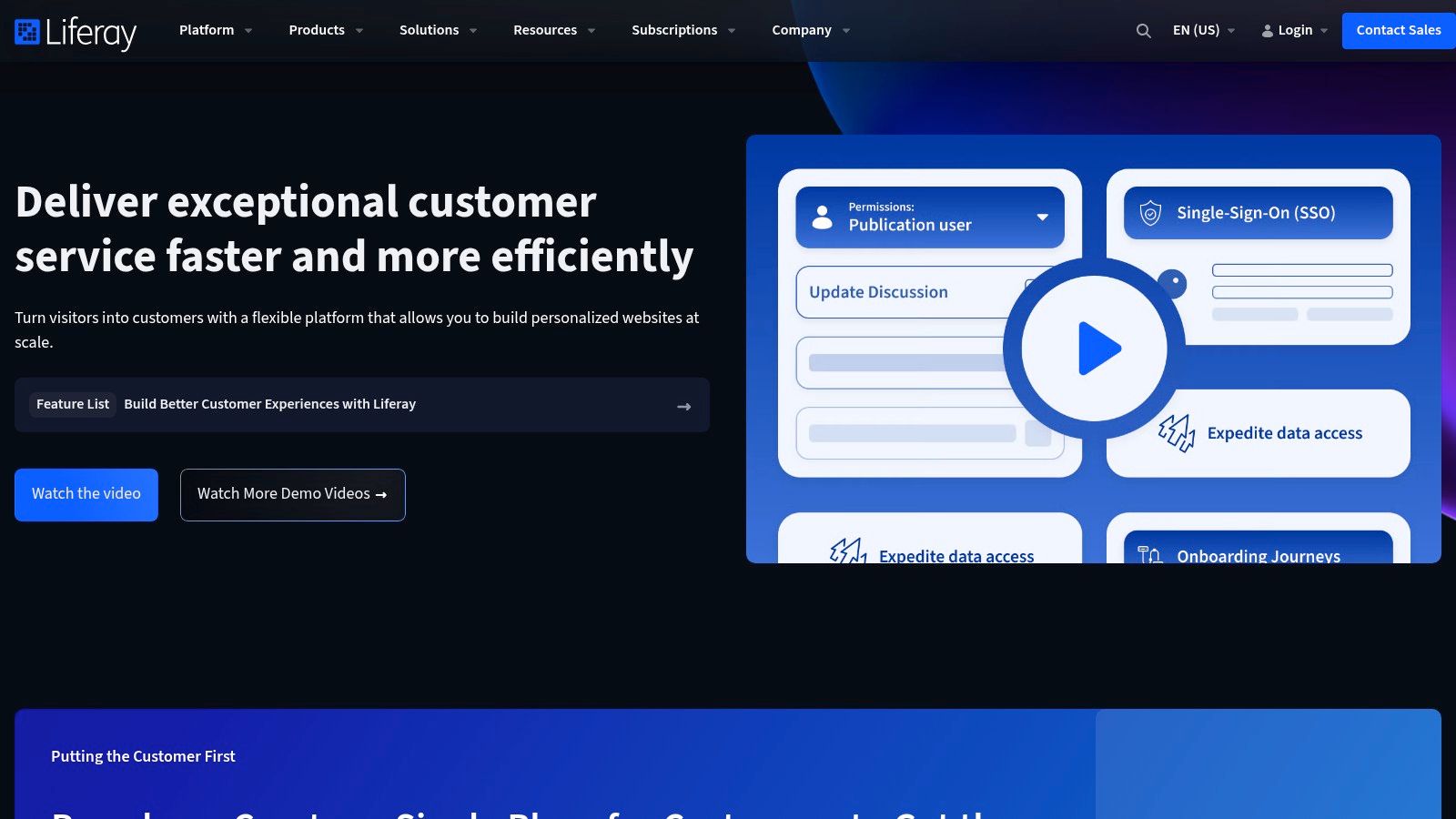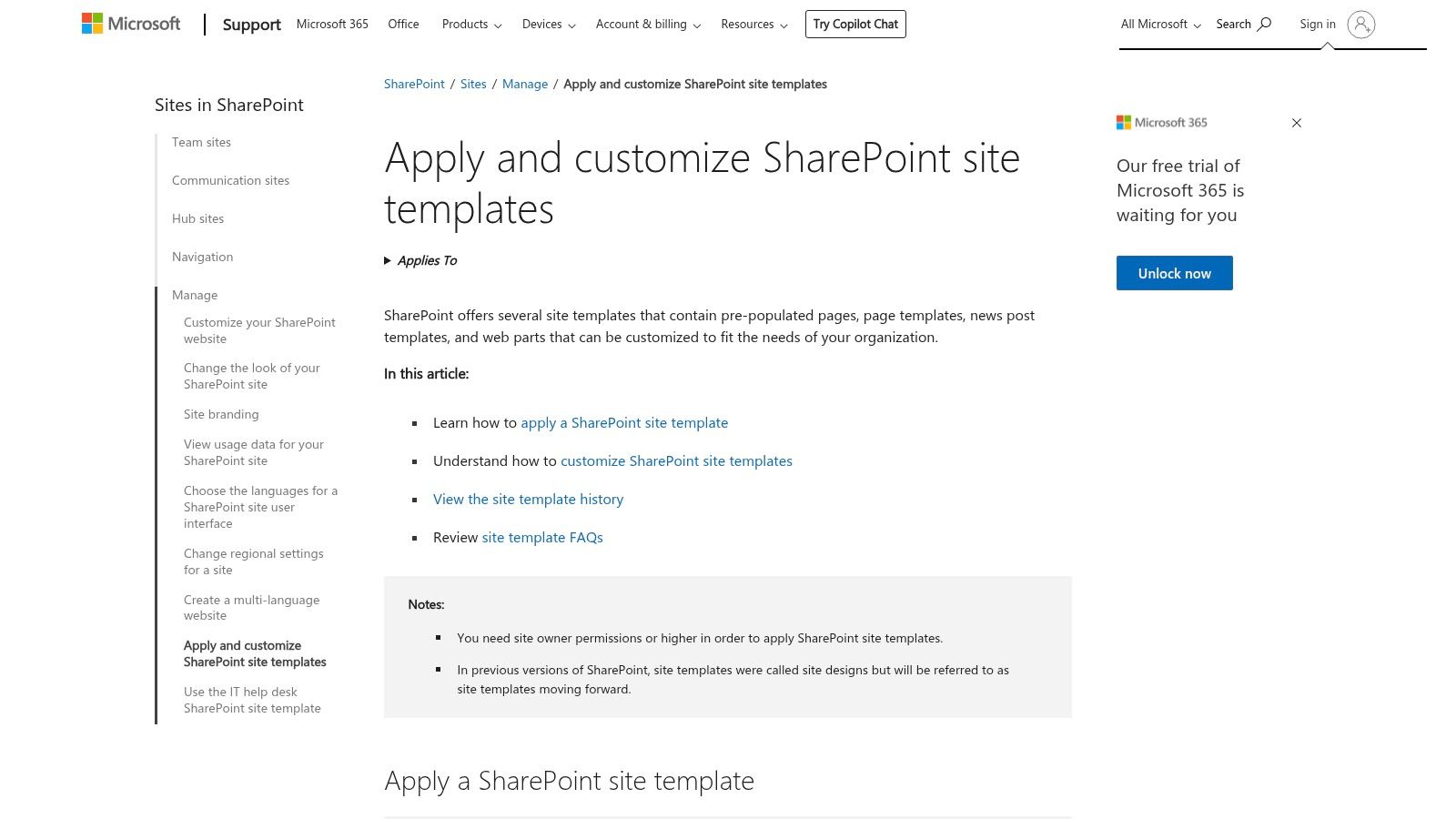Hey there! If you're looking for a brilliant portal web pages example to supercharge your guest Wi-Fi, you've landed in the right spot. A great captive portal or splash page does more than just grant internet access; it’s your digital handshake and a powerful first impression, especially in key sectors like Education, Retail, and corporate BYOD environments.
A well-designed portal, particularly when deployed on robust hardware from Cisco and Meraki, is a strategic asset. It can seriously boost security, gather valuable marketing data, and create a smooth user experience that shows off your brand's quality. This is where modern authentication solutions come into play. We’ll touch on how cool tech like IPSK (Individual Pre-Shared Key) and EasyPSK are changing the game for secure, scalable access, leaving clunky shared passwords in the dust.
Whether you're a school campus juggling countless student devices, a retail store trying to connect with shoppers, or a corporation securing its network for visitors and employee-owned devices, the right portal design is a must-have. This listicle is your friendly guide to getting it right. We've rounded up a collection of inspiring designs and practical templates to help you build a captive portal that works smarter, not harder.
In the sections below, you'll find a detailed breakdown of different platforms and templates, complete with screenshots and direct links. We will analyze what makes each portal web pages example effective and provide actionable takeaways you can apply to your own guest Wi-Fi authentication strategy. Let's dive in and explore some of the best examples out there!
1. The All-in-One: Splash Access for Cisco Meraki
For organizations invested in the Cisco Meraki ecosystem, Splash Access is a huge upgrade to standard guest Wi-Fi. It takes a basic hotspot from a simple connectivity tool and turns it into a powerful, secure, and data-rich engagement platform. This solution is a fantastic portal web pages example because it's so much more than a login screen; it weaves deep security, marketing, and operational analytics right into the user onboarding experience.
Splash Access is tailor-made to unlock the full power of Meraki hardware, transforming how businesses in sectors like hospitality, retail, and Education manage guest access. It’s designed not just to connect users, but to securely onboard them, gather valuable insights, and even open up new revenue streams, all from that first captive portal interaction.
Strategic Breakdown & Key Advantages
Splash Access really shines by mixing advanced security with practical business tools, making it a standout choice for any venue managing BYOD (Bring Your Own Device) environments. Its captive portal is the gateway to a whole suite of cool features.
- Enterprise-Grade Security: The platform’s biggest strength is its security-first approach. It swaps out insecure, shared passwords for rock-solid authentication methods like WPA2-Enterprise and, most importantly, Individual Pre-Shared Keys (IPSK). This technology, sometimes called EasyPSK, gives a unique, secure password to every single user or device, basically creating a private network slice for each guest. This is super important for Corporate and Education sectors where device isolation and network safety are top priorities.
- Revenue and Marketing Integration: Beyond security, Splash Access turns Wi-Fi into a direct marketing and sales channel. The portal can be set up to require payment for access, print one-time-use voucher codes, or send geo-fenced coupons and offers right to a user's digital wallet. This turns a cost center into a money-maker for Retail stores, hotels, and co-working spaces.
- Deep Operational Analytics: Using Meraki’s built-in location analytics and integrating with MV Sense smart cameras, Splash Access provides real data on foot traffic, customer dwell times, and how often people come back. This info is gold for optimizing store layouts, staffing schedules, and just understanding what your customers are up to.
Actionable Takeaway: Use the IPSK feature to provide secure, separate network access for different groups. For instance, a university can give unique keys to students for their dorms and another set for campus-wide guest access, all managed from one dashboard. This makes BYOD management a breeze while seriously beefing up security.
Practical Applications & Use Cases
The platform's solutions for specific industries are pre-set to tackle common challenges.
| Industry | Primary Use Case | Key Splash Access Feature |
|---|---|---|
| Hotels & Hospitality | Seamless guest onboarding and in-room service promotion. | Integration with PMS like Opera Micros for automated guest access upon check-in. |
| Retail & Malls | Driving in-store sales and analyzing shopper behavior. | Geo-fenced coupons, Wallet promotions, and footfall analytics. |
| Education & Campuses | Secure and scalable Wi-Fi for students, faculty, and guests. | IPSK/EasyPSK for secure BYOD, G Suite/Azure AD integration for student logins. |
| Corporate & Co-working | Secure VLAN assignment for employees, contractors, and visitors. | SAML and Azure AD integration for seamless corporate authentication. |
Access and Implementation
As a specialized enterprise solution, Splash Access doesn't have public pricing. Access requires Cisco Meraki hardware, and costs are figured out through a chat, demo, or quote. The platform is supported by Ormit Solutions, which provides custom development, reseller services, and live support, making sure even tricky deployments are handled smoothly. You can explore the full range of capabilities by reviewing their comprehensive feature set. For organizations looking to turn their Meraki guest network into a strategic asset, Splash Access is a powerful and versatile choice.
Visit Website: https://www.splashaccess.com
2. Webflow Templates marketplace
For organizations looking to build a custom, visually stunning portal without writing a line of code, the Webflow Templates marketplace is an awesome place to start. It offers a huge library of production-ready templates and community-built "cloneables" that serve as a great foundation for creating slick portal web pages, membership dashboards, and gated content hubs. This makes it a perfect resource for sectors like Education, Retail, and Corporate environments managing BYOD policies.
Unlike static design files, Webflow templates are fully functional websites. You can check out live demos to test user flows and, with a single click, clone a project right into your own workspace. This hands-on approach lets you start customizing the design, content, and functionality right away using Webflow’s powerful visual editor and built-in CMS.
Strategic Analysis: Building a Custom Portal Experience
Webflow's real magic is its flexibility to create a branded journey that feels less like a generic login and more like an extension of your physical space. For example, a corporate office can build a portal that not only authenticates users but also shows company news, meeting room schedules, or internal resources. This level of customization is super valuable for creating engaging captive portal experiences, especially when paired with robust network hardware like Cisco Meraki.
Key Takeaway: The ability to quickly prototype and launch a fully branded portal web page example is Webflow's killer feature. It bridges the gap between a simple splash page and a rich, interactive digital lobby for your users.
Many of these templates are designed with user authentication in mind, though they often rely on third-party tools to handle the backend stuff. This modular approach is perfect for connecting with advanced authentication solutions. You can design a beautiful front-end in Webflow and link it up with systems that support protocols like SAML for secure corporate logins or generate unique credentials via an API for solutions like IPSK or EasyPSK. For those using Webflow, knowing how to integrate feedback mechanisms is key for a better user experience. You can learn more about how to use Formbricks with Webflow to get valuable user insights directly from your portal.
Actionable Takeaways & Implementation
| Pro/Con | Description |
|---|---|
| Pros | Rapid Prototyping: Test live demos and clone full portal structures in seconds. No-Code Customization: Visually edit everything without needing a developer. Rich Template Supply: Abundant examples for membership sites, dashboards, and directories. |
| Cons | Variable Pricing: Templates range from free to premium. Dependency on Third-Party Tools: Advanced membership and gating often require separate subscriptions. Platform Lock-in: Built on Webflow, which may not suit all existing tech stacks. |
To get started, browse the marketplace for a template that fits the user flow you're going for. Once you've cloned it, you can connect it to your authentication backend. This lets you enjoy the design freedom of Webflow while ensuring secure, managed access through your existing network infrastructure. This approach offers a powerful alternative to standard templates, giving you full control over the user journey. For some inspiration on what's possible when you combine great design with powerful hardware, check out these Meraki splash page examples.
3. Wix (templates + Members Area)
For businesses wanting an all-in-one solution to launch a portal web page example quickly, Wix offers a super accessible and integrated ecosystem. Its combo of hundreds of designer-made templates and a native Members Area app provides a powerful toolkit for creating secure login areas, member dashboards, and private content sections. This makes it a great choice for community hubs, Retail loyalty programs, and Education portals where simplicity and speed are key.
Unlike platforms that make you piece together different services, Wix bundles hosting, design, and member management into a single subscription. The Members Area app can be added to almost any template, instantly enabling user registration, login functionality, and dedicated profile pages. This streamlined approach lets you focus on the user experience instead of getting bogged down in technical details.
Strategic Analysis: An Integrated Portal Ecosystem
Wix's main advantage is its unified platform, which simplifies the whole portal creation process from start to finish. A co-working space, for example, can use a Wix template to build a portal for members to book desks, access exclusive resources, and manage their subscriptions—all in one branded environment. The visual editor makes it easy to customize login bars, member menus, and page permissions without writing a single line of code.
Key Takeaway: Wix is fantastic at providing a complete, out-of-the-box portal solution. Its strength is in removing technical barriers, letting even non-developers build and manage a fully functional, authenticated user experience from one dashboard.
While Wix handles its own user database well for direct sign-ups, its real power for corporate or BYOD environments is unlocked through custom integrations. Using Velo by Wix, developers can connect the front-end portal to external authentication systems. This allows for integration with enterprise solutions like Microsoft Entra ID (formerly Azure AD) for secure, single sign-on (SSO) access, making it a viable option for businesses managing user access across their network. You can explore how to set up Azure Entra Directory authenticated Wi-Fi for a deeper look at this kind of integration.
Actionable Takeaways & Implementation
| Pro/Con | Description |
|---|---|
| Pros | All-in-One Platform: Hosting, design, payments, and member management are included. Ease of Use: Simple to enable and visually customize member functionality from the editor. Good Documentation: Extensive guides for configuring portal behavior and roles. |
| Cons | App-Based Costs: Expanding features with third-party apps can increase subscription costs. Platform Limitations: Less flexible for deep custom code compared to other platforms. Tiered Plans: Advanced features and storage are locked behind higher-priced plans. |
To get started, pick a Wix template that matches your brand and turn on the Members Area app. From there, you can customize the signup form, design the member-only pages, and set specific roles and permissions. If you're exploring user-friendly platforms, a detailed guide on the best no-code website builders can give you a wider view of the market. This setup is ideal for creating a polished captive portal that feels like a natural part of your brand.
4. TemplateMonster
For organizations that need a wide variety of design assets to kickstart a portal project, TemplateMonster is a massive digital marketplace. Its huge catalog includes everything from fully coded HTML and WordPress themes to UI kits for Figma and Sketch, making it a great resource for finding a portal web pages example for almost any niche, including news, job, or gaming portals. This versatility is perfect for Corporate, Retail, or Education sectors planning custom captive portals.
Unlike platforms focused on a single ecosystem, TemplateMonster gives you the raw materials for different development workflows. You can grab a ready-to-go WordPress theme for a simple setup or download a detailed Figma UI kit for your design team to customize before passing it to developers. Each product page includes live demos, licensing info, and update history, so you can check the quality and relevance of an asset before you buy.
Strategic Analysis: Sourcing Design Foundations
TemplateMonster’s main strength is its sheer volume and variety, which serves as both a great source of inspiration and a practical starting point. A school district can browse Education-themed portal templates to find a layout that supports student logins, event calendars, and resource links. Similarly, a Retail chain can filter for designs that can be adapted for a customer loyalty portal, mixing Wi-Fi access with promotional offers.
The assets can be used as the front-end for sophisticated network hardware from providers like Cisco Meraki. A cool-looking HTML template from this marketplace can be used as the splash page, connecting to a backend system that handles authentication via SAML for corporate BYOD policies or generates unique credentials through an API for solutions like IPSK or EasyPSK.
Key Takeaway: TemplateMonster is a design-first resource that separates the visual layer from the backend logic. It lets you find a professional-looking portal interface and then connect it with any authentication solution your network needs.
The platform's MonsterONE subscription is a cool feature, offering unlimited downloads for a flat fee, which is super helpful for agencies or IT teams managing multiple portal projects. This model encourages you to experiment, letting you test out different designs without buying each one individually. You can explore a variety of templates to find the perfect match for your needs, whether you're creating a simple guest login or a more complex, feature-rich portal. To see how these custom designs can be paired with powerful portal features, you can explore the new SplashAccess V3 portal.
Actionable Takeaways & Implementation
| Pro/Con | Description |
|---|---|
| Pros | Massive Variety: Huge selection of templates for WordPress, HTML, and design tools. Niche Examples: Find layouts for specific portal types like job boards or news hubs. Flexible Licensing: Clear personal and commercial licenses per item, plus a subscription option. |
| Cons | Variable Quality: Assets are from different vendors, requiring careful review of demos and update history. Potential for Outdated Code: Some older templates may require modernization to meet current standards. Design-Focused: Templates are primarily front-end assets and require separate backend integration. |
To use TemplateMonster effectively, start by searching for your specific portal type (e.g., "education portal" or "corporate dashboard"). Use the live demos to really test out the user experience and responsiveness. Once you find a design you like, you can get the asset and hand it over to your development team to integrate with your chosen captive portal and authentication system, ensuring a smooth and branded user journey.
5. Creative Tim
For development teams and organizations with tech-savvy folks in-house, Creative Tim offers a goldmine of production-grade UI kits and dashboard templates. These aren't just designs; they are fully coded front-end solutions built on popular frameworks like Bootstrap, React, and Vue. This makes them a perfect resource for building sophisticated, data-heavy portal web pages like corporate intranets, customer account centers, and admin consoles.
Unlike no-code platforms, Creative Tim gives developers the building blocks to integrate directly into their application stack. Each template comes with detailed documentation, live demos, and pre-built example pages for common portal functions like user profiles, sign-in forms, and settings dashboards. This speeds up the development process, letting teams focus on the backend logic and integration instead of starting the user interface from scratch.
Strategic Analysis: Accelerating Custom Portal Development
Creative Tim's main strength is providing a solid, professionally designed foundation that can be wired into complex authentication systems. For a Corporate environment using Cisco Meraki, a developer could take a Creative Tim dashboard and integrate it with an internal Active Directory via SAML. This would create a seamless BYOD onboarding experience where employees log in to a familiar, branded portal to manage their devices and access internal resources.
Key Takeaway: Creative Tim is fantastic at providing the front-end code for a high-quality portal web pages example, dramatically cutting down development time while ensuring a polished, professional user experience that can be integrated with any backend.
The templates are built on consistent design systems, making it easy to keep your brand identity consistent across the portal. For a university campus, this means a student portal built with a Creative Tim template can look and feel like an official part of the university's digital world. It can then be connected to authentication solutions that manage access with unique credentials, like those generated by an API for IPSK or EasyPSK systems, ensuring secure network access for thousands of students. For more on creating tailored user journeys, check out these strategies for enhancing customer experience through personalization.
Actionable Takeaways & Implementation
| Pro/Con | Description |
|---|---|
| Pros | Developer-Friendly: Clean code, great documentation, and consistent design systems. Framework Flexibility: Templates available for most modern tech stacks (React, Vue, etc.). Production-Grade: Suitable for integration into real, scalable applications. |
| Cons | Requires Integration: These are UI kits, not plug-and-play hosted solutions; development is required. Potential for Deprecation: Some older products may be deprecated, so it's vital to choose current framework versions. |
To get started, pick a template that matches your required tech stack and style. Since these are UI kits, your development team will need to integrate the front-end components with your chosen authentication backend and network hardware. This approach is ideal for organizations that need full control over their data and infrastructure while still benefiting from a professionally designed, user-friendly interface.
6. Liferay DXP
For large organizations and enterprises needing to build robust, secure, and highly integrated portals, Liferay DXP is a top-tier digital experience platform. It's specifically built to create sophisticated customer, partner, and employee portals that need deep back-office integrations, Single Sign-On (SSO), and detailed, role-based access controls. This makes it a powerful choice for sectors like healthcare, finance, and Corporate environments managing strict BYOD policies.
Unlike simple website builders, Liferay provides an out-of-the-box foundation for complex authenticated experiences. It includes built-in features like knowledge bases, forums, search, and dashboards, letting businesses create a unified digital hub for their users. This is especially valuable when deploying a captive portal on enterprise-grade hardware like Cisco Meraki, where the portal needs to do more than just grant access; it has to be a functional gateway to critical resources.
Strategic Analysis: Building an Integrated Enterprise Portal
Liferay’s core strength is its ability to create a truly integrated digital environment that reflects complex organizational structures. For a large university in the Education sector, this could mean a single portal web pages example that shows different views and tools for students, faculty, and admin staff based on their login credentials. This level of personalization ensures users only see what's relevant to them, from class schedules and grades for students to HR tools and internal memos for staff.
Key Takeaway: Liferay excels at building portals that are not just a login screen but a central, role-aware command center for the entire user journey. It transforms the portal from a simple gateway into an indispensable operational tool.
The platform is designed for enterprise-level authentication and security. It seamlessly integrates with identity providers using protocols like SAML, making it a perfect fit for corporate networks that rely on Azure AD or G Suite for user management. This capability is crucial for implementing secure, scalable authentication solutions like Individual Pre-Shared Keys (IPSK) or EasyPSK, where the portal acts as the secure front-end for generating and managing unique network credentials for thousands of devices.
Actionable Takeaways & Implementation
| Pro/Con | Description |
|---|---|
| Pros | Enterprise-Grade: Purpose-built for complex portals with granular roles and permissions. Flexible Architecture: Supports cloud, self-hosted, and PaaS deployment models to fit IT governance. Comprehensive Features: Includes out-of-the-box tools like knowledge bases, forums, and SSO. |
| Cons | Enterprise Pricing: Quote-based model best suited for mid-to-large organizations. Implementation Complexity: Requires more technical expertise and development resources than no-code builders. Steep Learning Curve: The platform's extensive capabilities require a significant investment in training. |
To use Liferay, organizations usually start by defining their user roles and mapping out the required integrations with existing systems like CRMs or ERPs. This planning phase is key for building a portal that not only secures network access but also improves operational efficiency. By connecting Liferay to your network infrastructure, you can create a secure, branded, and highly functional portal that serves as the central hub for your entire user base.
7. Microsoft SharePoint (Microsoft 35) site templates
For businesses deeply plugged into the Microsoft ecosystem, SharePoint in Microsoft 365 provides a powerful, secure foundation for building internal corporate portals. It offers a suite of built-in site and page templates designed to quickly set up team sites, communication hubs, and knowledge bases. This makes it a go-to solution for employee portals in Corporate, Retail, and Education sectors, especially for managing BYOD policies and centralizing company resources.
SharePoint templates are more than just layouts; they're pre-configured sites with web parts, content structures, and integrations with services like Microsoft Lists and OneDrive. This lets organizations launch a fully functional portal that inherits the rock-solid security and governance features of the Microsoft 365 suite, ensuring data is managed according to corporate policies.
Strategic Analysis: The Integrated Corporate Portal
SharePoint's main strength is its native integration with Microsoft 365 identity services. This allows for a seamless authentication experience where an employee's existing corporate credentials (via Azure Active Directory) grant access to the portal. This is super valuable when designing a captive portal flow for corporate Wi-Fi networks managed by hardware like Cisco Meraki.
Key Takeaway: SharePoint is awesome for creating a trusted digital headquarters. It uses existing Microsoft 365 identities for secure access, making it the perfect landing page for employees connecting to the corporate network.
After authenticating on a splash page, users can be redirected to a SharePoint portal that provides access to company news, departmental documents, and collaborative tools. This creates a secure and productive environment from the moment an employee connects. For more advanced access control, this Microsoft-based identity can be used as the foundation for authentication solutions like SAML, allowing secure integration with third-party systems or even credential generation for network access using protocols like IPSK or EasyPSK.
Actionable Takeaways & Implementation
| Pro/Con | Description |
|---|---|
| Pros | Reliable Corporate Foundation: Natively integrated with Microsoft 365 for security and identity. Accelerated Setup: Templates include pre-built web parts and governance features. Uses Existing Infrastructure: Works seamlessly with Microsoft 365 identity and storage. |
| Cons | Internal Focus: Best for employee portals; public-facing experiences are limited. Permissions Required: Customization and deployment often need specific admin or site owner rights. Platform Specificity: Designed to operate entirely within the Microsoft 365 ecosystem. |
To implement a SharePoint-based portal, start by picking a communication or team site template from the SharePoint look book that fits your goals. Customize the branding and content, then set it as the post-authentication destination in your network management dashboard. This approach ensures that every user connecting to your Wi-Fi is immediately dropped into a secure, resource-rich corporate environment, turning a simple login into a gateway to productivity.
Portal Web Pages: 7-Platform Comparison
| Solution | Implementation complexity 🔄 | Resource requirements ⚡ | Outcomes & impact 📊 ⭐ | Ideal use cases 💡 | Key advantages ⭐ |
|---|---|---|---|---|---|
| Splash Access | Medium–High: requires Meraki hardware and network/config integration | Cisco Meraki hardware, subscription, possible professional services/custom dev | High: secure guest onboarding, monetization and footfall analytics (⭐⭐⭐⭐) | Hotels, education, healthcare, retail, co‑working needing revenue+analytics | Enterprise security + billing/marketing tools + deep integrations |
| Webflow Templates marketplace | Low: one‑click clone and visual edits | Webflow account; paid Site/Workspace for advanced features; occasional third‑party tools | Moderate: very fast prototyping; outcome depends on customization (⭐⭐⭐) | Designers, agencies, small teams prototyping portal/dashboards | Rapid testing, visual CMS, many portal examples |
| Wix (Templates + Members Area) | Low: enable Members Area; minimal technical setup | Wix subscription, possible paid apps/extensions | Moderate: quick consumer/community portals; limited large‑scale control (⭐⭐⭐) | Small businesses, communities, creators needing all‑in‑one hosting | Integrated hosting, payments, easy member management |
| TemplateMonster | Low–Medium: buy and adapt templates; may need theme setup | Template purchase or subscription, hosting, occasional dev for modernizing | Variable: fast layout acquisition but quality varies (⭐⭐) | Teams needing niche portal layouts or UI kits quickly | Large catalog, clear licensing, live demos |
| Creative Tim | Medium: UI kits require developer integration into app | Dev resources and framework knowledge (Bootstrap/React/Vue); one‑time purchases | High for dev teams: production‑grade dashboards and components (⭐⭐⭐⭐) | Developers building authenticated admin portals, SaaS dashboards | Consistent design systems, components, good docs |
| Liferay DXP | High: enterprise rollout with integrations and customization | Enterprise subscription, significant IT/dev effort, possible managed hosting | Very high: scalable, secure portals with granular roles (⭐⭐⭐⭐⭐) | Large organizations needing SSO, RBAC, knowledge bases, compliance | Purpose‑built portal features, flexible deployment, enterprise support |
| Microsoft SharePoint (M365) | Medium: admin/governance setup within M365 ecosystem | Microsoft 365 licenses, tenant admins, governance controls | High for internal portals: reliable, governed collaboration (⭐⭐⭐⭐) | Employee portals, knowledge hubs tightly coupled with M365 | Native M365 integration, templates, governance and security controls |
Bringing It All Together: Your Next Steps for a Killer Portal
Whew, that was a lot! We've journeyed through a diverse collection of portal web pages example, from the bespoke, security-focused templates offered by specialists like Splash Access to the broad design canvases provided by platforms like Webflow and Wix. What’s the common thread weaving them all together? The most effective captive portals are more than just a gatekeeper; they are a strategic first impression, a data-gathering tool, and a crucial security checkpoint.
You've seen how different industries tailor this experience. A hotel uses its portal to promote amenities and offer express check-in. A Retail store captures email sign-ups for its loyalty program. An Education campus ensures secure, role-based access for students and faculty, while a corporate BYOD environment prioritizes seamless and secure onboarding for employees and guests. The key takeaway is that your Wi-Fi landing page is a powerful, often underutilized, touchpoint.
Recapping the Core Strategies
As you plan your own portal, let's distill the most critical insights from the examples we analyzed:
- Goal-Oriented Design: The best portals start with a clear goal. Is your main objective to get more social media followers, build your email list, provide secure access for a BYOD Corporate environment, or just get users online quickly? Your goal shapes your design, your call to action, and your authentication method.
- Authentication as a Strategy: A simple password field is just one option. We explored how social logins can boost marketing, how voucher codes control access in paid environments, and how directory integrations (like SAML with Azure AD or G Suite) streamline corporate access. For high-security sectors like Education or corporate offices, advanced methods like IPSK or EasyPSK are game-changers, providing unique keys for each user's devices without the headache of 802.1x.
- User Experience is Paramount: A clunky, slow, or confusing login page creates frustration and reflects poorly on your brand. The strongest examples had clean layouts, mobile-first design, clear instructions, and minimal friction. Remember, the user’s goal is to get online, so your design must make that easy while still hitting your business objective.
- Leverage Your Infrastructure: Your portal doesn't exist in a vacuum. For organizations running on robust networking hardware from providers like Cisco and Meraki, the opportunities are huge. A powerful captive portal solution should integrate seamlessly with this hardware, letting you use its full capabilities for security, analytics, and user management.
Your Actionable Path Forward
Feeling inspired? Here are your next steps to transform your Wi-Fi portal from a simple utility into a strategic asset.
- Define Your Primary Objective: Before you look at a single template, decide on the one thing you want your portal to achieve. Write it down. This is your north star.
- Map the User Journey: Think about your different user types. Are they first-time visitors, returning customers, students, or employees? Tailor the authentication method and on-page message to each group. For example, a student might use their school ID (via SAML), while a guest at a campus event might use a social login.
- Choose the Right Tools: Evaluate your options based on your technical skills and infrastructure. If you're on a Cisco or Meraki network and need deep integration for security and marketing, a specialized platform is your best bet. If you need a simple, visually focused page, a website builder template might do the trick, but keep integration challenges in mind.
- Prioritize Security and Compliance: Don't forget the essentials. Make sure your portal is clear about your terms of service and privacy policy. If you operate in a region with regulations like GDPR, make sure your data collection and consent methods are compliant.
The best portal web pages example we've seen proves that this digital doorway is an incredible opportunity. It’s a chance to reinforce your brand, enhance security, and provide real value to your users. By thinking strategically about your goals and using the right tools, you can create a login experience that is not only functional but truly memorable.
Ready to move from inspiration to implementation? Splash Access specializes in creating the exact kind of powerful, secure, and marketing-driven captive portals we've discussed, built to integrate seamlessly with Cisco and Meraki networks. Explore how our platform can help you deploy advanced authentication solutions like IPSK, social logins, and payment gateways by visiting us at Splash Access.