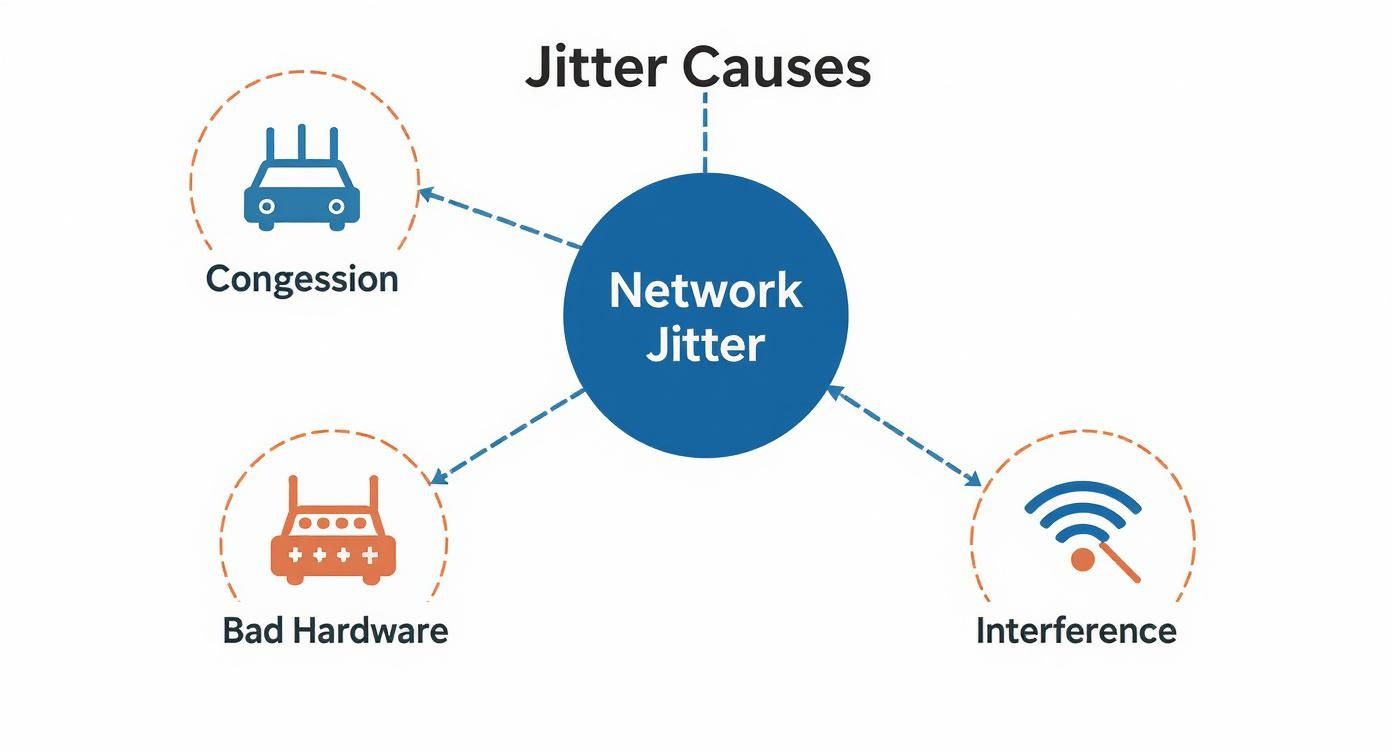Hey, let's chat about something that can quietly sabotage your Wi-Fi experience: network jitter.
Think of it like this: your internet connection sends information in tiny, organised packages. When everything is working perfectly, these packets arrive at their destination in a steady, predictable stream. Jitter is what happens when that stream becomes erratic. Instead of a smooth flow, the packets show up in random, jumbled bursts.
It’s not an issue of speed, but one of rhythm. You can have a lightning-fast connection, but if the rhythm is off, you’ve got jitter.
What is Jitter and Why Should You Care?

At its core, jitter is the variation in the time it takes for data packets to travel from one point to another. It’s a measure of inconsistency. This becomes a massive problem for anything that depends on real-time data, like video calls, voice over IP (VoIP), or even online gaming.
For example, when you’re on a video conference, high jitter is the culprit behind that choppy audio and frozen video. It's the reason someone's sentence cuts out mid-word, only to finish five seconds later. This is especially critical for businesses that rely on the top VoIP services for small business, where call quality is non-negotiable.
So, how much jitter is too much? For a smooth video call or VoIP conversation, you want to see jitter stay below 30 to 50 milliseconds. Anything higher, and you start running into those frustrating disruptions.
How Jitter Levels Impact Your Wi-Fi Experience
To put these numbers into perspective, let's look at how different levels of jitter can affect everyday activities on your network. The impact can range from completely unnoticeable to making your connection practically unusable for real-time tasks.
| Jitter Level (ms) | Impact on VoIP/Video Calls | Impact on Guest Wi-Fi Browsing |
|---|---|---|
| 0-20 ms | Excellent. Calls are crystal clear with no interruptions. | Seamless. Web pages and videos load smoothly without any odd delays. |
| 20-50 ms | Good. Mostly clear, with very occasional, minor glitches. | Generally good. Users are unlikely to notice any performance issues. |
| 50-100 ms | Poor. Audio is choppy, and video freezes are noticeable. | Noticeable delays. Pages may hang slightly before fully loading. |
| 100+ ms | Unusable. Conversations are impossible to follow. | Frustrating. High likelihood of connection timeouts and slow loads. |
As you can see, what might be a minor annoyance for someone browsing a website can be a complete deal-breaker for someone trying to hold a business meeting.
Jitter in the Real World
This isn't just a technical headache; it has real, tangible consequences across different environments. A stable connection is fundamental, whether you're running a school, a retail store, or an office with a bring-your-own-device (BYOD) policy.
Here’s how it plays out:
- In Education: Imagine a student trying to follow an online lecture on the campus Wi-Fi. High jitter can cause the video to buffer constantly, making it impossible to learn effectively.
- In Retail: A customer wants to sign up for your loyalty program through a guest Wi-Fi captive portal. If the connection is shaky due to jitter, they'll likely give up, and you’ve just lost a valuable marketing touchpoint.
- In a Corporate Setting: An employee using their personal device for a video call with a major client needs a flawless connection. Jitter turns that professional presentation into a garbled, unprofessional mess.
In every one of these situations, the quality of the Wi-Fi experience is a direct reflection of the organization itself. This is why a smooth, low-jitter network, built on reliable hardware like Cisco Meraki, is absolutely essential.
Even modern security solutions like IPSK and EasyPSK rely on a stable network to function properly. High jitter can cause authentication requests to time out, preventing users from getting online in the first place. At the end of the day, managing jitter is all about creating a reliable and positive experience every single time someone connects to your network.
Why Jitter Is the Hidden Enemy of Great Wi-Fi
So, you know what jitter is, but why should you really care about it? It’s simple: jitter is the invisible saboteur behind some of your worst Wi-Fi headaches. Even when your network speed looks great on paper, jitter can quietly ruin the user experience.
This is the gremlin responsible for robotic-sounding voices on a crucial video call or the endless buffering icon on a training video. It's why a customer's payment might fail right at the point of sale. Even with top-tier Cisco Meraki hardware, high jitter can make a fantastic network feel unreliable and frustrating. The issue isn't raw speed; it's consistency.
Jitter in Action Across Different Sectors
To really grasp its impact, let's look at how jitter plays out in the real world. These aren't just hypotheticals—they're everyday problems caused by a seemingly small technical issue.
- Education: Picture a student in their dorm trying to follow an online lecture. The video feed is choppy and the professor’s voice keeps cutting out, making it impossible to learn. The Wi-Fi signal is strong, but the packets are arriving out of sync. That’s jitter in a nutshell.
- Retail: A shopper tries to log into your guest Wi-Fi through a Captive Portal. The page hangs, times out, or just won't load properly because of high jitter. They get frustrated, give up, and you’ve just lost a chance to engage with a customer.
- Corporate BYOD: An employee connects to the "Bring Your Own Device" network for an important sales call from a conference room. Their audio is a garbled mess and their screen share keeps freezing. It makes the whole company look unprofessional, and jitter is often the culprit.
These scenarios show exactly why modern Authentication Solutions like IPSK or EasyPSK demand a stable, low-jitter connection to function as they should.
A network’s stability is a direct reflection of your organization’s professionalism and attention to detail. Jitter directly undermines that stability, creating a poor impression on students, customers, and employees alike.
Real-time applications are especially vulnerable. Think about how badly jitter affects VoIP services, where even tiny delays can result in choppy audio and dropped calls. It’s a perfect example of why getting a handle on this is so critical.
When data packets arrive out of order, the symptoms can also mimic other common wireless issues. To tell them apart, it helps to understand what causes general network problems, like learning how to handle interference with Wi-Fi.
So, What's Really Causing Network Jitter?
Where does this frustrating inconsistency actually come from? Network jitter isn't some random gremlin in the machine; it’s a symptom of a few common problems that mess with the steady flow of your data packets. Getting to the bottom of these root causes is the first real step toward building a Wi-Fi experience people can rely on.
The most common culprit is simply network congestion. Picture your network as a busy highway. When too many cars—or in this case, devices—try to get on at the same time, you get a massive traffic jam. Packets get stuck in line, some get rerouted, and they all arrive at their destination out of order. This is classic in a bustling university library during finals week or a packed retail store on a Saturday afternoon.
In fact, industry reports suggest that over 60% of jitter issues are born from congestion at key intersections like routers, switches, and firewalls. When these devices get overwhelmed, their ability to buffer packets is maxed out, leading to those uneven delays we call jitter.
Outdated Hardware and Shaky Configurations
Another major source of jitter is the hardware itself. Let's be honest, that consumer-grade router you can buy off the shelf just isn't built to handle the demands of a modern business, school, or corporate BYOD environment. These devices simply lack the horsepower and smart features needed to manage traffic effectively, which leads straight to packet delays and high jitter.
This is exactly why investing in enterprise-grade gear is non-negotiable. Hardware like Cisco Meraki access points is purpose-built for high-density environments. It’s packed with features designed to prioritize the important stuff and keep delays to a minimum. But even the best hardware can't save a poorly configured network. The wrong settings can easily create bottlenecks that choke your performance.
Key Takeaway: Your network is only as strong as its weakest link. Using robust, properly configured hardware like Cisco Meraki is the foundation for stopping jitter before it even starts.
Wireless Interference and Security Bottlenecks
Finally, the physical world around your network plays a big role. Wireless interference from your neighbor's Wi-Fi, the microwave in the breakroom, or even Bluetooth speakers can disrupt the signal. This forces packets to be re-sent, completely throwing off their timing.
Even your security protocols can add to the problem if they aren't set up correctly. Some security measures add a tiny bit of processing overhead to every single packet, and those small delays can add up. That’s why seamless authentication solutions like IPSK and EasyPSK need to be integrated smoothly. A well-managed network makes sure security doesn't come at the expense of performance. Keeping an eye on your network's overall condition is vital, and you can get a great view by exploring tools that provide insights into Meraki WAN health.
How Jitter Turns Your Guest Wi-Fi Into a Source of Frustration
Think about the first impression your guest Wi-Fi makes. Whether it’s in your store, on campus, or in your corporate lobby, it’s often one of the first digital interactions a visitor has with your brand. It’s a digital handshake. Jitter is what turns that handshake into a weak, fumbling, and ultimately frustrating experience.
Imagine a customer trying to log in through your captive portal. They find the network, they connect, and then… they wait. And wait. High jitter can easily cause that critical authentication page to time out or just fail to load, leaving them staring at a blank screen. Right away, you've created a poor impression.
The Breakdown in Authentication
This isn't just a minor inconvenience. A failure to connect directly undermines modern, secure Authentication Solutions. Systems like IPSK (Individual Pre-Shared Key) and EasyPSK are fantastic for providing simple, safe access in busy BYOD Corporate environments or across sprawling Education campuses. But they depend on a quick and stable back-and-forth of information to work properly.
Jitter throws a wrench into that whole process. When authentication requests get delayed or show up out of order, the system can simply give up, locking users out. Suddenly, your IT team is swamped with support tickets. For these solutions to function as designed, a stable, low-jitter connection isn't just a nice-to-have; it's a fundamental requirement.
The infographic below highlights some of the usual suspects behind this kind of network instability.
As you can see, everything from simple network traffic jams to failing hardware can cause the packet delays that are the hallmark of jitter.
Why a Smooth Login Experience Is Non-Negotiable
A seamless login, especially one powered by a great combination like Splash Access and Cisco Meraki hardware, is built on the assumption of predictable network performance. Jitter is the single biggest threat to that predictability. The fallout from a jittery connection is felt across every industry, but the specifics can vary.
The table below breaks down how jitter’s impact differs in a few key environments.
Comparing Jitter's Impact on Guest Wi-Fi Across Industries
Learn how high jitter affects the guest Wi-Fi authentication experience in Education, Retail, and Corporate settings.
| Sector | Common User Activity | Effect of High Jitter | Solution Focus |
|---|---|---|---|
| Retail | Joining loyalty programs, receiving coupons, browsing products online. | Failed logins lead to lost sales opportunities and frustrated shoppers. | Ensuring instant, reliable access to capture marketing data and enhance the in-store experience. |
| Education | Students and faculty accessing learning materials and campus resources before class. | Delays cause students to miss important announcements and disrupt the start of lectures. | Providing a consistent, high-performance network that supports a large number of simultaneous connections. |
| Corporate | Visiting clients, partners, and contractors connecting for meetings. | A poor connection reflects badly on the company's technical capabilities and professionalism. | Offering a secure, easy-to-use login process that reinforces a competent and modern brand image. |
No matter the setting, the goal is always to make getting connected completely effortless.
The reliability of your network’s front door—the captive portal—sets the tone for the entire user experience. You can learn more about perfecting this first touchpoint by understanding the key elements of a great Wi-Fi captive portal. Don't let jitter turn your digital welcome mat into a stumbling block.
How to Measure and Diagnose Jitter on Your Network
You can't fix a problem you can't see, and that's especially true for network jitter. Before you can tame this invisible performance-killer, you need to be sure it's the real source of your Wi-Fi headaches.
Fortunately, diagnosing jitter isn’t about diving into a sea of complex technical jargon. Let's walk through some practical ways to actually find and measure it on your network.
One of the best tools for the job is often the one you already have. Modern network management platforms, like the Cisco Meraki dashboard, are designed to give you a clear, real-time view of your network's health. It has built-in analytics that are perfect for spotting performance problems, including the kind of packet delay variations that scream "high jitter." This lets you stop guessing and start using hard data to pinpoint where things are going wrong.
Pinpointing Jitter with the Right Tools
Beyond your main dashboard, a whole ecosystem of specialized tools can give you a much deeper look. These solutions are built to monitor your network’s vital signs continuously, providing the specific metrics you need to diagnose jitter with confidence. They can trace performance all the way from a user's device to the application server, showing you exactly where the delays are creeping in.
Think of these tools as a perpetual health check for your network. They send out small, steady streams of data packets and then meticulously measure how predictably they arrive at their destination. The goal is to see if your network is maintaining a stable rhythm or if it's suffering from the erratic timing that causes so many headaches in demanding Retail, Education, and BYOD Corporate environments.
With the right setup, you can finally answer questions like, "Is jitter sabotaging my Captive Portals?" or "Is it causing failures with Authentication Solutions like IPSK and EasyPSK?" To get a better handle on the options out there, you can explore some of the top network performance monitoring tools available today.
Interpreting the Results
So, what are you looking for when you run these tests? A few key numbers will tell you the whole story.
Statistically, anything above 30 milliseconds of jitter will start to noticeably degrade the quality of a VoIP call. In fact, when packet loss climbs alongside jitter, some deployments see call drop rates spike by as much as 50%.
That's why enterprise-grade networks typically aim for jitter under 20 ms and packet loss below 1%. These are the magic numbers for ensuring reliable streaming, clear voice calls, and smooth communications. For more detail, you can discover insights about network jitter thresholds on ir.com. If your tests consistently show numbers above these benchmarks, you've likely found your culprit.
Practical Ways to Fix Jitter with Cisco Meraki
Okay, so you've identified jitter as the culprit behind your network headaches. What now? The good news is that you don't need to rip everything out and start over. Combating jitter is all about making smart, strategic adjustments, especially when you have powerful hardware like Cisco Meraki access points at your disposal.
Let's walk through a few practical, real-world strategies you can use to tame that jitter and deliver a Wi-Fi experience your guests and employees can count on.
Implement Smart Quality of Service Policies
Think of your network bandwidth as a multi-lane highway. Without any rules, every car—from a delivery truck to a sports car—is stuck in the same traffic jam. Quality of Service (QoS) is like creating a dedicated express lane for the most important traffic.
Inside the Meraki dashboard, you can easily set up rules to prioritize the data that can't afford to be late. In a Retail environment, that’s your payment processing data. In an Education setting, it's the video stream for a remote lecture. By giving these time-sensitive packets VIP status, you ensure they get through first, even when the network is congested. This one move can dramatically reduce jitter for your most critical applications.
Segment Your Network for BYOD Environments
In today's BYOD Corporate world, your network is a free-for-all of company laptops, personal phones, and IoT gadgets all fighting for a slice of the bandwidth. Network segmentation is your tool for bringing order to this chaos. The idea is to create separate virtual networks (VLANs) for different types of users and devices—one for guests, one for employees, and maybe another for your essential operational tech.
This way, someone streaming music on the guest network won't cause lag on a CEO's video conference. It's a simple concept with a massive impact. Plus, when you pair it with smart Authentication Solutions like IPSK or EasyPSK, you not only improve performance but also tighten up your security.
Jitter doesn't have to be a constant battle. By prioritizing traffic, segmenting users, and keeping your systems current, you can build a resilient network that meets the demands of any environment, from busy Captive Portals to critical business applications.
Keep Your Firmware and Systems Updated
I know, I know—"keep it updated" sounds like the most basic advice ever. But in the world of networking, it's non-negotiable and incredibly effective. Cisco is constantly pushing out firmware updates for Meraki devices, and these aren't just for show. They often include crucial performance tweaks, bug fixes, and new algorithms designed to handle traffic more efficiently.
Think of it like a tune-up for your network. These updates can directly address the underlying causes of packet delay variation. Staying current ensures your hardware is performing at its absolute best. To get a bird's-eye view of your network's performance and spot issues before they escalate, you can dig into the insights available now that Meraki Wireless Health now offers even more visibility. A proactive approach here is your best defense against jitter.
Got Questions About Jitter? We've Got Answers.
We've unpacked a lot about network jitter, but a few questions always seem to pop up. Let's tackle some of the most common ones to clear things up.
Jitter, Latency, Bandwidth: What's the Real Difference?
It’s incredibly common to get these three terms tangled, but they each describe a unique piece of your network's performance. The easiest way to think about it is to picture your network as a highway.
- Bandwidth is how many lanes your highway has. More lanes mean more cars (data) can travel at the same time.
- Latency is the total time it takes for a single car to travel from the start to the finish line. It's the A-to-B travel time.
- Jitter, on the other hand, is all about consistency. It's the variation in those arrival times. Imagine one car takes 20 milliseconds and the next takes 50 milliseconds—that unpredictability creates a pile-up, and that’s jitter.
You can have a wide-open highway (high bandwidth) with a short travel distance (low latency) and still get crippling traffic jams if cars arrive erratically. That's why jitter is such a crucial metric to track on its own.
How Does Jitter Wreak Havoc on BYOD Policies?
Jitter is a real nightmare in any Bring-Your-Own-Device (BYOD) environment. When employees bring their personal devices onto the corporate Wi-Fi, your network suddenly has to juggle everything. You’ve got video conferences competing with music streaming and critical business apps, all fighting for the same resources on your Cisco Meraki network.
When jitter is high, Authentication Solutions like IPSK and EasyPSK can become flaky, sometimes stopping users from even getting online. Worse, it makes those real-time apps feel sluggish and unprofessional. This isn't just an inconvenience; it can make your entire corporate network seem unreliable, which is a major red flag in the BYOD Corporate world.
What's Considered an "Acceptable" Amount of Jitter?
So, how much jitter is too much? For most professional settings, especially in demanding environments like Education and Retail, you really want to keep it under 30 milliseconds (ms).
Anything that consistently creeps above that 30 ms mark is going to cause noticeable problems. Think choppy voice calls, frozen video meetings, and Captive Portals that take forever to load. If you're aiming for a truly seamless guest experience, the gold standard is to stay under 20 ms.
Ready to deliver a flawless, low-jitter Wi-Fi experience? Splash Access integrates seamlessly with your Cisco Meraki hardware to provide robust, reliable captive portals and authentication solutions.