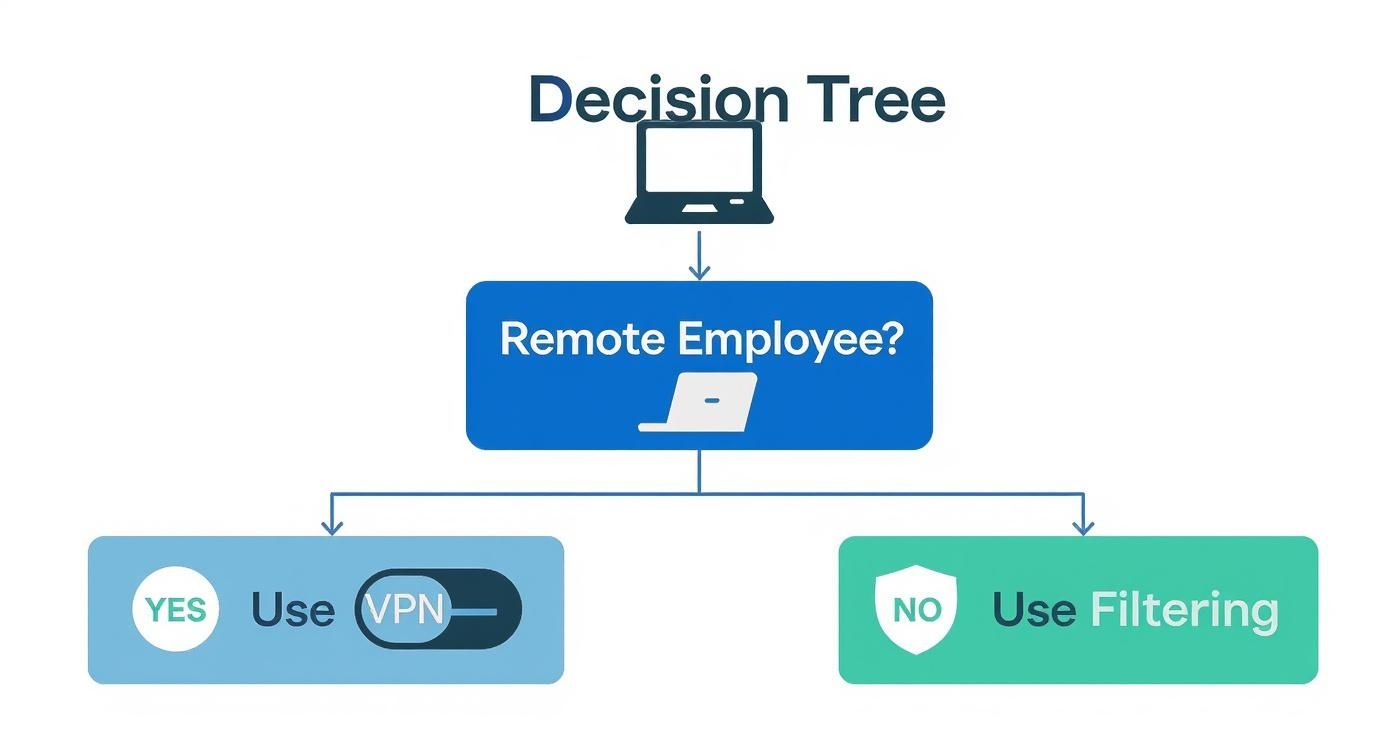Ever think about your network security as the ultimate digital bodyguard? It’s not just one single thing, but a whole team of security measures like firewalls, VPNs, and smart access controls all working together. Their mission? To protect your organization's valuable data from the constant stream of online threats trying to sneak in.
Your Guide to Modern Network Security
Let's chat about network security without all the complicated jargon. This guide is your friendly map to understanding what it really takes to protect your digital world. Whether you're in charge of a school campus, a retail store, or a busy corporate office, knowing these basics is a must-have in today's always-on world.
We'll explore how a layered strategy, especially one powered by awesome, integrated platforms like Cisco Meraki, can create a seriously tough defense. And the best place to start is your Wi-Fi network—it’s the main entrance for almost everyone and every device connecting to your resources.
Securing the Modern Network
These days, everyone brings their own devices (BYOD) to work, school, and even when they go shopping. This makes controlling who can connect to your network the first, and most important, challenge. This is where modern authentication solutions really save the day.
- Captive Portals: You know these! They’re the sign-in pages that pop up when you join a public Wi-Fi network. They are a super simple but effective first checkpoint. For retail or education environments, they are a fantastic way to greet users and get them connected securely.
- Advanced Authentication: This is where it gets really smart. Tools like IPSK and EasyPSK give each person their own unique key to the Wi-Fi. This is a game-changer for BYOD corporate networks, as it allows you to control access with pinpoint precision and keep different types of traffic safely separated.
This strong focus on who is connecting is a core part of any great security plan. It’s a key principle in our guide on what Zero Trust security is and why it matters. The goal is to create a network that’s both incredibly secure and a breeze for the right people to use.
It’s no wonder the global network security market is set to skyrocket from USD 24.55 billion in 2024 to an incredible USD 72.97 billion by 2032. This boom is all thanks to the non-stop rise of cyber threats, making top-notch security a total necessity.
Your First Line of Defense: The Firewall
Think of your network like an exclusive club. Your firewall is the friendly but firm bouncer at the door, checking every single ID to decide who gets in. It's the most essential piece of network security, creating a vital shield between your trusted internal network and the wild west of the internet.
This digital gatekeeper looks at all the traffic coming and going, using a set of security rules to block anything that looks fishy. The mission is simple: let the good stuff flow and stop the bad stuff cold. For any modern business, school, or store, this isn't just a "nice-to-have"—it's a must.
Of course, a great bouncer isn't the only protection you need. A complete security setup also includes robust endpoint security to protect the individual devices—like laptops and phones—that are connecting from inside your network.
The Smart Bouncer: Next-Generation Firewalls
Back in the day, old-school firewalls did a decent job of checking the basics. But today's cyber threats are masters of disguise, hiding inside what looks like perfectly normal traffic. That's where Next-Generation Firewalls (NGFWs) step in. They’re the super-smart bouncers.
NGFWs can see way more than just addresses. They understand what apps are running, can spot malware hiding in encrypted traffic, and actively stop intrusions before they can do any harm. If you're curious about how they keep track of everything, our guide on what a stateful firewall is is a great read.
An NGFW is no longer a luxury—it's essential for any organization with a Bring Your Own Device (BYOD) policy, like schools, retail stores, and corporate offices. It gives you the granular control needed to safely manage all the different users and devices on your network.
Security That’s Actually Easy to Manage
In the past, managing a powerful firewall was a huge headache that needed a team of IT wizards. Luckily, things have changed! Cloud-managed platforms from leaders like Cisco Meraki have made top-tier security surprisingly simple. You can set up, monitor, and manage your entire security system from one friendly web dashboard, whether you're securing a small coffee shop or a huge university campus.
This simplicity is a huge win for Wi-Fi security, especially when you use Captive Portals for guest access. The firewall works hand-in-hand with authentication solutions like IPSK and EasyPSK to make sure every connection is secure and verified. It's all about building layers of defense that are both powerful and practical.
2. Securing Your Data on the Move
So, you’ve got a solid firewall guarding the front door. Awesome! But what about when your data goes on an adventure outside the office? That's the big question in our modern world, where people are working, learning, and shopping from literally anywhere.
Let’s talk about two super important tools for this: Virtual Private Networks (VPNs) and content filtering.
VPNs: Your Private Tunnel Through the Internet
Picture a VPN as your own private, armored tunnel that runs right through the public internet. When someone from your team connects to the company network from home or a local café, the VPN wraps all their data in a thick blanket of encryption.
This makes their information completely unreadable to anyone trying to eavesdrop. It’s an absolute must-have for securing remote work and any BYOD (Bring Your Own Device) environment, especially in corporate settings.
A VPN means an employee working from an airport has the exact same secure link to your files as someone sitting at their desk in the office. It's an essential shield against data theft when using public or untrusted Wi-Fi networks.
And the best part? Setting up a secure VPN is easier than ever. Modern systems from providers like Cisco Meraki make it a breeze to configure secure access for your remote team, ensuring your company data stays safe, no matter where your people are.
Think of a VPN as extending your private office network over a public one. It's the digital equivalent of an armored car for your data, making sure it gets from point A to point B without anyone peeking inside.
Content Filtering: The Smart Gatekeeper for Web Access
While a VPN secures the connection, content filtering is like a smart gatekeeper for where your users can go online. It checks web traffic and blocks access to sites based on rules you create, whether they're dangerous, inappropriate, or just a distraction.
This is a must-have in a few key areas:
- In Education: Schools use it to keep students safe from harmful online content and help them stay focused on learning.
- In Retail: Businesses with guest Wi-Fi use it to block shady sites, creating a safe, family-friendly browsing experience for their customers.
- In the Office: Companies use it to block sites known for malware and cut down on time spent on non-work websites.
All-in-one security appliances, like those from Cisco, often bundle powerful firewall features with smart content filtering. This combo lets you manage everything from one place, which makes life so much easier.
When you pair this with strong authentication solutions like IPSK or EasyPSK (often delivered through a Captive Portal), you're building a seriously layered defense. You’re not just controlling who gets on your network—you’re also controlling what they can do once they're on.
Controlling Who Connects to Your Wi-Fi
Knowing who is on your network is just as important as keeping threats out. This is where Network Access Control (NAC) comes in—think of it as the bouncer or the guest list for your Wi-Fi. In places like education campuses, retail stores, or any corporate office that allows personal devices (BYOD), managing connections is the foundation of good security.
The most common tool you’ve probably seen for this is a Captive Portal. It’s that friendly welcome page at a hotel or coffee shop that asks you to log in or accept the terms. This simple but powerful step ensures every connection is identified and authorized before getting full access.
This controlled entry is crucial for giving different people different levels of access. For example, you wouldn't want a guest to have the same network access as an employee handling sensitive company files.
As you can see, the path to network access is different for everyone. Remote employees need the secure, encrypted tunnel of a VPN, while on-site guests might be directed through a content filter to ensure safe browsing.
Beyond the Basic Welcome Mat
A captive portal is a great start, but today’s busy networks often demand more sophisticated control. This is where advanced authentication solutions come into their own, moving way beyond a single, shared password that everyone knows. Technologies like Identity Pre-Shared Key (IPSK) and EasyPSK are completely changing the game for Wi-Fi security.
Instead of one password for the entire network, these methods give each user or device its own unique digital key.
- In Education: Imagine a university where a student's key gets them on the general campus Wi-Fi, while a professor's key unlocks secure administrative resources.
- In Retail: A coffee shop can give customers time-limited keys that expire automatically, keeping the guest network secure without staff having to constantly change the password.
- For Corporate BYOD: Companies can issue a unique key for each employee's phone and laptop. If a device is lost or an employee leaves, revoking access is as simple as deleting that one key.
This identity-based approach is a cornerstone of modern security. When you verify the person behind the device, not just the device itself, you build a much stronger, more accountable network.
Comparing Wi-Fi Authentication Methods
This comparison helps you choose the right Wi-Fi authentication for your needs, from a simple shared password to advanced identity-based solutions.
| Authentication Method | How It Works | Best For | Security Level |
|---|---|---|---|
| Open Network | No password needed. Users connect freely. | Public hotspots where convenience is key (e.g., parks, city centers). | Very Low |
| Pre-Shared Key (PSK) | One shared password for all users. | Home networks, small offices, simple guest Wi-Fi. | Low to Medium |
| Captive Portal | Users see a web page to log in or accept terms. | Hotels, airports, coffee shops, retail stores. | Medium |
| Identity PSK (IPSK) | Each user or device gets a unique password. | Schools (BYOD), corporate guest networks, managed venues. | High |
| 802.1X/EAP | Users authenticate with individual credentials via a server. | Enterprise environments, government, healthcare. | Very High |
Ultimately, the best method depends on balancing user convenience with the level of security your organization requires.
Simplified Security with Modern Platforms
Putting these advanced authentication solutions in place might sound complicated, but platforms like Cisco Meraki make it surprisingly easy. From a single dashboard, an IT admin can roll out a branded Captive Portal and manage thousands of unique IPSK keys for students, employees, and guests without breaking a sweat.
This kind of integration takes the headache out of one of the most critical types of network security, letting organizations in education, retail, and corporate sectors provide secure, role-based access to everyone who needs it. To dive deeper into how this works, check out our guide on modern user authentication techniques.
The world of network security has moved far beyond just building a strong perimeter with a firewall. With the explosion of personal devices and remote work, smarter, more identity-focused approaches like zero-trust network access (ZTNA) are no longer optional—they're essential. You can explore the full research on this shift in the global network security trends and forecasts.
Proactively Spotting and Stopping Threats
Even with a top-notch firewall and solid access controls, you still need a system that's always watching for trouble inside your network. Meet Intrusion Detection Systems (IDS) and Intrusion Prevention Systems (IPS). Think of them as your network's super-vigilant digital watchdogs.
Let's break it down. An IDS is like a security camera that sends you an alert when it spots someone sneaking around. It tells you something is wrong. An IPS, on the other hand, is like an automated security system that not only spots the intruder but also instantly locks the gates and sounds the alarm. It takes action.
While an IDS gives you the heads-up, a modern IPS is all about taking immediate, automatic action. It can block malicious traffic on the spot, cut the connection, and stop an attack before a human even sees the alert. This kind of proactive defense is a total game-changer.
The Power of Integrated Threat Management
In the old days, IDS and IPS were often separate, clunky devices. Today, amazing platforms like Cisco Meraki build these features right into their security hardware. This creates a single, unified system that sees and stops threats in real time.
This integration is especially useful for guest Wi-Fi. When a visitor in a retail store connects through a Captive Portal using a method like IPSK or EasyPSK, the IPS is already scanning their traffic for anything suspicious. For networks in education or corporate settings where tons of unknown devices connect daily, this is absolutely vital.
An integrated IPS is your always-on security guard. It automatically identifies and neutralizes threats like malware, network scanning, and hacking attempts, providing a crucial layer of active protection for any organization.
A Must-Have for Education, Retail, and BYOD
For any environment juggling a high volume of personal devices, an active threat prevention system is non-negotiable.
- Education: With students and staff bringing thousands of personal devices onto campus, an IPS can automatically stop malware from spreading like wildfire across the university Wi-Fi.
- Retail: In a busy shop offering guest Wi-Fi, an IPS prevents bad actors from using the public network to launch attacks or snoop on other customers' devices.
- Corporate BYOD: When employees connect their personal phones and laptops, an integrated IPS ensures a compromised device doesn’t become an open door to your core corporate network.
By mixing smart threat intelligence with automatic action, modern security solutions offer a truly powerful defense. To see a great example of this, you can learn more about the advanced threat grid for Cisco Meraki MX and what it can do. This proactive approach is key to building a network that can handle today's threats.
Moving Your Network Security to the Cloud
As your organization grows, managing all that security hardware on-site can become a real chore. All those servers, firewalls, and routers need constant care. The modern solution? Move those security functions to the cloud. This totally transforms how we handle the different types network security, swapping physical boxes for a much more flexible and powerful service.
Cloud-based security is a lifesaver for organizations with multiple locations. Think of a retail chain with stores all over the country, or an education district with multiple campuses. Instead of sending an IT person to each site for every little update, everything can be managed from a single, friendly web dashboard. From anywhere in the world.
Effortless Management and Scalability
Platforms from leaders like Cisco Meraki are a perfect example of this. They pack top-tier security features—from firewalls to intrusion prevention—into an intuitive cloud dashboard. You can learn more about what Cisco Meraki is and how it simplifies network management in our detailed guide. This frees up your IT team from endless maintenance so they can focus on the bigger picture.
This isn't just a passing trend; it's the future. Cloud-based deployment now holds the largest market share because nothing beats its scalability and flexibility. As more businesses ditch their old on-premise hardware, the demand for solid cloud security just keeps growing.
The biggest wins with cloud security are the automatic updates and centralized control. Your network is always protected against the very latest threats without anyone having to lift a finger, which means you get consistent security across every single one of your locations.
For sectors like education and retail, or any company with a BYOD policy, this is a game-changer. It makes rolling out Captive Portals for guest Wi-Fi and managing advanced authentication solutions like IPSK and EasyPSK incredibly straightforward. To get the full picture, it’s worth exploring the key cloud computing security benefits that apply to any business. This shift makes sure powerful protection isn't just effective, but also easy to manage.
Common Questions About Network Security
Let's wrap things up by answering a few of the questions we hear all the time as people navigate the different types of network security. Think of this as your quick-reference guide to help everything click into place.
Is a Firewall Enough to Keep My Network Safe?
Not anymore! A firewall is a super important first line of defense, but today, it's just one piece of the security puzzle. Relying only on a firewall is like having a super-strong front door but leaving all your windows wide open.
Modern threats are sneaky and are designed to find ways around a single barrier. A truly strong security posture is all about creating layers.
- Your firewall might block the first attempt to get in.
- But you still need strong authentication like IPSK or EasyPSK to control who can join your Wi-Fi in the first place.
- And you absolutely need an Intrusion Prevention System (IPS) to spot and stop any suspicious activity that might have already gotten inside.
What Is the Best Security for Guest Wi-Fi?
The best guest Wi-Fi setup perfectly balances being easy for visitors to use with being tough for threats to break into. This is where a Captive Portal is a star player. It acts as a friendly welcome gate, asking users to log in or agree to your terms before they get online. For places like retail stores, hotels, or public venues, this is the perfect solution.
But what if you need more control? For environments like schools or corporate offices with BYOD policies, you can supercharge that captive portal with EasyPSK or IPSK. This gives every single user their own unique "key" to the network, which is way more secure than having everyone share the same old password.
The goal for guest Wi–Fi is to provide a seamless connection experience while ensuring every user is identified and their traffic is isolated from your core network. Modern platforms like Cisco Meraki make this easy to manage from a single dashboard.
How Can I Secure Both On-Site and Remote Users?
This challenge is all about creating one unified security strategy that works no matter where your users are. It’s about protecting people and data, not just buildings.
For your on-site team, you'll rely on your firewall, content filtering, and strong Wi-Fi authentication. But for employees working from home or on the go, a VPN (Virtual Private Network) is an absolute must-have. It creates a secure, encrypted tunnel that safely connects their device right back to your company's network.
The key to making this all manageable is using an integrated platform. Solutions from providers like Cisco let you manage all of these layers—from the main office firewall to a remote worker's VPN access—from one central command center, making life so much simpler.
Ready to simplify your Wi-Fi security? Splash Access integrates seamlessly with Cisco Meraki to deliver powerful, user-friendly authentication solutions. From customizable captive portals to advanced IPSK, we make it easy to secure your network and engage your users. Learn more at https://www.splashaccess.com.