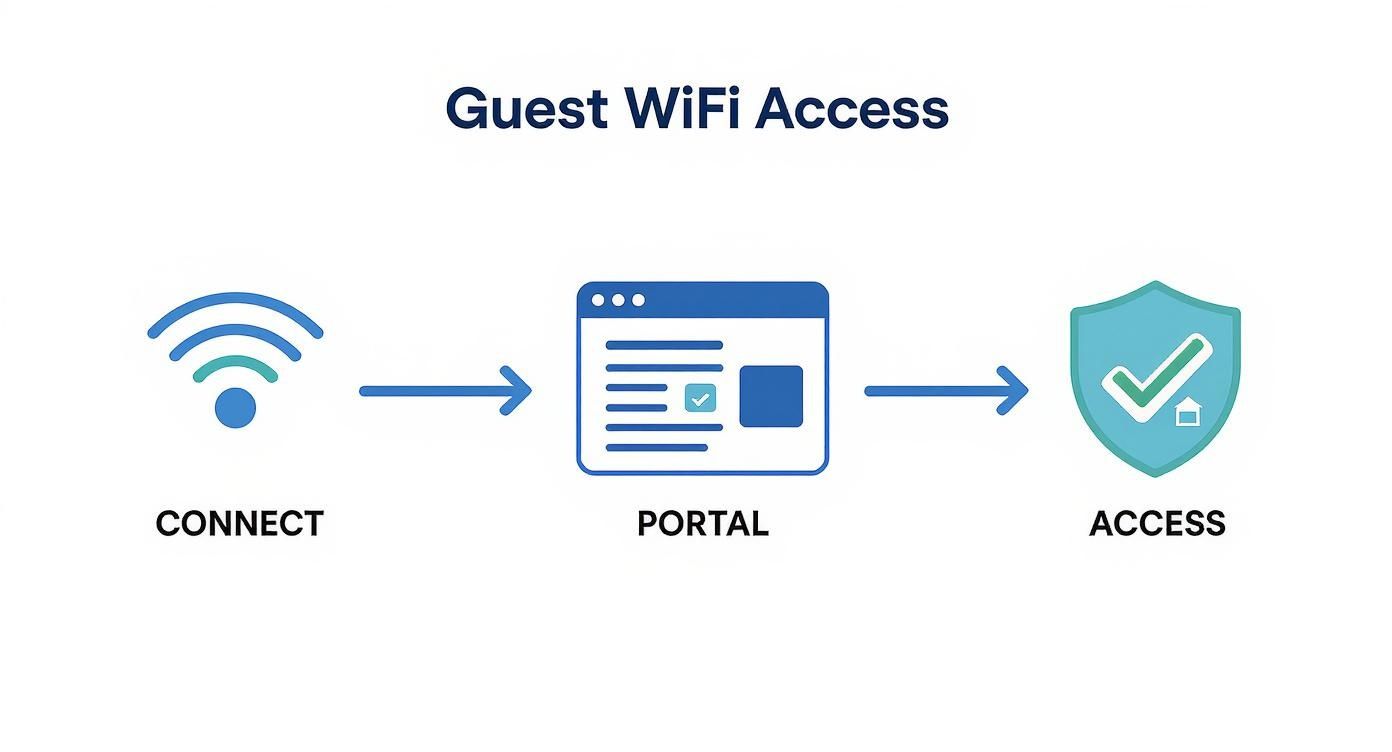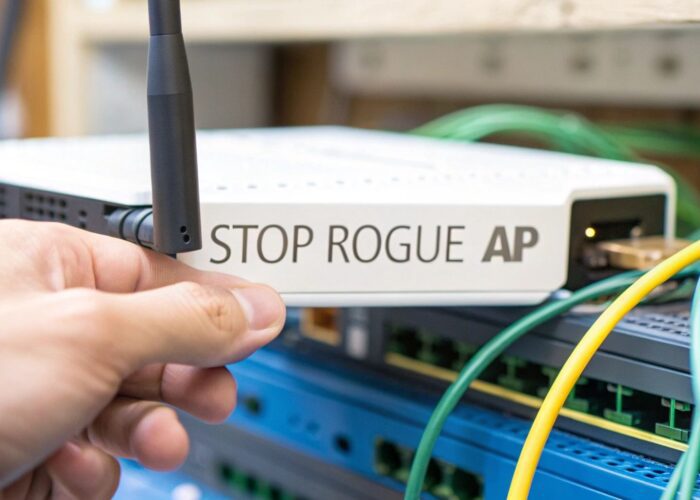Hey there! When we talk about a modern security key for wifi, we're not just talking about the password you type in to get online. It's so much more sophisticated these days. Think of it as a unique, individual credential assigned to a specific person or device. This is a huge leap from the old-school, one-password-for-everyone approach, giving you much tighter and more manageable network security.
Moving Beyond a Single WiFi Password
Let's be honest, using a single Wi-Fi password for an entire organization is like leaving the same key under the domat for your family, friends, and the mail carrier. It works, for a little while, but it’s far from secure.
In a busy place—like a school in the Education sector, a Retail store, or a BYOD Corporate office full of personal devices—that old method is riddled with security holes. This is exactly where the idea of a modern security key completely changes the game.
We're seeing a big shift toward dynamic Authentication Solutions like Identity Pre-Shared Keys (IPSK). Instead of one password for the entire network, imagine giving every user or device its very own key. This guide will walk you through how these advanced methods, especially when used within a powerful ecosystem like Cisco Meraki, deliver security that's both stronger and easier to manage.
Why Unique Keys Are the New Standard
The push for better Wi-Fi security isn't just a fleeting trend; it's a pressing need. The global market for wireless network security is expected to hit USD 59.66 billion by 2030. That number alone shows you how seriously organizations are taking this. This growth is fueled by the explosion of Wi-Fi-connected devices and the constant threat of cyberattacks, making solid authentication a must-have.
This move to individual keys is especially important in a few key areas:
- Education: Imagine securely connecting thousands of student devices, all while making sure each one has the right network access and content filters.
- Retail: You can offer secure guest Wi-Fi through a Captive Portal, keeping customer traffic completely isolated from your sensitive payment systems.
- BYOD Corporate: Employees can use their personal devices for work without putting company data at risk, a common headache in modern workplaces.
The core idea is simple but incredibly effective: if every connection has a unique key, you gain total control. When a student graduates or an employee leaves, you just revoke their specific key. No one else is affected.
Traditional vs Modern WiFi Security at a Glance
Here's a quick comparison showing why unique security keys are a major upgrade from the single password model.
| Feature | Traditional WPA2 (Single Password) | Modern IPSK (Unique Security Key) |
|---|---|---|
| Authentication | One password for all users and devices. | Each user/device gets a unique key. |
| Revocation | Must change the password for everyone. | Revoke a single key without disruption. |
| Visibility | Difficult to track individual device activity. | Clear visibility into who and what is on the network. |
| Security Risk | High. One compromised password exposes the entire network. | Low. A compromised key only affects one user/device. |
| Management | Simple for small groups, but chaotic at scale. | Scalable and streamlined, even with thousands of keys. |
As you can see, the modern approach with unique keys offers granular control that just isn't possible with a single, shared password.
Solutions like EasyPSK are built on this very concept, making it straightforward to manage thousands of individual keys. If you want to dive deeper into the basics, check out our guide to pre-shared keys. It’s all about building a smarter, more secure network where access is a managed privilege, not a free-for-all.
How Identity Pre-Shared Keys Actually Work
So, what exactly is an Identity Pre-Shared Key (IPSK)? The simplest way I explain it is as a personal security key for Wi-Fi. Instead of a single password that everyone shares—a huge security headache—each person or device on your network gets its own unique key. This is a massive leap forward for both security and day-to-day network management.
This approach is incredibly powerful in the real world. Think about a BYOD Corporate office. An employee’s personal phone can be given its own key with specific access rules, totally separate from the key assigned to their company-owned laptop. This creates a natural layer of security right off the bat.
And when that employee eventually leaves the company? You just revoke their individual keys. No more company-wide password changes that disrupt everyone's workflow. It's a clean, efficient process that gives IT teams using platforms like Cisco Meraki the kind of precise control they’ve always wanted.
Breaking Down the Benefits
The real magic of IPSK is how it blends user-friendly access with powerful backend control, especially when you manage it through a platform like the Cisco Meraki dashboard. Ditching the single shared password unlocks some serious advantages.
- Granular Control: You can set different rules for different keys. In an Education setting, a student's key might block social media sites, while a teacher's key allows full, unrestricted access.
- Enhanced Security: Device isolation is a huge win. If one device gets compromised, the threat is contained to that single key. It can’t easily spread across the network because every other device is on its own island.
- Simplified Onboarding: With tools like EasyPSK, generating and distributing thousands of unique keys can be automated. This makes connecting a massive number of devices in a Retail store or corporate campus surprisingly simple.
- Clear Visibility: Since every key is tied to a specific user or device, you finally know who and what is on your network at all times. This level of accountability is just impossible with a shared password.
The core idea is a shift from an anonymous, shared-access model to an identity-based one. Each connection is authenticated on its own terms, making the entire network stronger and far easier to manage.
The Role of Authentication Solutions
To get the most out of an IPSK system, you'll often pair it with other powerful authentication solutions. A Captive Portal, for instance, can act as the friendly front door for your network, guiding users through the login process before their unique key is assigned and applied. This combination is perfect for managing guest networks in Retail or student access in Education.
Behind the scenes, many organizations rely on a RADIUS server to handle the heavy lifting of authentication. It acts as the central gatekeeper, checking each key against a database of authorized users and devices before granting access. This setup provides a rock-solid framework for managing network security at scale, especially within a Cisco Meraki environment.
For a deeper dive into this, check out our guide on using IPSK with RADIUS authentication. It’s a proven method for ensuring every single connection is verified and secure, no matter how big your network gets.
Using Captive Portals as Your Secure Front Door
If you've ever logged into Wi-Fi at a hotel, airport, or coffee shop, you've used a Captive Portal. It's that familiar welcome page that pops up before you get full internet access. A well-designed portal, however, is so much more than just a gate—it's a powerful tool for engagement, branding, and, most importantly, security.
When you thoughtfully pair a captive portal with modern authentication solutions, you create an onboarding experience that's both seamless for the user and rock-solid for the network. It’s the perfect front door to your Wi-Fi.
Think about the possibilities. A Retail store can offer guest Wi-Fi in exchange for a loyalty program signup, right on the portal. A school in the Education sector can require students to log in with their official credentials, making sure only authorized users get access.
Merging Welcome with Security
This is where things get really interesting. When you combine a user-friendly captive portal with a robust system like IPSK or EasyPSK, you truly get the best of both worlds. You have a welcoming, branded entry point that also delivers a highly secure, individualized security key for Wi-Fi to every single user. The portal handles the initial handshake, and the authentication backend does the heavy lifting of assigning and managing the keys.
This approach is incredibly effective in BYOD Corporate environments. An employee connects to the network, enters their company credentials on the portal, and is automatically assigned a unique key for their personal device. The process is smooth for them and completely secure for the IT team managing the network with Cisco Meraki tools.
A captive portal turns the moment of connection into an opportunity. It's your chance to communicate with users, enforce security policies, and deliver a professional experience before they even start browsing.
Real-World Authentication Scenarios
So, what does this look like in practice?
- Social Login: A shopping mall can let guests log in with their social media accounts. It's fast for the user and gives the mall valuable, non-intrusive demographic data.
- Voucher Access: A hotel can print a unique voucher code for each guest at check-in. The guest simply enters this code on the portal to activate their Wi-Fi key for the length of their stay.
- Paid Access: An event venue or co-working space can use a portal with a built-in payment gateway to sell Wi-Fi access for specific blocks of time—an hour, a day, or a week.
In every case, the portal is the user-facing piece of a much smarter system of authentication solutions. It simplifies the process of getting a unique security key for Wi-Fi, making advanced network security feel completely effortless for the end user. To see how these elements come together, you can find more examples of a modern Wi-Fi captive portal in action.
Getting IPSK Working on Your Cisco Meraki Network
Alright, let's get into the nuts and bolts of how this all comes together. Theory is one thing, but seeing how an Identity Pre-Shared Key (IPSK) solution works in practice on a Cisco Meraki network is where the magic happens. We're going to walk through the practical side of the setup, focusing on what you actually need to do.
The goal here isn't to get lost in a sea of technical jargon. We're going to focus on the main event: configuring your Meraki SSID to use WPA2-PSK but with a modern identity provider. This is how you'll generate a unique security key for wifi for different users and devices, all while managing them from one clean dashboard.
Setting the Stage in Your Meraki Dashboard
Getting IPSK up and running on Meraki is actually pretty straightforward. The first thing you'll do is head over to the 'Access control' section for the SSID you want to secure. Instead of typing in a single pre-shared key for the entire network, you'll select the option to use an identity-based system.
This is the key moment where you're telling your network, "I want to know who is connecting, not just that something is connecting." This simple change points your network toward an external authentication server, which will be the engine that creates and manages all your unique keys.
The Meraki interface makes this pretty clear.
As you can see, the configuration lets you plug in the details of your RADIUS server, which really acts as the brains for your authentication solutions. This is where a service like Splash Access comes into play, handling all the complex backend work so you can manage everything through a much simpler interface.
Creating and Managing Your User Keys
Once you've built that bridge between Meraki and your identity provider, the real fun starts. Now you can begin creating unique keys for different groups of people or devices. Think about an Education environment—a school could easily generate separate access profiles for everyone.
- Students: Their keys could be tied to their school ID, automatically granting them access to a network with the right content filters already applied.
- Teachers: They could get a key that opens up a network with fewer restrictions, giving them the access they need for lesson plans and internal servers.
- Guests: You can generate temporary keys through a Captive Portal, providing limited internet access that expires after a set amount of time.
This level of control is a massive security upgrade. It’s also incredibly practical in BYOD Corporate environments. You can issue one type of key for company-owned laptops and another for personal smartphones, each with different permissions. Tools like EasyPSK make this whole process scalable, so you can manage thousands of keys without the usual administrative nightmare. To see a full walkthrough, you can learn more about how to set up a Cisco Meraki IPSK network.
The takeaway is simple: moving to an IPSK model gives you precise, identity-based control over your Wi-Fi. You can revoke a single key for a departing employee or a graduating student without disrupting anyone else on the network.
Modern WiFi Security in the Real World
It's one thing to read through setup guides, but it's another to see how a modern security key for wifi actually holds up out in the wild. Let's step away from the configuration screens and look at how different industries are using these advanced authentication tools, especially with a powerhouse like Cisco Meraki, to solve some very real problems.
You'll notice a common thread in each scenario: the solution almost always comes down to giving every user or device its very own key.
Education: Taming the BYOD Classroom
Imagine a large school district. Now, imagine thousands of students showing up every single day with their own devices. That was the management nightmare one district faced. Their single-password network was a huge security risk, and they had no good way to enforce content filtering or make sure learning apps got the bandwidth they needed.
They found their answer in IPSK.
- How They Did It: The IT team used an authentication solution called EasyPSK to generate a unique key for every single student, linking it directly to their school ID.
- The Result: When a student connected, their personal key automatically put them on the right network segment—one with the correct content filters and bandwidth limits already in place. Teachers got their own keys, of course, which gave them higher priority and fewer restrictions. It completely transformed their chaotic Bring-Your-Own-Device (BYOD) situation into a secure, orderly, and manageable network.
Retail: Securing Guest Access and Point-of-Sale Systems
A popular retail chain knew that offering free guest Wi-Fi was great for customer experience. They were also, understandably, terrified of letting public traffic anywhere near their sensitive point-of-sale (POS) systems. A simple shared password for guests was completely out of the question; it offered zero visibility and even less control.
Their solution involved a smart combination of Captive Portals and IPSK.
By completely separating guest traffic from the systems that run the business, the retail chain could offer a great perk to customers without opening up any security holes. It’s a perfect example of how to balance convenience with serious network protection.
Now, when a customer wants to connect, they go through a branded captive portal and receive a temporary, unique security key. This key gives them internet access on a totally isolated network, guaranteeing their browsing activity never crosses paths with the secure POS and inventory systems.
Corporate: A Secure and Flexible BYOD Strategy
To attract the best talent, a growing tech company embraced a flexible BYOD Corporate policy. The problem? Their IT team was pulling their hair out trying to secure personal smartphones and laptops that needed access to internal company resources. They had to give employees access from their own devices without just opening the floodgates to the entire corporate network.
Using the Meraki management dashboard, they rolled out an IPSK solution built for their workforce. When a new employee comes on board, they register their personal device through a simple, self-service portal. This action generates a unique key just for that device. That key grants access only to the specific applications and data they need, like email and shared drives, and nothing more.
Best of all, when an employee leaves the company, their key is instantly revoked. All access from their personal devices is cut off in a single click, without affecting anyone else on the network. It’s a clean, secure, and incredibly efficient way to manage a modern, flexible workplace.
Getting Your Wi-Fi Security Questions Answered
When you start digging into more advanced Wi-Fi security, a few questions always seem to pop up. Let's tackle some of the most common ones I hear to help you get a clearer picture of how these systems work in the real world.
Will This Work With All Our Old Devices?
This is probably the number one question. People worry that a new, more secure system means a massive, expensive hardware refresh.
The good news is that because solutions like IPSK (Individual Pre-Shared Key) or EasyPSK run on top of standard WPA2 or WPA3 protocols, they work with virtually any device that can connect to Wi-Fi. This is a lifesaver in environments with a huge mix of hardware, like a university campus in the Education sector or a BYOD Corporate office.
Is an Individual Wi-Fi Key the Same as Two-Factor Authentication?
It's easy to see why this gets confusing, as both are about adding security layers. But they serve very different functions.
- An IPSK is all about authenticating a specific device to grant it access to the network itself.
- A hardware key or 2FA app is typically used to authenticate a person who is trying to log into an application or service after they've already connected to the network.
For networks built on Cisco Meraki, you can use a Captive Portal to blend these Authentication Solutions together, making sure users are verified before they get anywhere. It's a great way to layer your security.
The real goal here is security in layers. When you combine strong network-level authentication like IPSK with solid user-level practices, you create a seriously tough barrier against unauthorized access. This is critical in busy places like Retail stores or corporate offices.
What About the Future? Is This System Going to Last?
No one wants to invest time and money into a solution that will be obsolete next year. Staying ahead of the curve is key. As Wi-Fi standards continue to get better, it's smart to keep an eye on what's next.
Modern solutions like IPSK are designed to be forward-compatible. Because they work with today's standards like WPA2 and the newer, more secure WPA3, they provide a solid foundation that will last for years. If you want to get up to speed on the next generation of wireless security, take a look at our guide on what WPA3 is and the major improvements it brings to network safety.
For a seamless and secure Wi-Fi experience powered by Cisco Meraki, Splash Access provides the tools you need to manage access, engage visitors, and protect your network. Learn more at https://www.splashaccess.com.