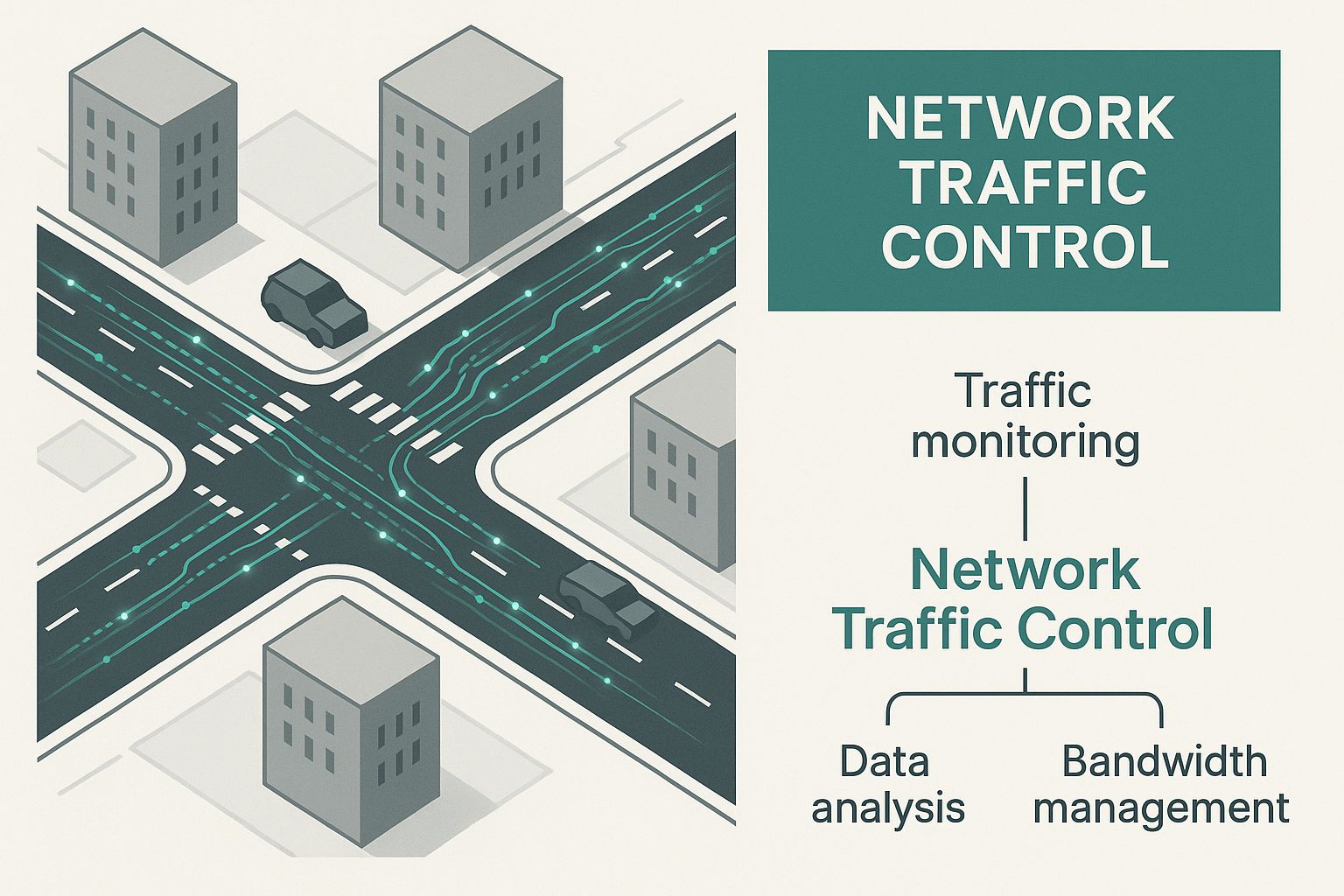Ever feel like your office network is a chaotic city intersection during rush hour? An unmanaged switch is like having no traffic lights at all—data packets (the cars) can move, but it's a free-for-all where collisions and traffic jams are almost inevitable.
A managed switch, on the other hand, is your network's friendly, intelligent traffic director in the control tower. It gives you the power to direct, prioritize, and secure every single vehicle passing through, making sure everything gets where it needs to go, safely and on time.
Your Network's Intelligent Traffic Director
So, what exactly is a managed switch? Let's break it down. Simply put, it's a network device that lets you configure, manage, and keep an eye on your local area network (LAN). Unlike their "plug-and-play" unmanaged cousins, managed switches offer amazing control, allowing you to fine-tune performance, bolster security, and troubleshoot issues with precision.
This kind of control is an absolute game-changer in any environment where network downtime or a security breach is simply not an option.
This level of command is particularly vital in busy places like schools, retail stores, and corporate offices with Bring Your Own Device (BYOD) policies. In these settings, the network has to juggle everything from hundreds of student logins and point-of-sale transactions to secure employee connections. This is exactly why leading hardware from providers like Cisco and Meraki is built for these demanding scenarios, offering the robust features needed to keep data flowing smoothly and securely.
Managed vs Unmanaged Switches At a Glance
To quickly see the difference, here's a friendly side-by-side comparison.
| Feature | Unmanaged Switch | Managed Switch |
|---|---|---|
| Configuration | Plug-and-play, no setup required | Highly configurable via a web interface, CLI, or SNMP |
| Control | None; devices communicate freely | Granular control over traffic, ports, and security settings |
| Security | Basic, limited to physical security | Advanced features like VLANs, port security, and Access Control Lists (ACLs) |
| Performance | Basic connectivity | QoS for prioritizing critical traffic (like voice or video) |
| Monitoring | No visibility into traffic or device status | Detailed monitoring and reporting on network health and performance |
| Best For | Small home networks, simple setups | Business networks, schools, and any environment needing reliability and security |
| Cost | Low | Higher initial investment |
As you can see, the choice really comes down to how much control and security your network needs.
Visualizing Network Control
This infographic really helps illustrate how a managed switch acts as that central control point, expertly directing data streams.
The image shows that with the right management, even the most complex traffic patterns can be organized for top-tier performance and security. Learning how to monitor network traffic is a fundamental skill for building a truly robust and reliable network.
Why This Control Matters
For any business or institution, this isn't just a technical perk; it's a genuine strategic advantage. It opens the door to powerful tools that improve both user experience and security, such as:
- Captive Portals: Think of the branded login pages you see when connecting to guest Wi-Fi at a coffee shop or university. These provide a professional and secure way to get visitors online, which is a must-have for the retail and education sectors.
- Advanced Authentication Solutions: Methods like IPSK and EasyPSK give organizations the ability to issue unique, secure Wi-Fi keys for individual users or devices. This is perfect for managing corporate BYOD policies or student housing networks where everyone needs their own secure login.
Features like these turn a simple network connection into a managed, secure, and valuable asset for your organization.
Giving Your Network an Upgrade
A managed switch isn't just a simple traffic director; it's the control center for your entire network. It's packed with a whole toolkit of features that let you build a network that's smarter, faster, and far more secure. Let's look at a couple of the most important tools in that kit.
This kind of fine-tuned control is precisely why these devices are becoming so common. The market for fully managed switches was valued at around USD 2.78 billion and is expected to hit USD 4.23 billion by 2032. This isn't just a trend; it shows how essential features like VLANs and QoS have become for any serious organization. You can dig into more market data on the growth of fully managed switches.
Creating Digital Dividers with VLANs
Imagine you need to run several separate networks, but you've only got one set of physical cables and hardware. That’s exactly what Virtual LANs (VLANs) are for. A VLAN is like putting up digital walls, letting you slice a single physical network into multiple, isolated broadcast domains.
This is a game-changer in a lot of real-world scenarios:
- In a school: You can put student Wi-Fi on one VLAN, faculty devices on another, and administrative systems on a third. They all use the same infrastructure but are completely walled off from one another. No chance of a student on the guest network stumbling into sensitive school records.
- In a retail shop: The point-of-sale terminals and inventory scanners get their own secure VLAN, while the free public Wi-Fi for customers lives on a completely separate one. This keeps all that critical payment data locked down.
- In the office: With a "Bring Your Own Device" (BYOD) policy, you can create a dedicated VLAN for employees' personal phones and laptops, keeping them safely sandboxed away from the core corporate network where confidential files live.
A managed switch is what gives you the power to build these secure, invisible walls. It’s the key to keeping your network secure and organized without the massive cost and complexity of running separate physical wiring for every user group. If you're wrestling with a complex setup, our guide on VLAN troubleshooting with MS switches might come in handy.
Prioritizing Your Most Important Traffic with QoS
Ever been on a critical video call that suddenly started lagging and stuttering because someone else on the network decided to download a massive file? Quality of Service (QoS) is the feature that stops that from happening.
With QoS, you can tell your managed switch what kind of data gets to go first. For example, you can configure a Cisco or Meraki switch to always give priority to real-time traffic like voice calls and video conferences over things like web browsing or big downloads.
This ensures your most important applications always get the bandwidth they need to perform flawlessly, leading to a much better, more professional experience for everyone. Think of it as creating an express lane on your network's highway for the traffic that just can't wait.
Building a Secure Network Foundation
In any modern setting, whether it’s a busy office or a sprawling university campus, network security isn't just an add-on—it's the bedrock. A managed switch is your first and most critical line of defense, giving you the power to build a secure yet user-friendly experience for everyone.
Think of these devices as intelligent gatekeepers. They don’t just connect devices; they enforce access policies and work hand-in-hand with today's sophisticated authentication systems. This is absolutely essential in any environment that allows personal devices, a policy commonly known as "Bring Your Own Device" (BYOD).
Seamlessly Managing Guest and BYOD Access
One of the most powerful tools in a managed switch's arsenal is its ability to support a Captive Portal. You’ve seen these before—it’s the branded login page that pops up when you connect to Wi-Fi at a coffee shop, hotel, or university. It’s a professional welcome mat for your network that doubles as a crucial security checkpoint.
Here’s the process in a nutshell: when a new user connects, a managed switch (like a Cisco Meraki, for instance) intercepts their traffic and sends them straight to this portal. Before they can get online, they have to agree to your terms, enter a password, or maybe log in with a social media account. This simple step ensures only authorized users gain access, all while keeping your core internal network safely walled off.
This image really drives home the point: behind every smooth Wi-Fi experience is a tough, well-managed infrastructure, with a managed switch at its heart directing traffic and enforcing the rules.
Advanced Authentication for Modern Needs
But it goes way beyond simple guest access. Managed switches are built to handle the complex security demands of modern networks. They enable powerful features like VLANs to segregate traffic, and understanding effective network tagging for organization and security is key to locking down your network perimeter.
Two fantastic examples of modern authentication methods are IPSK (Identity Pre-Shared Key) and EasyPSK.
- IPSK/EasyPSK Explained: Forget having one Wi-Fi password for everyone—a massive security headache. These systems let you generate a unique, secure key for every single user or device.
This one-to-one approach is a complete game-changer in many scenarios:
- Education: Every student in a dorm can get their own Wi-Fi key. No more password sharing, and you can be sure only registered students are connecting their devices.
- Corporate BYOD: Employees receive a unique key to safely connect their personal phones and laptops to a specific part of the network, far away from sensitive corporate data.
- Retail: Staff devices, cash registers, and inventory scanners can each have their own key, drastically cutting the risk of a security breach.
By enabling these advanced authentication methods, a managed switch transforms from a simple piece of hardware into the cornerstone of a secure BYOD strategy. It provides the granular control needed to welcome personal devices onto the network without sacrificing security or performance.
This level of control is fundamental. For a deeper dive, check out our guide on the best practices for network security to build a resilient and safe digital environment. It's the built-in intelligence of a managed switch that makes it possible to enforce these complex rules automatically, protecting your valuable data while giving every user a smooth, secure connection.
Managed Switches in the Wild: Real-World Scenarios
It’s one thing to talk about features and specs, but where do managed switches actually make a difference? Let's look at how they solve real problems in the places we work, shop, and learn every day. They are the unsung heroes keeping complex networks running smoothly.
Their core strength lies in directing, securing, and prioritizing network traffic, which is why you’ll find them everywhere from bustling school campuses to busy retail stores.
Powering Modern Education
A school or university network has to serve completely different groups of people at the same time. A managed switch is the secret sauce that makes this possible without sacrificing performance or security.
Think about a sprawling university campus. The IT team can use VLANs to slice up the physical network into separate, secure virtual ones.
- Student Network: This is the open network for dorms and common areas, completely walled off from sensitive campus systems.
- Faculty Network: A secure space for professors and staff to access academic resources and internal applications.
- Administrative Network: This is a highly restricted zone for finance and administration, locking down critical data.
On top of that, the switch’s QoS settings can be tuned to prioritize online learning platforms and video lectures. This ensures a student downloading a massive file in their dorm won't cause a professor's live-streamed class to buffer. That level of control is what keeps a modern campus humming.
Enhancing the Retail Experience
For any retail business, network reliability is directly tied to the bottom line. Managed switches provide the stable and secure backbone needed for everything from payment processing to customer engagement.
In a typical store, a Cisco or Meraki switch can be set up to handle multiple jobs at once:
- Point-of-Sale (POS) Security: All payment terminals are placed on their own dedicated VLAN, shielding sensitive transaction data from everything else on the network.
- Inventory and Operations: Handheld scanners, printers, and staff tablets operate on a separate VLAN, so operational traffic never gets in the way of customer-facing systems.
- Branded Guest Wi-Fi: Shoppers can log into free Wi-Fi through a branded Captive Portal. This not only makes for a better in-store experience but also opens the door for marketing by capturing emails or promoting sales.
This ability to segment and manage traffic is indispensable. While we often think of them in offices or schools, the manufacturing sector has become a huge adopter. Industrial automation depends on real-time protocols, making managed switches the foundation for the smart factories of tomorrow. You can dig deeper into this trend by checking out the PROFINET managed switch market report.
Securing the Corporate BYOD Environment
In any modern office, employees bring their own devices (BYOD). This creates a massive security headache, but a managed switch infrastructure is the key to letting them connect without putting company data at risk.
By integrating with advanced authentication solutions, a managed switch acts as an intelligent gatekeeper. It doesn't just connect a device; it verifies who the user is and what they are allowed to access before granting them entry.
This is where technologies like EasyPSK and IPSK come into play. Instead of one shared Wi-Fi password that inevitably gets passed around, each employee gets a unique key for their personal devices. When they connect, the switch automatically shunts their device onto a specific "BYOD" VLAN.
This gives them internet access but keeps them completely separate from the secure corporate network where confidential files live. Businesses looking to set this up can explore hardware like the MS210 switch can provide valuable insights into building a network that is both secure and flexible.
How to Choose the Right Managed Switch
So, you're ready to bring a managed switch into your network. Fantastic. Picking the right one can feel like a big decision, but it really comes down to a handful of key factors. If you focus on what your network truly needs, you'll find the perfect piece of hardware to build a fast, secure, and reliable foundation.
First up, let's look under the hood. You'll mainly see two types: Layer 2 and Layer 3.
Think of a Layer 2 switch as a highly efficient local traffic cop. Its job is to direct data between devices on the same network or VLAN. It's perfect for connecting PCs, printers, and other gear in a small office that just need to talk to each other.
A Layer 3 switch, however, is more like a regional postmaster. It does everything a Layer 2 switch can, but it also knows how to route traffic between different networks or VLANs. This is an absolute must-have for larger, more complex setups you'd find in a corporate office, a retail chain, or on a university campus.
Key Factors for Your Environment
Once you've settled on Layer 2 vs. Layer 3, it's time to get into the nuts and bolts of your specific setup. Nailing these details ensures your switch can handle what you have today and what you'll need tomorrow.
- Port Density: This is just a fancy way of saying "how many ports does it have?" Count the devices you need to plug in right now—access points, computers, printers, you name it—and always plan for a little future growth.
- Power over Ethernet (PoE): PoE is a brilliant feature that lets your switch send electrical power down the same Ethernet cable that carries data. This is a huge help for powering devices like Cisco Meraki Wi-Fi access points or security cameras, since you won't need a separate power outlet for each one.
Choosing a switch with the right port count and PoE capabilities is fundamental to building a scalable and efficient network. It simplifies installations and reduces clutter, which is a big win in any setting, from a retail store to a university campus.
Cloud Management: A Smarter Approach
Finally, think about how you'll actually manage the switch. Some models still rely on complex command-line interfaces, but cloud-managed platforms have become the go-to for good reason.
Solutions from providers like Cisco Meraki let you configure, monitor, and troubleshoot your entire network from a simple web dashboard. This is a game-changer for organizations with multiple locations, like a retail chain or a school district. You get incredible visibility and control without needing an IT expert on-site at every single location.
If you want to dive deeper into the differences, we explore them further in our managed vs unmanaged switch comparison.
Got Questions About Managed Switches? Let's Answer Them.
Jumping into network hardware always stirs up a few questions. Now that we’ve walked through the basics, it's time to tackle the things people most often ask about managed switches. Getting these answers straight is the best way to see how one of these devices could really work for you.
These are the kinds of questions that come up when you start connecting the dots between a feature list and the real-world problems you need to solve, especially in places like schools, retail shops, or offices trying to wrangle BYOD policies.
Are Managed Switches Just for Businesses, or Can I Use One at Home?
You absolutely can! While they're the gold standard for business networks, a managed switch can be a serious upgrade for a power user at home. It puts you in the driver's seat, letting you prioritize traffic for your gaming console or 4K streaming box with QoS. No more lag during the final boss fight.
You could also set up a separate, secure network—a VLAN—just for your smart home gadgets or for when guests come over. This keeps their devices completely walled off from your personal computers and files. It’s definitely overkill for the average user, but if you love having total control over your network's performance and security, it’s a game-changer.
Cisco vs. Meraki Switches—What’s the Real Difference?
This is a fantastic question, especially since they're both premium brands from the same company. It all comes down to how you manage them.
Traditional Cisco switches are the classic choice for network engineers who love getting their hands dirty. You’ll typically configure them using a command-line interface (CLI) or on-premise software, which gives you incredibly deep, granular control over every little detail.
Cisco Meraki, on the other hand, is all about simplicity. You manage everything from an intuitive, web-based cloud dashboard. This makes Meraki gear ridiculously easy to set up, monitor, and manage, even if you have switches in dozens of different locations. That’s precisely why they’re a favorite for retail chains and companies with multiple branch offices.
How Exactly Do Managed Switches Help with Guest Wi-Fi?
Managed switches are the secret weapon behind a great guest Wi-Fi network. Their most critical job here is isolation. By using VLANs, you can create a completely separate network just for your visitors. They get online, but they have zero ability to see or touch your internal business network or sensitive data.
When a guest connects, the switch is also what steers them to a Captive Portal to log in. This is where authentication tools like IPSK or EasyPSK come into play, giving guests secure, temporary credentials. The managed switch is the traffic cop that enforces all these rules, ensuring only the right people get access and that they stay in their designated lane. It's the key to providing a guest Wi-Fi experience that's both seamless and secure.
Ready to see what a managed, secure Wi-Fi experience can do for your business? Splash Access gives you the tools to build a powerful and user-friendly network with Cisco Meraki. Explore what we offer and how we can help.