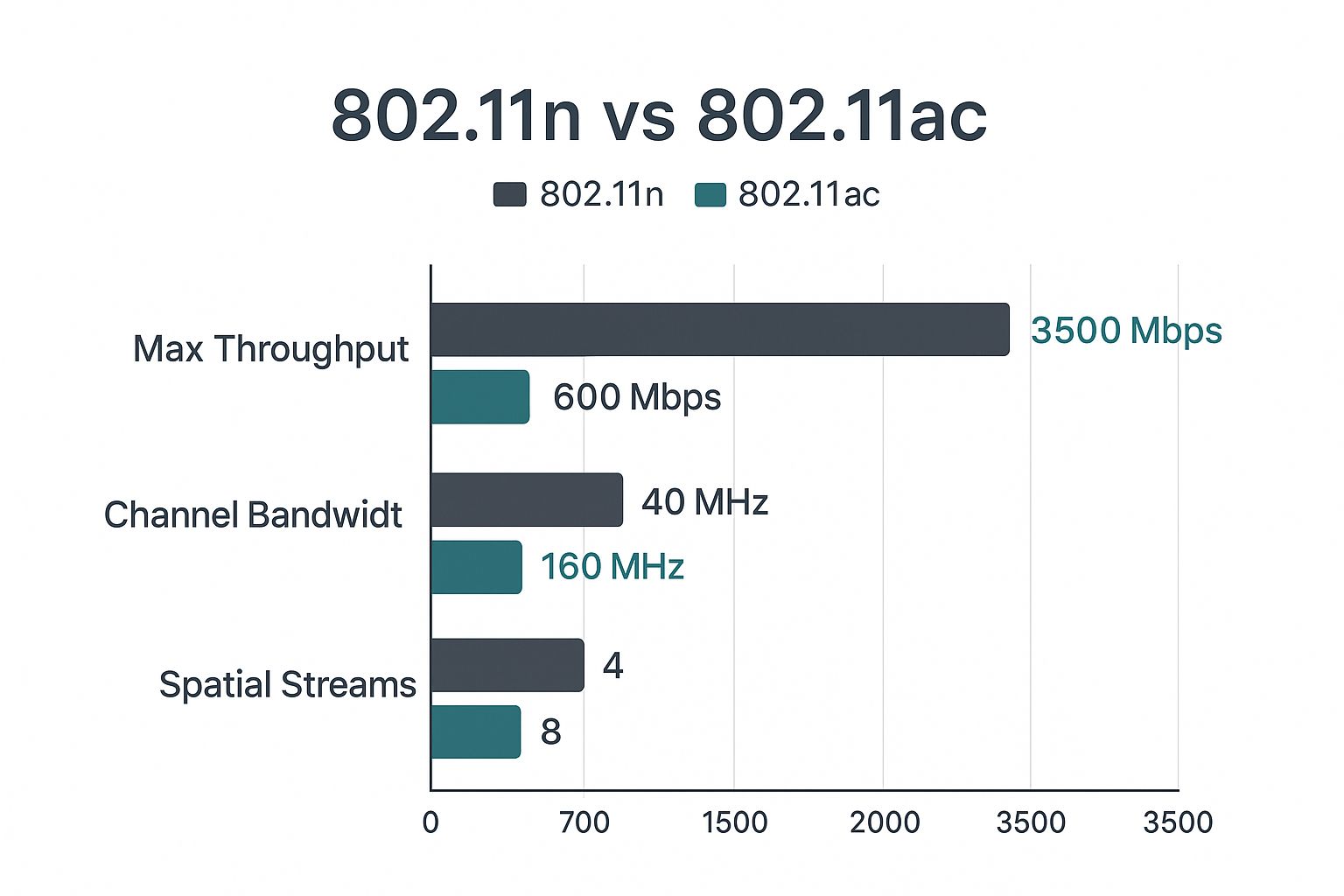When you stack up 802.11ac vs 802.11n, you're not just looking at a minor upgrade—it's a massive leap in how we connect. Think of 802.11ac (now called Wi-Fi 5) as the standard built for the world we live in now, where everyone brings their own device to work, school, or the local coffee shop. It's faster, smarter, and way better at handling crowded networks.
In short, it was designed from the ground up for the Bring Your Own Device (BYOD) era that’s become the norm in business, Retail, and Education.
Your Quick Guide to Wi-Fi Standards

Let's get right to it. You need to know the practical difference between 802.11n and 802.11ac for your organization, and this guide is your friendly, no-fluff breakdown. We’ll kick things off with a high-level comparison so you can immediately see why making the switch is so important for today's connected world.
This table highlights the core differences in speed, frequency, and the technology that drives them.
| Feature | 802.11n (Wi-Fi 4) | 802.11ac (Wi-Fi 5) |
|---|---|---|
| Max Speed | Up to 600 Mbps | Up to 3.5 Gbps (or more) |
| Frequency Band | 2.4 GHz & 5 GHz | 5 GHz Only |
| Channel Width | 20 MHz, 40 MHz | 20, 40, 80, 160 MHz |
| Core Technology | MIMO | MU-MIMO |
Why This Actually Matters for Your Network
The jump to 802.11ac isn't just about faster downloads—it's about capacity and reliability in crowded spaces. Picture a university lecture hall, a busy retail store, or a Corporate office where everyone has a laptop, a tablet, and a smartphone. All those devices are fighting for bandwidth at the same time.
This is where 802.11n really starts to show its age. It often relies on the congested 2.4 GHz band, which is notoriously prone to interference from everything from microwaves to Bluetooth devices. More importantly, its underlying technology (MIMO) can only communicate with one device at a time, creating frustrating bottlenecks.
On the other hand, 802.11ac was built to solve this problem. It operates exclusively on the cleaner 5 GHz band and introduces MU-MIMO (Multi-User, Multiple-Input, Multiple-Output). This technology lets a single access point—like those from Cisco and Meraki—talk to multiple devices simultaneously. The result is a dramatic reduction in lag and a much smoother experience for everyone.
This efficiency is the bedrock of a modern network. With a stable 802.11ac foundation, crucial services like guest onboarding through Captive Portals with IPSK or EasyPSK can run smoothly, without bringing the entire network to a crawl.
At its core, 802.11n was a great standard for an earlier internet era. But 802.11ac was designed for the high-density, multi-device reality of today's Education, Retail, and Corporate environments. To see how different hardware supports these standards, you can explore various enterprise Wi-Fi access points. The comparison makes one thing clear: for any organization looking to the future, 802.11ac provides the power and stability you need.
How Wi-Fi Evolved From 802.11n to 802.11ac
To really get a feel for the 802.11ac vs 802.11n difference, you have to rewind the clock a bit. When 802.11n first came out, the wireless landscape looked completely different. Most offices and schools had a few Wi-Fi-enabled laptops, but the trusty Ethernet cable was still the primary way most people got online.
The 802.11n standard was built for that world—a time before smartphones and tablets were in everyone's hands. It was a huge leap forward, but it was never designed to handle the sheer volume of devices just around the corner.
The BYOD Explosion Changes Everything
Then, the Bring Your Own Device (BYOD) trend hit, and it changed the game completely. Suddenly, networks in Education, Retail, and Corporate settings weren't just for company-issued laptops anymore. They were flooded with personal smartphones, tablets, and even wearables, all demanding a connection.
This ushered in the era of high-density environments. Think about a single classroom with 30 students, each with a laptop and a phone. Or a retail store trying to support its point-of-sale systems, employee scanners, and hundreds of shoppers connecting to guest Wi-Fi.
The 802.11n standard, which could really only talk to one device at a time, just couldn’t keep up. The result was all too common: network gridlock, dropped connections, and a whole lot of frustrated users. It was clear that a simple speed bump wouldn't cut it. Wi-Fi needed a fundamental overhaul for this new, device-saturated reality.
This massive pressure on wireless networks is what made the jump to 802.11ac not just a nice-to-have upgrade, but an absolute necessity.
Building a Standard for Modern Demands
The engineers who developed 802.11ac were squarely focused on fixing the problems that crippled 802.11n in crowded environments. They knew the future was wireless, and that meant networks had to get smarter, faster, and far more efficient. This led to new technologies designed from the ground up to serve many users at once.
This evolution was critical for any business that depends on reliable connectivity. For organizations running on Cisco or Meraki hardware, for example, moving to 802.11ac was what made modern services possible. This includes things like:
- Secure Authentication Solutions: Running robust Captive Portals that make guest onboarding simple and secure.
- Simplified Device Management: Using systems like IPSK or EasyPSK to manage thousands of BYOD devices without resorting to a single, insecure shared password.
Without the raw capacity and efficiency gains of 802.11ac, these essential services would have been bottlenecked and clunky. The shift from one standard to the next was a direct answer to how we all live and work today. And as technology marches on, it's clear that Wi-Fi standards are on the move again, continuing this cycle of innovation.
A Detailed Technical Breakdown Of Wi-Fi Standards
Ready to get into the nuts and bolts of the 802.11ac vs 802.11n comparison? To really see why 802.11ac (Wi-Fi 5) is such a big deal, we have to look under the hood at the core technologies that power each standard. These aren't just minor tweaks—they represent a fundamental shift in how wireless networks operate, especially in demanding environments.
Let's break down some of the complex concepts like MIMO, channel bonding, and modulation into much simpler terms. Understanding these will show you exactly how the technical specs translate into tangible benefits for your users.
MIMO vs MU-MIMO: The Game Changer
One of the biggest limitations of 802.11n was its use of MIMO (Multiple-Input, Multiple-Output). Think of it like a cashier who can only serve one customer at a time. The line might move, but everyone has to wait their turn, which creates a bottleneck as more people join.
802.11ac introduced MU-MIMO (Multi-User MIMO), which is like opening up several new checkout lanes. A single access point can now communicate with multiple devices at the same time. This is a complete game-changer for high-density environments.
- In Education: A lecture hall full of students on laptops is no longer a problem. The network can handle dozens of simultaneous connections without slowing to a crawl.
- In Retail: Guest Wi-Fi, point-of-sale systems, and inventory scanners can all operate smoothly on the same network without interfering with each other.
- In Corporate Offices: A BYOD environment where every employee has a laptop, phone, and tablet gets the capacity it needs for everyone to stay productive.
MU-MIMO is the secret sauce that makes modern Wi-Fi feel fast and responsive, even when it’s crowded. It directly addresses the "one-at-a-time" problem that plagued older standards.
Wider Channels and Smarter Data Packing
Another major upgrade is how 802.11ac uses the available airwaves. It introduced much wider channels for data to travel through. If you think of Wi-Fi channels as highways, 802.11n offered a two-lane road (up to 40 MHz). In contrast, 802.11ac built a superhighway with up to eight lanes (160 MHz).
More lanes mean more data can be sent at once, drastically boosting speed and reducing congestion. The standard also uses a more advanced technique called 256-QAM modulation, which allows it to pack more data into each transmission. It's like upgrading your delivery trucks so they can carry more packages in a single trip.
The chart below gives you a great visual comparison of the maximum throughput, channel bandwidth, and spatial streams for both standards.
As you can see, 802.11ac offers exponentially higher potential in every key performance metric, making it far better suited for modern network demands.
Technical Specification Showdown: 802.11n vs 802.11ac
To bring it all together, here’s a side-by-side comparison of the core technical features that separate these two standards. This table provides a clear view of the underlying technology and how it impacts your network's real-world performance.
| Feature | 802.11n (Wi-Fi 4) | 802.11ac (Wi-Fi 5) | Real-World Impact |
|---|---|---|---|
| User MIMO | Single-User MIMO (SU-MIMO) | Multi-User MIMO (MU-MIMO) | Access points can serve multiple devices at once, slashing wait times in crowded areas like campuses or stores. |
| Channel Width | Up to 40 MHz | Up to 160 MHz | Provides a much wider "pipe" for data, leading to faster speeds and less congestion from neighboring networks. |
| Modulation | 64-QAM | 256-QAM | Packs more data into each signal, increasing efficiency and throughput, especially at closer ranges. |
| Spatial Streams | Up to 4 streams | Up to 8 streams | Allows for more simultaneous data paths, boosting the overall capacity and speed of the network connection. |
| Authentication | Supports basic security | Built to handle modern Authentication Solutions | Provides a stable platform for robust Captive Portals and secure onboarding methods like IPSK and EasyPSK. |
Looking at the numbers, the jump from 802.11n to 802.11ac is substantial. Wi-Fi 4 topped out with up to 4 spatial streams and 40 MHz channels. In contrast, Wi-Fi 5 operates exclusively in the less-congested 5 GHz band, uses much wider 80 MHz and 160 MHz channels, and supports up to 8 spatial streams.
These technical upgrades directly enable better network management and user experiences. Maintaining strong connections across your entire network is crucial, and you can learn more about managing this by exploring our guide on introducing wireless health and RF profiles. Ultimately, the differences are not just numbers on a spec sheet—they are the reasons why 802.11ac became the reliable foundation for today's connected world.
A Closer Look at Frequency Bands, Range, and Compatibility
When we dig into the 802.11ac vs 802.11n conversation, speed gets all the attention. But how the Wi-Fi signal actually gets from point A to point B is just as important, if not more so. The frequency bands each standard uses are the real MVPs, dictating your network's performance, reliability, and the end-user experience.
Think of Wi-Fi bands as highways for your data. The older 802.11n standard had a double-edged sword: it could run on both the 2.4 GHz and 5 GHz bands. The problem is, that 2.4 GHz highway is almost always gridlocked.
The Crowded 2.4 GHz Band Problem
The 2.4 GHz band isn't just a Wi-Fi channel; it's the junk drawer of wireless frequencies. Your Wi-Fi is competing for airtime with all sorts of other devices, including:
- Bluetooth speakers and headphones
- Microwave ovens
- Cordless landline phones
- Wireless security cameras
All that chatter creates a ton of interference, which can bog down your network and lead to frustrating lag. For a school trying to manage dozens of student laptops or a retail store running its point-of-sale system, this congestion is a recipe for dropped connections.
This is where 802.11ac made a brilliant move. It operates exclusively on the much cleaner, wider 5 GHz band. This simple change sidesteps all the chaos of the 2.4 GHz frequency. It’s like moving your most critical data onto a brand-new, multi-lane expressway with almost no other traffic.
This focus on the 5 GHz band is what gives 802.11ac the stable, high-performance foundation needed for modern networks. For example, a robust network running 802.11ac can handle demanding applications, like Captive Portals with IPSK authentication, without getting bogged down by interference.
Beamforming: The Smart Signal Booster
Now, you might be thinking, "Doesn't the lower-frequency 2.4 GHz signal have better range since its waves punch through walls better?" While that’s true in theory, 802.11ac has a clever technology called beamforming to level the playing field.
Instead of broadcasting a Wi-Fi signal in all directions like a standard lightbulb, beamforming lets the access point find where your devices are and focus the signal directly at them. Think of it as a laser pointer versus a floodlight. This targeted signal creates a much stronger and more stable connection, even at a distance.
This technology is a game-changer for effective coverage. While 802.11n's dual-band capability offers flexibility, its reliance on the noisy 2.4 GHz band is often a weak link. In contrast, 802.11ac's exclusive use of the 5 GHz band combined with beamforming delivers a far more efficient and high-performing connection.
For a deeper dive into how signals travel and the factors that can impact your connection, it's worth understanding the Fresnel Zone and its role in wireless links.
Backward Compatibility Makes Upgrades Painless
Here's the good news: you don't have to throw out all your old gear to upgrade. The 802.11ac standard is fully backward compatible with its predecessors, including 802.11a/b/g/n.
This means your older laptops, printers, and other devices can still connect to a shiny new 802.11ac network. They won't get the mind-blowing speeds, of course, but they'll work just fine. This compatibility is a huge plus, allowing for a gradual, phased upgrade that makes the transition to a modern network much smoother, whether you're in Education, Retail, or a Corporate setting.
Upgrading Your Network's Security and Authentication
A fast network is one thing, but if it can't handle modern security demands, it's a liability. The real story in the 802.11ac vs 802.11n comparison isn't just about speed—it’s about having the raw power to support secure, modern access without grinding to a halt. In any environment packed with devices, just getting everyone connected securely is a monumental task.
Think about it. An older 802.11n network can easily get bogged down when dozens or hundreds of users try to authenticate at once. This leads to frustratingly slow logins and a terrible first impression. 802.11ac, on the other hand, was built to handle that kind of traffic, making sure the user's journey is smooth from the moment they hit "connect."
Making Guest and BYOD Onboarding Painless
Whether you're in Education, Retail, or a corporate office with a BYOD policy, the Captive Portal is your digital front door. It’s where you greet users, share terms, and manage access. But on a congested network, that front door becomes a bottleneck.
The sheer throughput of 802.11ac makes Captive Portals snappy and responsive, even when the network is slammed. This is especially true for networks running on hardware like Cisco Meraki, which is engineered for these high-density scenarios. A solid connection means a student in the library, a shopper at the mall, or a guest at the office can get online without a headache.
A fast Wi-Fi standard is the engine that drives a great user experience. When your network infrastructure is solid, you can deploy sophisticated authentication and security layers without worrying about performance hits.
This stability is also foundational for security. As Wi-Fi evolves, so do the threats. To get up to speed on the latest security protocols, check out our detailed article on what WPA3 is and why it’s a must-have for modern networks.
The End of the Single Shared Password
Let's be honest: handing out one Wi-Fi password to an entire building is a security nightmare. Once that password gets out, your whole network is exposed. It’s an outdated practice, and that’s where advanced solutions like Identity Pre-Shared Key (IPSK) or EasyPSK change the game.
These systems generate a unique password for every single user or device. The benefits are immediate and significant:
- Tighter Security: If one person's key is compromised, it has zero impact on anyone else.
- Effortless Management: IT can grant or revoke access for individuals on the fly without changing the password for the entire organization.
- Clear Visibility: Every connection is tied to a specific user, giving you powerful insights into who is using your network and how.
But managing thousands of unique keys puts a heavy load on the network's authentication process. This is where 802.11ac shines. Its capacity and efficiency are what make large-scale IPSK or EasyPSK deployments practical. When you combine a powerful Cisco Meraki network with a smart authentication platform, you get a secure, user-friendly environment built for the real world.
Picking the Right Wi-Fi for Your Business
When you're looking at 802.11ac vs. 802.11n, the best choice really depends on where you'll be using it. It's easy to think of Wi-Fi as a generic utility, but the network needs of a busy university campus are worlds apart from a small retail shop or a packed corporate office.
Let's walk through a few real-world situations. You'll quickly see why 802.11ac is the only practical option for any organization that plans on growing. It all boils down to one word: capacity. Today’s businesses rely on tons of devices connecting at once, and 802.11n just wasn't designed for that kind of load.
Powering the Modern Digital Classroom
In education, good Wi-Fi isn't just a nice-to-have anymore; it's basic infrastructure. Think about a lecture hall where every student is streaming a video lecture, answering online polls, and pulling up digital textbooks on their tablets. An old 802.11n network would simply choke, resulting in endless buffering, dropped connections, and a completely broken learning environment.
This is exactly where 802.11ac shines. It’s built to handle hundreds of simultaneous connections, making sure every student has a stable link. A solid 802.11ac network, particularly one using access points from a provider like Cisco Meraki, also provides the backbone for secure device onboarding through Captive Portals and advanced Authentication Solutions like IPSK, which can give each student's device its own unique network key.
Enhancing the Retail Experience
For a retail store, the wireless network is the central nervous system of the whole operation. It has to juggle a lot of different jobs at the same time:
- Guest Wi-Fi for shoppers browsing the aisles.
- Point-of-sale (POS) terminals processing payments.
- Handheld scanners for managing inventory.
- Digital signs and other in-store marketing displays.
Trying to run all that on 802.11n is asking for trouble. As soon as the store gets busy, the network will get bogged down, payment processing will slow to a crawl, and you'll end up with unhappy customers. An 802.11ac network, on the other hand, has the raw bandwidth to keep everything running smoothly for customers and staff alike.
Here’s the bottom line: 802.11n might be fine for a small office with only a few devices. But for any organization planning for the future, standardizing on 802.11ac (or newer) is a must. It’s not just an upgrade—it's an investment in turning your network into a powerful tool instead of a frustrating bottleneck.
Supporting the Corporate BYOD Environment
In the modern corporate office, "Bring Your Own Device" (BYOD) is the new normal. The typical employee now connects a laptop, a smartphone, and often a tablet to the office Wi-Fi. Multiply that by everyone in the building, and you've got a seriously high-density network environment on your hands.
Productivity depends on a network that doesn't slow people down. The superior capacity of 802.11ac is what makes a BYOD policy work, enabling lag-free video calls, quick cloud file syncs, and seamless team collaboration. When you combine this performance with modern Authentication Solutions like EasyPSK, you can securely manage access for thousands of personal devices, creating a network that's both powerful and safe.
Frequently Asked Questions
Let's tackle some of the common questions that pop up when people weigh 802.11ac vs 802.11n. These are the practical, real-world answers you need to make smart decisions about your network, whether you're thinking about real speeds or considering an upgrade.
Can 802.11n Devices Connect to an 802.11ac Network?
Absolutely. One of the best features of the 802.11ac standard is its built-in backward compatibility with older standards like 802.11n. Your older devices will connect to an 802.11ac network without any issues.
Of course, they won't magically gain 802.11ac speeds—they'll operate at their native 802.11n capabilities. This makes upgrading your access points with gear from manufacturers like Cisco Meraki much less disruptive. You can introduce new, faster hardware without worrying about locking out older equipment.
How Does This Affect BYOD and Guest Wi-Fi?
The difference is night and day, especially in high-density environments. Think about Education campuses or Corporate offices with Bring Your Own Device (BYOD) policies. An 802.11n network can grind to a halt when dozens of users try to connect at once, creating frustratingly slow logins and a terrible experience.
802.11ac, on the other hand, was built to handle this kind of crowded airspace. It provides the stable, high-capacity foundation needed to run modern Authentication Solutions without a hitch.
A great example is a sophisticated Captive Portal that uses IPSK or EasyPSK for secure device onboarding. In a busy Retail environment during peak hours, this kind of system needs the horsepower of 802.11ac to deliver a seamless, professional experience for every guest.
Is Upgrading from 802.11n to 802.11ac Still Worth It?
For any organization that depends on Wi-Fi for day-to-day operations, the answer is a firm "yes." Even with newer standards available, the jump from 802.11n to 802.11ac delivers the most significant gains for modern business needs.
You get MU-MIMO to handle multiple devices simultaneously, exclusive access to the cleaner 5 GHz band, and the raw throughput required for today's data-heavy applications. For most businesses, 802.11ac (now called Wi-Fi 5) hits that sweet spot of performance, cost, and reliability. It turns your network from a potential bottleneck into a true asset.
Ready to modernize your Wi-Fi experience with secure and seamless guest access? Splash Access provides powerful Captive Portal and authentication solutions designed for Cisco Meraki networks. Learn more and get started today at https://www.splashaccess.com.