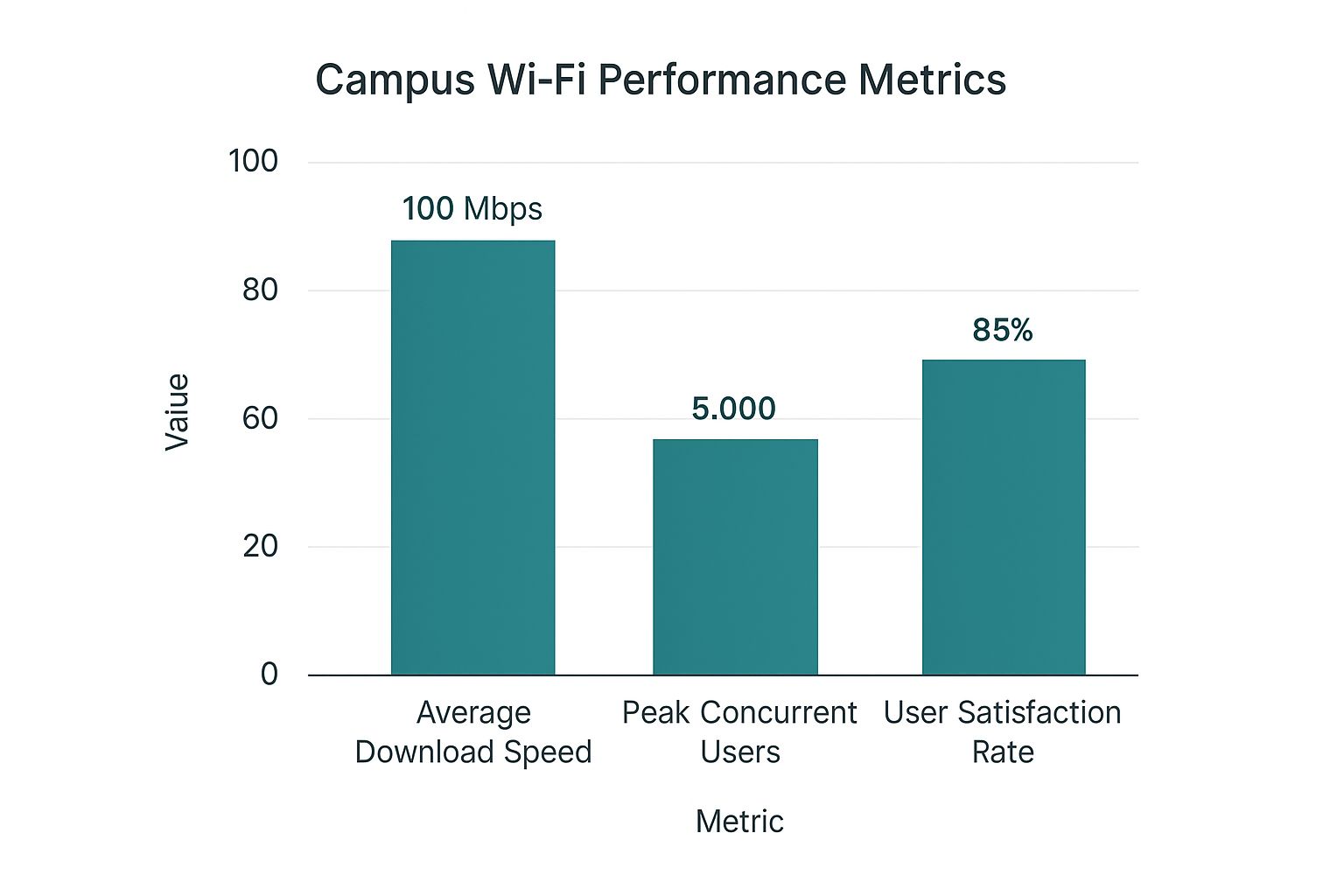Walk onto any modern campus, and you'll realize that reliable Wi-Fi isn't just a nice-to-have anymore. It's the very foundation of learning, research, and day-to-day student life. This digital backbone is what powers everything from remote lectures to late-night study groups, making a rock-solid network non-negotiable.
Building Your Connected Digital Campus
Today's university is a buzzing digital ecosystem. It’s a place where thousands of students, faculty, and staff expect flawless connectivity across a dizzying array of devices, whether they're in a massive lecture hall or grabbing coffee at the student union. This is precisely where off-the-shelf Wi-Fi solutions begin to crumble.
The Bring Your Own Device (BYOD) culture isn't a trend; it's the reality. Your network has to handle a huge number of simultaneous connections without breaking a sweat. This shift demands more than just signal strength. It calls for an intelligent, secure, and manageable network designed specifically for higher education. The real goal is to build a future-proof system that elevates the entire campus experience, which is why specialized solutions from providers like Cisco and Meraki are engineered to tackle these exact challenges.
The Challenge of a Diverse Campus
Let's be honest, a university isn't a single, uniform space. It’s a patchwork of different environments. You have high-density lecture halls, quiet libraries, busy retail spots, and high-tech research labs all on one campus. Each of these zones has its own unique connectivity demands that a one-size-fits-all approach simply can’t handle.
This complexity is why sophisticated Authentication Solutions are so critical. They need to adapt on the fly to different user types and their corresponding security needs. For example:
- Captive Portals are a great, straightforward way to manage guest access for visitors.
- IPSK and its more user-friendly cousin, EasyPSK, offer a more robust and personalized security layer for students and faculty.
Figuring out how to build for this dynamic environment is a huge part of creating a truly connected campus. For a deeper dive, check out our guide on building the college campus of the future.
The true test of campus Wi-Fi isn’t just providing a signal. It’s about delivering a consistently fast, secure, and reliable experience to thousands of users at the same time, no matter where they are.
Meeting Future Demands Today
The appetite for better, faster Wi-Fi isn't slowing down. In fact, the global Wi-Fi chipset market is projected to hit $26.5 billion by 2025. What’s driving this? The explosion of smartphones, IoT devices on campus, and the jump to faster standards like Wi-Fi 6—all of which are essential for modern digital learning and research.
Designing a Flawless High-Density Wi-Fi Network
Picture a 500-seat lecture hall, and every single student is streaming a video for class. Or think about the campus library during finals week, packed with students on their laptops, tablets, and phones. These are the high-density moments that can bring a campus Wi-Fi network to its knees.
Creating a network that thrives in these pressure-cooker situations isn't about just throwing up a few extra access points. It requires a smart, deliberate strategy that anticipates the demands of a massive BYOD (Bring Your Own Device) culture. The real goal is to make connectivity feel effortless, even when thousands of devices are fighting for the same bandwidth.
This is where you need robust, intelligent hardware. Solutions from industry leaders like Cisco and Meraki are engineered for these exact scenarios. They come packed with smart features like automatic load balancing—think of it as a digital traffic cop—that seamlessly shifts devices to less crowded access points. This prevents bottlenecks and keeps everyone's connection smooth.
Planning for Capacity and Coverage
One of the biggest headaches in campus Wi-Fi design is the architecture itself. You're juggling a mix of buildings—historic halls with thick, signal-blocking stone walls and modern glass-and-steel structures with wide-open spaces. Each one is a unique radio frequency (RF) puzzle.
This is why a professional site survey is non-negotiable; it's the blueprint for your entire wireless network. This process maps out exactly how RF signals behave across every inch of campus, sniffing out dead zones and sources of interference before they become a problem.
A great high-density network isn't about blasting the strongest signal possible. It's about precision—using many access points on lower power settings to create smaller, more efficient coverage cells that handle more users without interference.
This technique, along with careful channel planning, stops your access points from all "shouting" over each other, which is a classic cause of slowdowns in crowded areas.
Smart Authentication for Diverse Environments
A university campus is like a small city. You have Education spaces, Retail storefronts, and even Corporate partnership hubs. Your network needs to securely manage a student in a dorm room, a visitor grabbing coffee at the campus cafe, and a visiting professional in a research lab—all at the same time.
This calls for flexible Authentication Solutions. A one-size-fits-all login just won't cut it.
- Captive Portals are perfect for public areas. They provide a simple, branded splash page for guests, making temporary access a breeze.
- More secure methods like IPSK (Identity Pre-Shared Key) or the user-friendly EasyPSK give each student and staff member a unique key for their devices. This is a game-changer for managing a massive BYOD environment securely.
In the end, building a flawless high-density network is a balancing act between coverage, capacity, and security. It all starts with a smart plan, relies on intelligent hardware, and is locked down with authentication that adapts to every part of campus life. Of course, even the best wireless network is only as good as its wired backbone. For truly seamless, high-speed Wi-Fi, understanding Cat6 installation is key to ensuring that physical foundation can handle the load.
Solving the Campus Authentication Puzzle
Getting thousands of users connected to your network needs to feel effortless for them but remain deeply secure for you. On a university campus, this is a serious challenge. You've got students, staff, guests, and researchers all needing access, so a single, shared password just isn’t an option. The real solution lies in matching the right authentication method to the right user, creating a secure and seamless experience for everyone involved.
This is where a multi-layered strategy becomes essential. You wouldn't use the same key for the library's front door as you would for a high-security research lab, and the same thinking applies to your Wi-Fi. It’s all about creating different tiers of access that are both user-friendly and incredibly secure—something that platforms from vendors like Cisco and Meraki are built to handle.
As you can see, keeping users happy is directly tied to delivering reliable performance, even when the network is under heavy load during peak hours.
Comparing Campus WiFi Authentication Methods
Choosing the right tool for the job is everything. A captive portal is perfect for a quick guest login, but you'd never use it to secure faculty data. The table below breaks down the most common methods, helping you decide which approach fits best for each segment of your campus population.
| Method | Primary Use Case | Security Level | User Experience | Ideal For |
|---|---|---|---|---|
| Captive Portal | Quick, temporary access | Low | Very Simple | Guests, visitors, event attendees in public areas like cafes or libraries. |
| IPSK/EasyPSK | Securing individual trusted users | High | Simple (One-time setup) | Students and staff connecting personal devices (BYOD environments). |
| 802.1X/EAP | Enterprise-grade device security | Very High | Seamless (after initial setup) | University-issued devices, faculty, and secure research networks. |
Ultimately, the best strategy is a blended one. By combining these methods, you can tailor the access experience—and the security posture—to perfectly match the needs of every single person who steps onto your campus.
The Welcoming Handshake with Captive Portals
Think about the public spaces on your campus—the coffee shops, student union, visitor center, or even the campus bookstore. These areas see a constant flow of temporary visitors who just need to get online quickly and easily. This is the perfect job for Captive Portals.
A captive portal is like a friendly digital gatekeeper. It’s that branded login page that pops up when a guest first connects to the network. Users might enter an email address or simply accept the terms of service to get online. It's a low-friction way to manage guest access, keeping visitors separate from your core Education network.
This simple but effective method is a staple in Retail and hospitality for a reason—it just works.
A Personal Key for Every User with IPSK
When it comes to your students and staff, you need a much stronger lock on the door. This is where Identity Pre-Shared Key (IPSK) completely changes the game for campus IT. Instead of giving out one shared password for the "Student-WiFi" network (a huge security risk), IPSK allows you to assign a unique, personal passphrase to every single user.
Imagine giving each student their own private key to the Wi-Fi. This simple shift brings massive benefits:
- Enhanced Security: If one student's password is ever compromised, you can instantly revoke their specific key without disrupting thousands of other users.
- Clear Visibility: You know exactly who is connected to your network at all times, which makes troubleshooting and management far simpler.
- BYOD, Simplified: In a massive BYOD environment, IPSK provides a secure and scalable way to onboard and manage every single device.
This level of granular control is crucial for protecting the integrity of your network and the sensitive data that flows through it.
Making Security Effortless with EasyPSK
While IPSK is incredibly powerful, the thought of manually managing thousands of individual keys is enough to give any IT admin a headache. That’s where its more user-friendly evolution, EasyPSK, comes into play. EasyPSK automates the heavy lifting, making it simple to roll out personalized security across the entire campus.
EasyPSK bridges the gap between enterprise-grade security and consumer-level simplicity. It delivers the power of individual user keys without the administrative burden, making it perfect for the dynamic needs of higher education.
For instance, a student can self-enroll their devices through a simple portal, automatically receiving their unique key without ever needing to submit a helpdesk ticket. This self-service approach empowers users and frees up your valuable IT resources. Solutions from providers like Cisco make implementing these powerful Authentication Solutions incredibly straightforward.
They provide a central dashboard to manage everything, from guest access in your campus Retail spaces to secure connections for Corporate partners in a research lab. For a deeper look into the various ways you can manage network access, you can learn more about different user authentication techniques. In the end, a smart authentication strategy is the foundation of a secure and reliable wifi for universities.
Managing BYOD Across Your Entire Campus Ecosystem
A modern university campus is so much more than just lecture halls and libraries. It's a vibrant, living ecosystem—a small city complete with retail stores, bustling coffee shops, and even corporate-sponsored innovation hubs. This diversity creates a unique and complex challenge for IT teams trying to manage a massive Bring-Your-Own-Device (BYOD) culture across such varied environments.
The key isn't to fight against the tide of personal devices but to manage it intelligently. A unified network platform, like the intuitive dashboard provided by Cisco Meraki, gives you the granular control needed to set distinct access policies for completely different groups. This means you can have a student's gaming console in a dorm, a visitor's tablet in the campus bookstore, and a corporate partner's laptop in a research lab all coexisting on the same physical infrastructure, yet operating under entirely separate security rules.
Tailoring Access for Every Corner of Campus
Think about all the different zones on your campus. Each one has a unique purpose and, as a result, needs a different approach to Wi-Fi access. You simply can't apply the same security policy to a public-facing cafe as you would to a sensitive research department.
This is where flexible Authentication Solutions become so critical. By creating specific user profiles and access rules, you can ensure the security is always appropriate for the environment.
- Student Dorms: In residential halls, you need to find that sweet spot between security and flexibility. Using IPSK or EasyPSK, you can give each student a unique key for all their personal devices—from laptops to smart TVs—ensuring their traffic is secure and isolated from others.
- Retail and Dining: For the Retail sector on campus, like bookstores or food courts, a simple Captive Portal is the perfect solution. It offers quick, branded, and time-limited access for guests without them ever needing to touch your core Education network.
- Corporate and Research Labs: In areas where corporate partners or researchers are working, security is paramount. Here, you can enforce stricter authentication, higher levels of encryption, and even limit access to specific network resources, effectively creating a secure bubble for sensitive projects.
This ability to segment your network is the secret to supporting every facet of modern campus life. To effectively manage the influx of personal devices, universities should implement a clear Mobile Device and BYOD Policy.
A Unified View for a Diverse Network
The real magic happens when you can manage this entire complex ecosystem from a single pane of glass. Instead of juggling multiple systems for different parts of your campus, a unified platform like the Cisco Meraki dashboard gives you a complete, real-time overview of who is connecting, where they are, and what they are doing.
The goal of a modern university network is to make complexity feel simple. It’s about creating distinct, secure experiences for every user group while managing it all from one centralized, intelligent platform.
This centralized control simplifies troubleshooting, streamlines policy updates, and gives you invaluable data-driven insights into how your network is being used. You can easily adjust bandwidth for the campus coffee shop during the lunch rush or lock down access in a lab after hours, all with just a few clicks. This is the foundation of a smart, responsive wifi for universities. For more on this topic, you can learn more about crafting a comprehensive bring your own devices policy.
The expectation for high-quality campus Wi-Fi is a global phenomenon, directly tied to increasing internet access worldwide. With nearly 68% of the global population online, students from regions with high penetration rates, such as Northern Europe at 98%, arrive on campus with the expectation of ubiquitous, high-performance connectivity. This growing demand, especially among the 15-24 age group which sees 79% internet usage, puts pressure on universities everywhere to deliver a world-class digital experience. This reality makes managing BYOD not just an IT task, but a core component of student satisfaction and retention.
Looking Ahead: What's Next with WiFi 7 and OpenRoaming?
The world of wireless never stands still, and for universities, keeping up isn't just a good idea—it's essential for meeting the massive demands of modern education. The next wave of innovation is already here, promising to completely reshape the campus experience. Let's dig into two of the biggest advancements on the horizon: WiFi 7 and OpenRoaming.
These aren't just minor upgrades. They represent a fundamental shift in how students, faculty, and guests connect. Picture a network so fast and responsive that it powers immersive augmented reality labs without a single hiccup. Or imagine a connection so seamless that a student can walk from a lecture hall to a local cafe without ever having to log in to the Wi-Fi again. This is the future we're building right now.
The Need for Speed: What WiFi 7 Brings to Campus
WiFi 7 is the next generation of wireless, and it’s a total game-changer for high-density environments like a university. It’s less of a simple speed bump and more like adding several new, much wider lanes to your digital highway. This new standard delivers jaw-dropping speed and, more importantly, ultra-low latency.
This is absolutely critical for the kinds of applications becoming central to higher learning.
- Immersive Learning: Powering AR/VR labs for medical students or running complex engineering simulations requires a connection that's both incredibly fast and instantly responsive. No lag.
- Real-Time Collaboration: When researchers are crunching massive datasets or students are collaborating on projects across campus, WiFi 7 gets rid of the frustrating delays, creating a truly fluid experience.
- Future-Proofing the Campus: As more IoT devices and smart technologies come online—from campus security cameras to automated building management—the network needs the raw capacity to handle it all. To get a better sense of this evolution, check out our article on how WiFi standards are constantly on the move.
This powerful new standard is built from the ground up to handle the dense, demanding BYOD environments that define modern universities. It makes sure the network enables innovation instead of becoming a bottleneck.
Creating a Frictionless Experience with OpenRoaming
Now, let's talk about one of the biggest headaches of campus life: dropping off one Wi-Fi network and having to manually reconnect to another. OpenRoaming is a brilliant solution that makes this problem disappear. It allows users to move seamlessly between different Wi-Fi networks—from the university library to a downtown coffee shop to the city's public transit—without ever needing to log in again.
OpenRoaming creates a single, secure, global Wi-Fi identity. Think of it as a universal passport for connectivity, making the entire world feel like an extension of your campus network.
This technology, championed by industry leaders like Cisco, is built on the same secure foundations as your trusted campus network. It uses existing authentication solutions to automatically and securely connect users to participating hotspots anywhere in the world. For a university, the benefits are huge.
- Visiting Academics: A professor from another university can arrive on campus and be instantly and securely connected without ever asking for guest credentials.
- Conference Attendees: Large events become so much simpler to manage when attendees can get online automatically, without any hassle.
- Students in the Community: As students move between campus and partnered retail or corporate locations in town, their connection remains stable, secure, and uninterrupted.
Adoption of these technologies is picking up speed globally. Certified in January 2024, WiFi 7 is projected to see 2.1 billion device deployments by 2028, a surge driven by the need for high-throughput connections in hybrid classrooms and virtual labs. At the same time, 81% of global industry executives are planning to adopt OpenRoaming to create these kinds of frictionless experiences. For universities with sprawling campuses and community partnerships, it's a no-brainer. This shift reflects the growing need for reliable, secure wireless that protects student data while making connectivity effortless. You can read the full research about these WiFi 7 adoption findings to learn more.
Answering Your Biggest Campus Wi-Fi Questions
As someone steering the IT ship at a university, you're dealing with a constant stream of challenges. One minute it's about ensuring a rock-solid connection for thousands of students during finals week; the next, it's about locking down sensitive research data. The questions never stop.
Here, we'll dive into some of the most common questions we hear from higher-ed IT teams about designing and managing campus Wi-Fi. The goal is to give you practical, straightforward answers to help you build a smarter, more secure network.
What Is the Biggest Mistake Universities Make with Wi-Fi Upgrades?
Hands down, the most common mistake is underestimating device density and diversity. It's not just about the number of students anymore. It's about the sheer volume of gadgets each person brings to campus—laptops, smartphones, tablets, smartwatches, and gaming consoles all fighting for the same airtime.
Today, planning for at least three or four devices per user is the absolute baseline for any successful deployment. Anything less, and you're setting yourself up for a flood of support tickets.
Another critical oversight is failing to properly segment the network. A "flat" network where student, faculty, guest, and administrative traffic all mix is a major security liability. It's like having one open hallway that runs through a library, a research lab, and a public cafe—it’s just asking for trouble.
A successful upgrade focuses as much on the security architecture and user policy as it does on raw speed and coverage. It's about building intelligent, separate digital lanes for different user groups to keep everyone safe and connected.
This is where technologies like IPSK and virtual LANs (VLANs) are non-negotiable. They create distinct, secure pathways for different types of traffic. This protects sensitive university data and ensures stable performance everywhere, from the main Education buildings to the campus Retail stores.
How Can We Securely Manage Wi-Fi for Events and Guests?
This is a classic campus challenge, and it's perfectly suited for a combination of Captive Portals and time-limited access policies.
For big events like open days, conferences, or sporting events, you can set up a dedicated guest network (a separate SSID). This network directs all visitors to a branded Captive Portal. From there, they can easily self-register with an email or social media account to get online for a set period, maybe for just 8 or 24 hours. It's a simple, low-friction experience for them, and it keeps all that guest traffic completely separate from your core network.
For smaller, more controlled situations—like visiting academics or Corporate partners—you can step up the security with an Authentication Solution like EasyPSK. Instead of a single shared password scribbled on a whiteboard, you can generate unique, temporary passphrases for each guest. It's far more secure and professional.
This kind of flexible control, which can be managed through platforms like Cisco Meraki, ensures your guests get the seamless access they need without ever punching a hole in your primary network's security.
Why Is IPSK a Better Choice Than One Campus Password?
IPSK, or Identity Pre-Shared Key, is the perfect middle ground between a simple, insecure shared password and more complex enterprise authentication systems. Instead of one password for the entire "Student-WiFi" network, IPSK lets you assign a unique password to each individual user or even to each specific device.
Think of it as giving every student their own personal key to the Wi-Fi network.
This simple but powerful shift brings three huge advantages for managing a massive BYOD environment:
- Drastic Security Improvement: If a student's laptop gets compromised or their password is leaked, you can instantly revoke their specific key. This contains the threat immediately without disrupting service for thousands of other users.
- Clear Network Visibility: You know exactly who and what is connected to your network at all times. This makes troubleshooting, policy enforcement, and security audits infinitely easier.
- Simplified BYOD Management: It provides a secure and scalable way to onboard and manage the thousands of personal devices that connect to your campus network every single day.
The next generation of this technology, EasyPSK, builds on this by making the management process even simpler. It makes deploying this personalized security model across a large, diverse campus both practical and efficient—proving that top-tier security doesn't have to be a nightmare to manage.
At Splash Access, we specialize in making these advanced authentication and management solutions simple and effective for your campus. Our platform integrates seamlessly with Cisco Meraki to help you build a secure, reliable, and user-friendly Wi-Fi network that meets the demands of modern higher education.
Discover how we can help you solve your campus connectivity challenges at https://www.splashaccess.com.